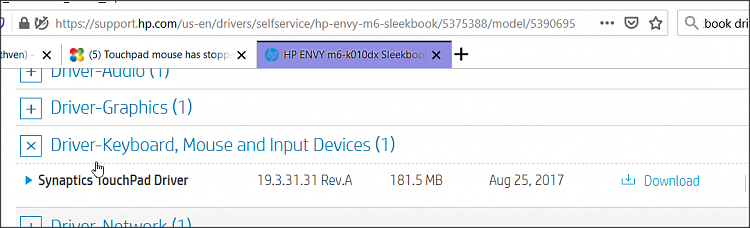New
#1
Touchpad mouse has stopped working
The Touchpad mouse on my HP Envy m6 Sleekbook has suddenly stopped working. I am not aware of any specific action I took which led to this happening.
If I go to device manager, the touchpad driver does not show up. If I check "Show hidden devices", it then does show up (Synaptics SMBus ClickPad), but with a small yellow "alert" triangle over the icon. If I open the device properties, the device status is listed as "This device is not present, is not working properly, or does not have all its drivers installed. (Code 24)".
Things I have tried:
-Installing the latest version of the driver from here
-Uninstalling the device from device manager, and restarting my computer
-doing a System Restore to a recent date when the TouchPad was working.
My Windows version is 20H2 (OS Build 19042.867)


 Quote
Quote