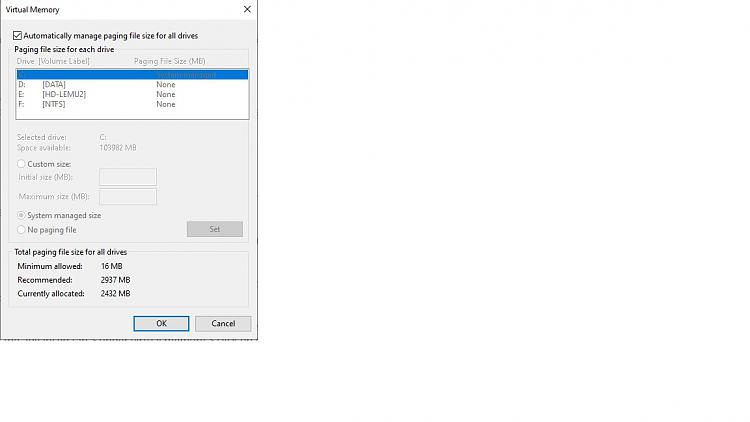The logs displayed many BSOD and kernel events.
1) Open administrative command prompt and type or copy and paste:
2) sfc /scannow
3) dism /online /cleanup-image /scanhealth
4) dism /online /cleanup-image /restorehealth
5) sfc /scannow
6) chkdsk /scan
7) wmic recoveros set autoreboot = false
8) wmic recoveros set DebugInfoType = 7
9) wmic recoveros get autoreboot
10) wmic recoveros get DebugInfoType
11) bcdedit /enum {badmemory}
12) When these have completed > right click on the top bar or title bar of the administrative command prompt box > left click on edit then select all > right click on the top bar again > left click on edit then copy > paste into the thread
Use this link as needed when posting results:
How to Change Post Editor to Source or WYSIWYG Mode at TenForums.com
13) Uninstall:
Driver Booster 7 7.5.0 IObit
14) Uninstall any drivers that were installed using Driver Booster > reinstall using the MSI website and if not displayed use the component manufacturer websites.
15) In the left lower corner search type: system or system control > open system control panel > on the left pane click advanced system settings
a) > on the advanced tab under startup and recovery > click settings > post an image of the startup and recovery window into the thread
b) > on the advanced tab under performance > click on settings > on the performance options window > click on the advanced tab > under virtual memory > click on change > post an image of the virtual memory window into the thread
16) Open Ccleaner > click windows tab or custom clean > scroll down to system and advanced > post an image into the thread
17) Make sure that there is no over clocking while troubleshooting
18) Sometimes there are problems in the bios that produce BSOD
The BIOS: Version/Date American Megatrends Inc. H.50, 11/7/2019
19) Upgrade the BIOS: H.50 > H.60
Support For B450 GAMING PLUS MAX | Motherboard - The world leader in motherboard design | MSI Global
20) Post a share link using one drive, drop box, or google drive for:
C:\Windows\LiveKernelReports\NDIS-20200622-2225.dmp
Code:
LastWriteTime Size (MB) FullName
------------- --------- --------
6/22/2020 10:25:31 PM 1131.17 C:\Windows\LiveKernelReports\NDIS-20200622-2225.dmp
21) Post a share link using one drive, drop box, or google drive for:
C:\Windows\MEMORY.DMP
Code:
LastWriteTime Size (MB) FullName
------------- --------- --------
6/22/2020 10:30:09 PM 1026.5 C:\Windows\MEMORY.DMP
22) Run HD Tune (free version) (all drives)
HD Tune website
Post images into the thread for results on these tabs:
a) Health
b) Benchmark
c) Full error scan
23) Run Sea Tools for Windows
long generic test
Post an image of the test result into the thread
SeaTools for Windows |
Seagate
How to use SeaTools for Windows | Seagate Support US
24) Open administrative command prompt and type or copy and paste:
chkdsk /r /v
This may take hours to run so plan to run overnight.
Run on all drives using the syntax: chkdsk /r /v C: or chkdsk /r /v D: changing the drive letter to the applicable drive.
C:\Windows\system32>chkdsk /r /v
The type of the file system is NTFS.
Cannot lock current drive.
Chkdsk cannot run because the volume is in use by another
process. Would you like to schedule this volume to be
checked the next time the system restarts? (Y/N)
Type: Y
reboot
25) Use the information in this link to find the chkdsk report in the event viewer.
Copy and paste into notepad > save to desktop > post into the thread using one drive or drop box share link:
Read Chkdsk Log in Event Viewer in Windows 10 Windows 10 Performance Maintenance Tutorials
Read Chkdsk Log in Event Viewer in Windows 10
26) These steps / tests can be performed overnight:
a) HD Tune full error scan
b) Sea Tools long generic test
c) Chkdsk /r /v
27) For any BSOD:
a) run the V2 log collector to collect new log files
b) open file explorer> this PC > C: > in the right upper corner search for: C:\Windows\memory.dmp
> if the file size is < 1.5 GB then zip > post a separate share link into the thread using one drive, drop box, or google drive
Take Screenshot in Windows 10
https://support.microsoft.com/en-gb/...re-screenshots
How to Upload and Post Screenshots and Files at Ten Forums
Code:
6/12/2020 1:22 AM Windows Error Reporting Fault bucket , type 0
Event Name: BlueScreen
Response: Not available
Cab Id: 0
Problem signature:
P1: 1000009f
P2: 4
P3: 12c
P4: ffffa90fac92f040
P5: ffffb9871d045880
P6: 10_0_19041
P7: 0_0
P8: 256_1
P9:
P10:
Attached files:
\\?\C:\Windows\Minidump\061220-22968-01.dmp
\\?\C:\Windows\TEMP\WER-99484-0.sysdata.xml
\\?\C:\ProgramData\Microsoft\Windows\WER\Temp\WER9277.tmp.WERInternalMetadata.xml
\\?\C:\ProgramData\Microsoft\Windows\WER\Temp\WER9287.tmp.xml
\\?\C:\ProgramData\Microsoft\Windows\WER\Temp\WER9288.tmp.csv
\\?\C:\ProgramData\Microsoft\Windows\WER\Temp\WER92A9.tmp.txt
These files may be available here:
\\?\C:\ProgramData\Microsoft\Windows\WER\ReportQueue\Kernel_1000009f_bf5d691066935d5a70efba9e8f1dc9d46cdd3_00000000_cab_b6b51e9c-c39e-451f-aa8f-8648893f323b
Analysis symbol:
Rechecking for solution: 0
Report Id: 0206d154-24ed-46b5-b174-ce7a80c437aa
Report Status: 4
Hashed bucket:
Cab Guid: 0
6/12/2020 1:22 AM Windows Error Reporting Fault bucket , type 0
Event Name: BlueScreen
Response: Not available
Cab Id: 0
Problem signature:
P1: 1000009f
P2: 4
P3: 12c
P4: ffffa90fac92f040
P5: ffffb9871d045880
P6: 10_0_19041
P7: 0_0
P8: 256_1
P9:
P10:
Attached files:
\\?\C:\Windows\Minidump\061220-22968-01.dmp
\\?\C:\Windows\TEMP\WER-99484-0.sysdata.xml
\\?\C:\ProgramData\Microsoft\Windows\WER\Temp\WER9277.tmp.WERInternalMetadata.xml
\\?\C:\ProgramData\Microsoft\Windows\WER\Temp\WER9287.tmp.xml
\\?\C:\ProgramData\Microsoft\Windows\WER\Temp\WER9288.tmp.csv
\\?\C:\ProgramData\Microsoft\Windows\WER\Temp\WER92A9.tmp.txt
These files may be available here:
\\?\C:\ProgramData\Microsoft\Windows\WER\ReportQueue\Kernel_1000009f_bf5d691066935d5a70efba9e8f1dc9d46cdd3_00000000_cab_b6b51e9c-c39e-451f-aa8f-8648893f323b
Analysis symbol:
Rechecking for solution: 0
Report Id: 0206d154-24ed-46b5-b174-ce7a80c437aa
Report Status: 6
Hashed bucket:
Cab Guid: 0
6/12/2020 1:22 AM Windows Error Reporting Fault bucket , type 0
Event Name: BlueScreen
Response: Not available
Cab Id: 0
Problem signature:
P1: 1000009f
P2: 4
P3: 12c
P4: ffffa90fac92f040
P5: ffffb9871d045880
P6: 10_0_19041
P7: 0_0
P8: 256_1
P9:
P10:
Attached files:
\\?\C:\Windows\Minidump\061220-22968-01.dmp
\\?\C:\Windows\TEMP\WER-99484-0.sysdata.xml
\\?\C:\ProgramData\Microsoft\Windows\WER\Temp\WER9277.tmp.WERInternalMetadata.xml
\\?\C:\ProgramData\Microsoft\Windows\WER\Temp\WER9287.tmp.xml
\\?\C:\ProgramData\Microsoft\Windows\WER\Temp\WER9288.tmp.csv
\\?\C:\ProgramData\Microsoft\Windows\WER\Temp\WER92A9.tmp.txt
These files may be available here:
\\?\C:\ProgramData\Microsoft\Windows\WER\ReportQueue\Kernel_1000009f_bf5d691066935d5a70efba9e8f1dc9d46cdd3_00000000_cab_b6b51e9c-c39e-451f-aa8f-8648893f323b
Analysis symbol:
Rechecking for solution: 0
Report Id: 0206d154-24ed-46b5-b174-ce7a80c437aa
Report Status: 6
Hashed bucket:
Cab Guid: 0
6/13/2020 5:30 AM Windows Error Reporting Fault bucket , type 0
Event Name: BlueScreen
Response: Not available
Cab Id: 0
Problem signature:
P1: 1000009f
P2: 4
P3: 12c
P4: ffffd48f2cdb65c0
P5: ffff820b18253880
P6: 10_0_19041
P7: 0_0
P8: 256_1
P9:
P10:
Attached files:
\\?\C:\Windows\Minidump\061320-30906-01.dmp
\\?\C:\Windows\TEMP\WER-121156-0.sysdata.xml
\\?\C:\ProgramData\Microsoft\Windows\WER\Temp\WERC2D.tmp.WERInternalMetadata.xml
\\?\C:\ProgramData\Microsoft\Windows\WER\Temp\WERC3E.tmp.xml
\\?\C:\ProgramData\Microsoft\Windows\WER\Temp\WERC3D.tmp.csv
\\?\C:\ProgramData\Microsoft\Windows\WER\Temp\WERC4D.tmp.txt
These files may be available here:
\\?\C:\ProgramData\Microsoft\Windows\WER\ReportQueue\Kernel_1000009f_98583e81f4d86d1a3e8fcff87aa4aec36d9dca_00000000_cab_c28acca4-5f36-471d-93d9-206f0c23a712
Analysis symbol:
Rechecking for solution: 0
Report Id: 83a1f549-6d21-40ed-a5b4-6bf95b49139f
Report Status: 102
Hashed bucket:
Cab Guid: 0
6/13/2020 5:28 AM Windows Error Reporting Fault bucket , type 0
Event Name: BlueScreen
Response: Not available
Cab Id: 0
Problem signature:
P1: 1000009f
P2: 4
P3: 12c
P4: ffffd48f2cdb65c0
P5: ffff820b18253880
P6: 10_0_19041
P7: 0_0
P8: 256_1
P9:
P10:
Attached files:
\\?\C:\Windows\Minidump\061320-30906-01.dmp
\\?\C:\Windows\TEMP\WER-121156-0.sysdata.xml
\\?\C:\ProgramData\Microsoft\Windows\WER\Temp\WERC2D.tmp.WERInternalMetadata.xml
\\?\C:\ProgramData\Microsoft\Windows\WER\Temp\WERC3E.tmp.xml
\\?\C:\ProgramData\Microsoft\Windows\WER\Temp\WERC3D.tmp.csv
\\?\C:\ProgramData\Microsoft\Windows\WER\Temp\WERC4D.tmp.txt
These files may be available here:
\\?\C:\ProgramData\Microsoft\Windows\WER\ReportQueue\Kernel_1000009f_98583e81f4d86d1a3e8fcff87aa4aec36d9dca_00000000_cab_c28acca4-5f36-471d-93d9-206f0c23a712
Analysis symbol:
Rechecking for solution: 0
Report Id: 83a1f549-6d21-40ed-a5b4-6bf95b49139f
Report Status: 102
Hashed bucket:
Cab Guid: 0
6/13/2020 5:23 AM Windows Error Reporting Fault bucket , type 0
Event Name: BlueScreen
Response: Not available
Cab Id: 0
Problem signature:
P1: 1000009f
P2: 4
P3: 12c
P4: ffffd48f2cdb65c0
P5: ffff820b18253880
P6: 10_0_19041
P7: 0_0
P8: 256_1
P9:
P10:
Attached files:
\\?\C:\Windows\Minidump\061320-30906-01.dmp
\\?\C:\Windows\TEMP\WER-121156-0.sysdata.xml
\\?\C:\ProgramData\Microsoft\Windows\WER\Temp\WERC2D.tmp.WERInternalMetadata.xml
\\?\C:\ProgramData\Microsoft\Windows\WER\Temp\WERC3E.tmp.xml
\\?\C:\ProgramData\Microsoft\Windows\WER\Temp\WERC3D.tmp.csv
\\?\C:\ProgramData\Microsoft\Windows\WER\Temp\WERC4D.tmp.txt
These files may be available here:
\\?\C:\ProgramData\Microsoft\Windows\WER\ReportQueue\Kernel_1000009f_98583e81f4d86d1a3e8fcff87aa4aec36d9dca_00000000_cab_c28acca4-5f36-471d-93d9-206f0c23a712
Analysis symbol:
Rechecking for solution: 0
Report Id: 83a1f549-6d21-40ed-a5b4-6bf95b49139f
Report Status: 102
Hashed bucket:
Cab Guid: 0
6/13/2020 5:20 AM Windows Error Reporting Fault bucket , type 0
Event Name: BlueScreen
Response: Not available
Cab Id: 0
Problem signature:
P1: 1000009f
P2: 4
P3: 12c
P4: ffffd48f2cdb65c0
P5: ffff820b18253880
P6: 10_0_19041
P7: 0_0
P8: 256_1
P9:
P10:
Attached files:
\\?\C:\Windows\Minidump\061320-30906-01.dmp
\\?\C:\Windows\TEMP\WER-121156-0.sysdata.xml
\\?\C:\ProgramData\Microsoft\Windows\WER\Temp\WERC2D.tmp.WERInternalMetadata.xml
\\?\C:\ProgramData\Microsoft\Windows\WER\Temp\WERC3E.tmp.xml
\\?\C:\ProgramData\Microsoft\Windows\WER\Temp\WERC3D.tmp.csv
\\?\C:\ProgramData\Microsoft\Windows\WER\Temp\WERC4D.tmp.txt
These files may be available here:
\\?\C:\ProgramData\Microsoft\Windows\WER\ReportQueue\Kernel_1000009f_98583e81f4d86d1a3e8fcff87aa4aec36d9dca_00000000_cab_c28acca4-5f36-471d-93d9-206f0c23a712
Analysis symbol:
Rechecking for solution: 0
Report Id: 83a1f549-6d21-40ed-a5b4-6bf95b49139f
Report Status: 102
Hashed bucket:
Cab Guid: 0
6/13/2020 5:18 AM Windows Error Reporting Fault bucket , type 0
Event Name: BlueScreen
Response: Not available
Cab Id: 0
Problem signature:
P1: 1000009f
P2: 4
P3: 12c
P4: ffffd48f2cdb65c0
P5: ffff820b18253880
P6: 10_0_19041
P7: 0_0
P8: 256_1
P9:
P10:
Attached files:
\\?\C:\Windows\Minidump\061320-30906-01.dmp
\\?\C:\Windows\TEMP\WER-121156-0.sysdata.xml
\\?\C:\ProgramData\Microsoft\Windows\WER\Temp\WERC2D.tmp.WERInternalMetadata.xml
\\?\C:\ProgramData\Microsoft\Windows\WER\Temp\WERC3E.tmp.xml
\\?\C:\ProgramData\Microsoft\Windows\WER\Temp\WERC3D.tmp.csv
\\?\C:\ProgramData\Microsoft\Windows\WER\Temp\WERC4D.tmp.txt
These files may be available here:
\\?\C:\ProgramData\Microsoft\Windows\WER\ReportQueue\Kernel_1000009f_98583e81f4d86d1a3e8fcff87aa4aec36d9dca_00000000_cab_c28acca4-5f36-471d-93d9-206f0c23a712
Analysis symbol:
Rechecking for solution: 0
Report Id: 83a1f549-6d21-40ed-a5b4-6bf95b49139f
Report Status: 4
Hashed bucket:
Cab Guid: 0
6/13/2020 5:18 AM Windows Error Reporting Fault bucket , type 0
Event Name: BlueScreen
Response: Not available
Cab Id: 0
Problem signature:
P1: 1000009f
P2: 4
P3: 12c
P4: ffffd48f2cdb65c0
P5: ffff820b18253880
P6: 10_0_19041
P7: 0_0
P8: 256_1
P9:
P10:
Attached files:
\\?\C:\Windows\Minidump\061320-30906-01.dmp
\\?\C:\Windows\TEMP\WER-121156-0.sysdata.xml
\\?\C:\ProgramData\Microsoft\Windows\WER\Temp\WERC2D.tmp.WERInternalMetadata.xml
\\?\C:\ProgramData\Microsoft\Windows\WER\Temp\WERC3E.tmp.xml
\\?\C:\ProgramData\Microsoft\Windows\WER\Temp\WERC3D.tmp.csv
\\?\C:\ProgramData\Microsoft\Windows\WER\Temp\WERC4D.tmp.txt
These files may be available here:
\\?\C:\ProgramData\Microsoft\Windows\WER\ReportQueue\Kernel_1000009f_98583e81f4d86d1a3e8fcff87aa4aec36d9dca_00000000_cab_c28acca4-5f36-471d-93d9-206f0c23a712
Analysis symbol:
Rechecking for solution: 0
Report Id: 83a1f549-6d21-40ed-a5b4-6bf95b49139f
Report Status: 6
Hashed bucket:
Cab Guid: 0
6/14/2020 12:56 PM Windows Error Reporting Fault bucket , type 0
Event Name: BlueScreen
Response: Not available
Cab Id: 0
Problem signature:
P1: 1000009f
P2: 4
P3: 12c
P4: ffffd48f2cdb65c0
P5: ffff820b18253880
P6: 10_0_19041
P7: 0_0
P8: 256_1
P9:
P10:
Attached files:
\\?\C:\Windows\Minidump\061320-30906-01.dmp
\\?\C:\Windows\TEMP\WER-121156-0.sysdata.xml
\\?\C:\ProgramData\Microsoft\Windows\WER\Temp\WERC2D.tmp.WERInternalMetadata.xml
\\?\C:\ProgramData\Microsoft\Windows\WER\Temp\WERC3E.tmp.xml
\\?\C:\ProgramData\Microsoft\Windows\WER\Temp\WERC3D.tmp.csv
\\?\C:\ProgramData\Microsoft\Windows\WER\Temp\WERC4D.tmp.txt
\\?\C:\Windows\Temp\WER3241.tmp.WERDataCollectionStatus.txt
These files may be available here:
\\?\C:\ProgramData\Microsoft\Windows\WER\ReportQueue\Kernel_1000009f_98583e81f4d86d1a3e8fcff87aa4aec36d9dca_00000000_cab_c28acca4-5f36-471d-93d9-206f0c23a712
Analysis symbol:
Rechecking for solution: 0
Report Id: 83a1f549-6d21-40ed-a5b4-6bf95b49139f
Report Status: 32870
Hashed bucket:
Cab Guid: 0
6/14/2020 12:55 PM Windows Error Reporting Fault bucket , type 0
Event Name: BlueScreen
Response: Not available
Cab Id: 0
Problem signature:
P1: 1000009f
P2: 4
P3: 12c
P4: ffffd48f2cdb65c0
P5: ffff820b18253880
P6: 10_0_19041
P7: 0_0
P8: 256_1
P9:
P10:
Attached files:
\\?\C:\Windows\Minidump\061320-30906-01.dmp
\\?\C:\Windows\TEMP\WER-121156-0.sysdata.xml
\\?\C:\ProgramData\Microsoft\Windows\WER\Temp\WERC2D.tmp.WERInternalMetadata.xml
\\?\C:\ProgramData\Microsoft\Windows\WER\Temp\WERC3E.tmp.xml
\\?\C:\ProgramData\Microsoft\Windows\WER\Temp\WERC3D.tmp.csv
\\?\C:\ProgramData\Microsoft\Windows\WER\Temp\WERC4D.tmp.txt
\\?\C:\Windows\Temp\WER3241.tmp.WERDataCollectionStatus.txt
These files may be available here:
\\?\C:\ProgramData\Microsoft\Windows\WER\ReportQueue\Kernel_1000009f_98583e81f4d86d1a3e8fcff87aa4aec36d9dca_00000000_cab_c28acca4-5f36-471d-93d9-206f0c23a712
Analysis symbol:
Rechecking for solution: 0
Report Id: 83a1f549-6d21-40ed-a5b4-6bf95b49139f
Report Status: 32870
Hashed bucket:
Cab Guid: 0
6/14/2020 12:54 PM Windows Error Reporting Fault bucket , type 0
Event Name: BlueScreen
Response: Not available
Cab Id: 0
Problem signature:
P1: 1000009f
P2: 4
P3: 12c
P4: ffffd48f2cdb65c0
P5: ffff820b18253880
P6: 10_0_19041
P7: 0_0
P8: 256_1
P9:
P10:
Attached files:
\\?\C:\Windows\Minidump\061320-30906-01.dmp
\\?\C:\Windows\TEMP\WER-121156-0.sysdata.xml
\\?\C:\ProgramData\Microsoft\Windows\WER\Temp\WERC2D.tmp.WERInternalMetadata.xml
\\?\C:\ProgramData\Microsoft\Windows\WER\Temp\WERC3E.tmp.xml
\\?\C:\ProgramData\Microsoft\Windows\WER\Temp\WERC3D.tmp.csv
\\?\C:\ProgramData\Microsoft\Windows\WER\Temp\WERC4D.tmp.txt
\\?\C:\Windows\Temp\WER3241.tmp.WERDataCollectionStatus.txt
These files may be available here:
\\?\C:\ProgramData\Microsoft\Windows\WER\ReportQueue\Kernel_1000009f_98583e81f4d86d1a3e8fcff87aa4aec36d9dca_00000000_cab_c28acca4-5f36-471d-93d9-206f0c23a712
Analysis symbol:
Rechecking for solution: 0
Report Id: 83a1f549-6d21-40ed-a5b4-6bf95b49139f
Report Status: 32870
Hashed bucket:
Cab Guid: 0
6/14/2020 12:54 PM Windows Error Reporting Fault bucket , type 0
Event Name: BlueScreen
Response: Not available
Cab Id: 0
Problem signature:
P1: 1000009f
P2: 4
P3: 12c
P4: ffffd48f2cdb65c0
P5: ffff820b18253880
P6: 10_0_19041
P7: 0_0
P8: 256_1
P9:
P10:
Attached files:
\\?\C:\Windows\Minidump\061320-30906-01.dmp
\\?\C:\Windows\TEMP\WER-121156-0.sysdata.xml
\\?\C:\ProgramData\Microsoft\Windows\WER\Temp\WERC2D.tmp.WERInternalMetadata.xml
\\?\C:\ProgramData\Microsoft\Windows\WER\Temp\WERC3E.tmp.xml
\\?\C:\ProgramData\Microsoft\Windows\WER\Temp\WERC3D.tmp.csv
\\?\C:\ProgramData\Microsoft\Windows\WER\Temp\WERC4D.tmp.txt
\\?\C:\Windows\Temp\WER3241.tmp.WERDataCollectionStatus.txt
These files may be available here:
\\?\C:\ProgramData\Microsoft\Windows\WER\ReportQueue\Kernel_1000009f_98583e81f4d86d1a3e8fcff87aa4aec36d9dca_00000000_cab_c28acca4-5f36-471d-93d9-206f0c23a712
Analysis symbol:
Rechecking for solution: 0
Report Id: 83a1f549-6d21-40ed-a5b4-6bf95b49139f
Report Status: 32870
Hashed bucket:
Cab Guid: 0
6/14/2020 12:54 PM Windows Error Reporting Fault bucket , type 0
Event Name: BlueScreen
Response: Not available
Cab Id: 0
Problem signature:
P1: 1000009f
P2: 4
P3: 12c
P4: ffffd48f2cdb65c0
P5: ffff820b18253880
P6: 10_0_19041
P7: 0_0
P8: 256_1
P9:
P10:
Attached files:
\\?\C:\Windows\Minidump\061320-30906-01.dmp
\\?\C:\Windows\TEMP\WER-121156-0.sysdata.xml
\\?\C:\ProgramData\Microsoft\Windows\WER\Temp\WERC2D.tmp.WERInternalMetadata.xml
\\?\C:\ProgramData\Microsoft\Windows\WER\Temp\WERC3E.tmp.xml
\\?\C:\ProgramData\Microsoft\Windows\WER\Temp\WERC3D.tmp.csv
\\?\C:\ProgramData\Microsoft\Windows\WER\Temp\WERC4D.tmp.txt
\\?\C:\Windows\Temp\WER3241.tmp.WERDataCollectionStatus.txt
These files may be available here:
\\?\C:\ProgramData\Microsoft\Windows\WER\ReportQueue\Kernel_1000009f_98583e81f4d86d1a3e8fcff87aa4aec36d9dca_00000000_cab_c28acca4-5f36-471d-93d9-206f0c23a712
Analysis symbol:
Rechecking for solution: 0
Report Id: 83a1f549-6d21-40ed-a5b4-6bf95b49139f
Report Status: 32870
Hashed bucket:
Cab Guid: 0
6/14/2020 12:19 PM Windows Error Reporting Fault bucket , type 0
Event Name: BlueScreen
Response: Not available
Cab Id: 0
Problem signature:
P1: 1000009f
P2: 4
P3: 12c
P4: ffffd48f2cdb65c0
P5: ffff820b18253880
P6: 10_0_19041
P7: 0_0
P8: 256_1
P9:
P10:
Attached files:
\\?\C:\Windows\Minidump\061320-30906-01.dmp
\\?\C:\Windows\TEMP\WER-121156-0.sysdata.xml
\\?\C:\ProgramData\Microsoft\Windows\WER\Temp\WERC2D.tmp.WERInternalMetadata.xml
\\?\C:\ProgramData\Microsoft\Windows\WER\Temp\WERC3E.tmp.xml
\\?\C:\ProgramData\Microsoft\Windows\WER\Temp\WERC3D.tmp.csv
\\?\C:\ProgramData\Microsoft\Windows\WER\Temp\WERC4D.tmp.txt
\\?\C:\Windows\Temp\WER3241.tmp.WERDataCollectionStatus.txt
These files may be available here:
\\?\C:\ProgramData\Microsoft\Windows\WER\ReportQueue\Kernel_1000009f_98583e81f4d86d1a3e8fcff87aa4aec36d9dca_00000000_cab_c28acca4-5f36-471d-93d9-206f0c23a712
Analysis symbol:
Rechecking for solution: 0
Report Id: 83a1f549-6d21-40ed-a5b4-6bf95b49139f
Report Status: 32870
Hashed bucket:
Cab Guid: 0
6/14/2020 8:17 AM Windows Error Reporting Fault bucket , type 0
Event Name: BlueScreen
Response: Not available
Cab Id: 0
Problem signature:
P1: 1000009f
P2: 4
P3: 12c
P4: ffffd48f2cdb65c0
P5: ffff820b18253880
P6: 10_0_19041
P7: 0_0
P8: 256_1
P9:
P10:
Attached files:
\\?\C:\Windows\Minidump\061320-30906-01.dmp
\\?\C:\Windows\TEMP\WER-121156-0.sysdata.xml
\\?\C:\ProgramData\Microsoft\Windows\WER\Temp\WERC2D.tmp.WERInternalMetadata.xml
\\?\C:\ProgramData\Microsoft\Windows\WER\Temp\WERC3E.tmp.xml
\\?\C:\ProgramData\Microsoft\Windows\WER\Temp\WERC3D.tmp.csv
\\?\C:\ProgramData\Microsoft\Windows\WER\Temp\WERC4D.tmp.txt
\\?\C:\Windows\Temp\WER3241.tmp.WERDataCollectionStatus.txt
These files may be available here:
\\?\C:\ProgramData\Microsoft\Windows\WER\ReportQueue\Kernel_1000009f_98583e81f4d86d1a3e8fcff87aa4aec36d9dca_00000000_cab_c28acca4-5f36-471d-93d9-206f0c23a712
Analysis symbol:
Rechecking for solution: 0
Report Id: 83a1f549-6d21-40ed-a5b4-6bf95b49139f
Report Status: 32870
Hashed bucket:
Cab Guid: 0
6/14/2020 4:55 AM Windows Error Reporting Fault bucket , type 0
Event Name: BlueScreen
Response: Not available
Cab Id: 0
Problem signature:
P1: 1000009f
P2: 4
P3: 12c
P4: ffffd48f2cdb65c0
P5: ffff820b18253880
P6: 10_0_19041
P7: 0_0
P8: 256_1
P9:
P10:
Attached files:
\\?\C:\Windows\Minidump\061320-30906-01.dmp
\\?\C:\Windows\TEMP\WER-121156-0.sysdata.xml
\\?\C:\ProgramData\Microsoft\Windows\WER\Temp\WERC2D.tmp.WERInternalMetadata.xml
\\?\C:\ProgramData\Microsoft\Windows\WER\Temp\WERC3E.tmp.xml
\\?\C:\ProgramData\Microsoft\Windows\WER\Temp\WERC3D.tmp.csv
\\?\C:\ProgramData\Microsoft\Windows\WER\Temp\WERC4D.tmp.txt
\\?\C:\Windows\Temp\WER3241.tmp.WERDataCollectionStatus.txt
These files may be available here:
\\?\C:\ProgramData\Microsoft\Windows\WER\ReportQueue\Kernel_1000009f_98583e81f4d86d1a3e8fcff87aa4aec36d9dca_00000000_cab_c28acca4-5f36-471d-93d9-206f0c23a712
Analysis symbol:
Rechecking for solution: 0
Report Id: 83a1f549-6d21-40ed-a5b4-6bf95b49139f
Report Status: 32870
Hashed bucket:
Cab Guid: 0
6/14/2020 4:54 AM Windows Error Reporting Fault bucket , type 0
Event Name: BlueScreen
Response: Not available
Cab Id: 0
Problem signature:
P1: 1000009f
P2: 4
P3: 12c
P4: ffffd48f2cdb65c0
P5: ffff820b18253880
P6: 10_0_19041
P7: 0_0
P8: 256_1
P9:
P10:
Attached files:
\\?\C:\Windows\Minidump\061320-30906-01.dmp
\\?\C:\Windows\TEMP\WER-121156-0.sysdata.xml
\\?\C:\ProgramData\Microsoft\Windows\WER\Temp\WERC2D.tmp.WERInternalMetadata.xml
\\?\C:\ProgramData\Microsoft\Windows\WER\Temp\WERC3E.tmp.xml
\\?\C:\ProgramData\Microsoft\Windows\WER\Temp\WERC3D.tmp.csv
\\?\C:\ProgramData\Microsoft\Windows\WER\Temp\WERC4D.tmp.txt
\\?\C:\Windows\Temp\WER3241.tmp.WERDataCollectionStatus.txt
These files may be available here:
\\?\C:\ProgramData\Microsoft\Windows\WER\ReportQueue\Kernel_1000009f_98583e81f4d86d1a3e8fcff87aa4aec36d9dca_00000000_cab_c28acca4-5f36-471d-93d9-206f0c23a712
Analysis symbol:
Rechecking for solution: 0
Report Id: 83a1f549-6d21-40ed-a5b4-6bf95b49139f
Report Status: 32870
Hashed bucket:
Cab Guid: 0
6/14/2020 4:53 AM Windows Error Reporting Fault bucket , type 0
Event Name: BlueScreen
Response: Not available
Cab Id: 0
Problem signature:
P1: 1000009f
P2: 4
P3: 12c
P4: ffffd48f2cdb65c0
P5: ffff820b18253880
P6: 10_0_19041
P7: 0_0
P8: 256_1
P9:
P10:
Attached files:
\\?\C:\Windows\Minidump\061320-30906-01.dmp
\\?\C:\Windows\TEMP\WER-121156-0.sysdata.xml
\\?\C:\ProgramData\Microsoft\Windows\WER\Temp\WERC2D.tmp.WERInternalMetadata.xml
\\?\C:\ProgramData\Microsoft\Windows\WER\Temp\WERC3E.tmp.xml
\\?\C:\ProgramData\Microsoft\Windows\WER\Temp\WERC3D.tmp.csv
\\?\C:\ProgramData\Microsoft\Windows\WER\Temp\WERC4D.tmp.txt
\\?\C:\Windows\Temp\WER3241.tmp.WERDataCollectionStatus.txt
These files may be available here:
\\?\C:\ProgramData\Microsoft\Windows\WER\ReportQueue\Kernel_1000009f_98583e81f4d86d1a3e8fcff87aa4aec36d9dca_00000000_cab_c28acca4-5f36-471d-93d9-206f0c23a712
Analysis symbol:
Rechecking for solution: 0
Report Id: 83a1f549-6d21-40ed-a5b4-6bf95b49139f
Report Status: 32870
Hashed bucket:
Cab Guid: 0
6/14/2020 4:50 AM Windows Error Reporting Fault bucket , type 0
Event Name: BlueScreen
Response: Not available
Cab Id: 0
Problem signature:
P1: 1000009f
P2: 4
P3: 12c
P4: ffffd48f2cdb65c0
P5: ffff820b18253880
P6: 10_0_19041
P7: 0_0
P8: 256_1
P9:
P10:
Attached files:
\\?\C:\Windows\Minidump\061320-30906-01.dmp
\\?\C:\Windows\TEMP\WER-121156-0.sysdata.xml
\\?\C:\ProgramData\Microsoft\Windows\WER\Temp\WERC2D.tmp.WERInternalMetadata.xml
\\?\C:\ProgramData\Microsoft\Windows\WER\Temp\WERC3E.tmp.xml
\\?\C:\ProgramData\Microsoft\Windows\WER\Temp\WERC3D.tmp.csv
\\?\C:\ProgramData\Microsoft\Windows\WER\Temp\WERC4D.tmp.txt
\\?\C:\Windows\Temp\WER3241.tmp.WERDataCollectionStatus.txt
These files may be available here:
\\?\C:\ProgramData\Microsoft\Windows\WER\ReportQueue\Kernel_1000009f_98583e81f4d86d1a3e8fcff87aa4aec36d9dca_00000000_cab_c28acca4-5f36-471d-93d9-206f0c23a712
Analysis symbol:
Rechecking for solution: 0
Report Id: 83a1f549-6d21-40ed-a5b4-6bf95b49139f
Report Status: 32870
Hashed bucket:
Cab Guid: 0
6/14/2020 4:50 AM Windows Error Reporting Fault bucket , type 0
Event Name: BlueScreen
Response: Not available
Cab Id: 0
Problem signature:
P1: 1000009f
P2: 4
P3: 12c
P4: ffffd48f2cdb65c0
P5: ffff820b18253880
P6: 10_0_19041
P7: 0_0
P8: 256_1
P9:
P10:
Attached files:
\\?\C:\Windows\Minidump\061320-30906-01.dmp
\\?\C:\Windows\TEMP\WER-121156-0.sysdata.xml
\\?\C:\ProgramData\Microsoft\Windows\WER\Temp\WERC2D.tmp.WERInternalMetadata.xml
\\?\C:\ProgramData\Microsoft\Windows\WER\Temp\WERC3E.tmp.xml
\\?\C:\ProgramData\Microsoft\Windows\WER\Temp\WERC3D.tmp.csv
\\?\C:\ProgramData\Microsoft\Windows\WER\Temp\WERC4D.tmp.txt
\\?\C:\Windows\Temp\WER3241.tmp.WERDataCollectionStatus.txt
These files may be available here:
\\?\C:\ProgramData\Microsoft\Windows\WER\ReportQueue\Kernel_1000009f_98583e81f4d86d1a3e8fcff87aa4aec36d9dca_00000000_cab_c28acca4-5f36-471d-93d9-206f0c23a712
Analysis symbol:
Rechecking for solution: 0
Report Id: 83a1f549-6d21-40ed-a5b4-6bf95b49139f
Report Status: 32870
Hashed bucket:
Cab Guid: 0
6/13/2020 4:42 PM Windows Error Reporting Fault bucket , type 0
Event Name: BlueScreen
Response: Not available
Cab Id: 0
Problem signature:
P1: 1000009f
P2: 4
P3: 12c
P4: ffffd48f2cdb65c0
P5: ffff820b18253880
P6: 10_0_19041
P7: 0_0
P8: 256_1
P9:
P10:
Attached files:
\\?\C:\Windows\Minidump\061320-30906-01.dmp
\\?\C:\Windows\TEMP\WER-121156-0.sysdata.xml
\\?\C:\ProgramData\Microsoft\Windows\WER\Temp\WERC2D.tmp.WERInternalMetadata.xml
\\?\C:\ProgramData\Microsoft\Windows\WER\Temp\WERC3E.tmp.xml
\\?\C:\ProgramData\Microsoft\Windows\WER\Temp\WERC3D.tmp.csv
\\?\C:\ProgramData\Microsoft\Windows\WER\Temp\WERC4D.tmp.txt
\\?\C:\Windows\Temp\WER3241.tmp.WERDataCollectionStatus.txt
These files may be available here:
\\?\C:\ProgramData\Microsoft\Windows\WER\ReportQueue\Kernel_1000009f_98583e81f4d86d1a3e8fcff87aa4aec36d9dca_00000000_cab_c28acca4-5f36-471d-93d9-206f0c23a712
Analysis symbol:
Rechecking for solution: 0
Report Id: 83a1f549-6d21-40ed-a5b4-6bf95b49139f
Report Status: 32870
Hashed bucket:
Cab Guid: 0
6/13/2020 12:28 PM Windows Error Reporting Fault bucket , type 0
Event Name: BlueScreen
Response: Not available
Cab Id: 0
Problem signature:
P1: 1000009f
P2: 4
P3: 12c
P4: ffffd48f2cdb65c0
P5: ffff820b18253880
P6: 10_0_19041
P7: 0_0
P8: 256_1
P9:
P10:
Attached files:
\\?\C:\Windows\Minidump\061320-30906-01.dmp
\\?\C:\Windows\TEMP\WER-121156-0.sysdata.xml
\\?\C:\ProgramData\Microsoft\Windows\WER\Temp\WERC2D.tmp.WERInternalMetadata.xml
\\?\C:\ProgramData\Microsoft\Windows\WER\Temp\WERC3E.tmp.xml
\\?\C:\ProgramData\Microsoft\Windows\WER\Temp\WERC3D.tmp.csv
\\?\C:\ProgramData\Microsoft\Windows\WER\Temp\WERC4D.tmp.txt
\\?\C:\Windows\Temp\WER3241.tmp.WERDataCollectionStatus.txt
These files may be available here:
\\?\C:\ProgramData\Microsoft\Windows\WER\ReportQueue\Kernel_1000009f_98583e81f4d86d1a3e8fcff87aa4aec36d9dca_00000000_cab_c28acca4-5f36-471d-93d9-206f0c23a712
Analysis symbol:
Rechecking for solution: 0
Report Id: 83a1f549-6d21-40ed-a5b4-6bf95b49139f
Report Status: 32870
Hashed bucket:
Cab Guid: 0
6/13/2020 8:29 AM Windows Error Reporting Fault bucket , type 0
Event Name: BlueScreen
Response: Not available
Cab Id: 0
Problem signature:
P1: 1000009f
P2: 4
P3: 12c
P4: ffffd48f2cdb65c0
P5: ffff820b18253880
P6: 10_0_19041
P7: 0_0
P8: 256_1
P9:
P10:
Attached files:
\\?\C:\Windows\Minidump\061320-30906-01.dmp
\\?\C:\Windows\TEMP\WER-121156-0.sysdata.xml
\\?\C:\ProgramData\Microsoft\Windows\WER\Temp\WERC2D.tmp.WERInternalMetadata.xml
\\?\C:\ProgramData\Microsoft\Windows\WER\Temp\WERC3E.tmp.xml
\\?\C:\ProgramData\Microsoft\Windows\WER\Temp\WERC3D.tmp.csv
\\?\C:\ProgramData\Microsoft\Windows\WER\Temp\WERC4D.tmp.txt
\\?\C:\Windows\Temp\WER3241.tmp.WERDataCollectionStatus.txt
These files may be available here:
\\?\C:\ProgramData\Microsoft\Windows\WER\ReportQueue\Kernel_1000009f_98583e81f4d86d1a3e8fcff87aa4aec36d9dca_00000000_cab_c28acca4-5f36-471d-93d9-206f0c23a712
Analysis symbol:
Rechecking for solution: 0
Report Id: 83a1f549-6d21-40ed-a5b4-6bf95b49139f
Report Status: 32870
Hashed bucket:
Cab Guid: 0
6/22/2020 3:31 PM Windows Error Reporting Fault bucket , type 0
Event Name: BlueScreen
Response: Not available
Cab Id: 0
Problem signature:
P1: 133
P2: 1
P3: 1e00
P4: fffff8035eafa318
P5: 0
P6: 10_0_19041
P7: 0_0
P8: 256_1
P9:
P10:
Attached files:
\\?\C:\Windows\Minidump\062220-33031-01.dmp
\\?\C:\Windows\TEMP\WER-112078-0.sysdata.xml
\\?\C:\Windows\MEMORY.DMP
\\?\C:\ProgramData\Microsoft\Windows\WER\Temp\WER23BE.tmp.WERInternalMetadata.xml
\\?\C:\ProgramData\Microsoft\Windows\WER\Temp\WER23CF.tmp.xml
\\?\C:\ProgramData\Microsoft\Windows\WER\Temp\WER23CE.tmp.csv
\\?\C:\ProgramData\Microsoft\Windows\WER\Temp\WER23DF.tmp.txt
These files may be available here:
\\?\C:\ProgramData\Microsoft\Windows\WER\ReportQueue\Kernel_133_89e114ba6faba58c181d4795a8357867dc26e66a_00000000_cab_9b30e5fa-6fd2-45c4-af78-680c26b67907
Analysis symbol:
Rechecking for solution: 0
Report Id: 9eccfe5f-7c02-48f8-ba3b-c40dd14fabca
Report Status: 4
Hashed bucket:
Cab Guid: 0
6/22/2020 3:33 PM Windows Error Reporting Fault bucket , type 0
Event Name: BlueScreen
Response: Not available
Cab Id: 0
Problem signature:
P1: 133
P2: 1
P3: 1e00
P4: fffff8035eafa318
P5: 0
P6: 10_0_19041
P7: 0_0
P8: 256_1
P9:
P10:
Attached files:
\\?\C:\Windows\Minidump\062220-33031-01.dmp
\\?\C:\Windows\TEMP\WER-112078-0.sysdata.xml
\\?\C:\Windows\MEMORY.DMP
\\?\C:\ProgramData\Microsoft\Windows\WER\Temp\WER23BE.tmp.WERInternalMetadata.xml
\\?\C:\ProgramData\Microsoft\Windows\WER\Temp\WER23CF.tmp.xml
\\?\C:\ProgramData\Microsoft\Windows\WER\Temp\WER23CE.tmp.csv
\\?\C:\ProgramData\Microsoft\Windows\WER\Temp\WER23DF.tmp.txt
These files may be available here:
\\?\C:\ProgramData\Microsoft\Windows\WER\ReportQueue\Kernel_133_89e114ba6faba58c181d4795a8357867dc26e66a_00000000_cab_9b30e5fa-6fd2-45c4-af78-680c26b67907
Analysis symbol:
Rechecking for solution: 0
Report Id: 9eccfe5f-7c02-48f8-ba3b-c40dd14fabca
Report Status: 6
Hashed bucket:
Cab Guid: 0
6/22/2020 3:32 PM Windows Error Reporting Fault bucket , type 0
Event Name: BlueScreen
Response: Not available
Cab Id: 0
Problem signature:
P1: 133
P2: 1
P3: 1e00
P4: fffff8035eafa318
P5: 0
P6: 10_0_19041
P7: 0_0
P8: 256_1
P9:
P10:
Attached files:
\\?\C:\Windows\Minidump\062220-33031-01.dmp
\\?\C:\Windows\TEMP\WER-112078-0.sysdata.xml
\\?\C:\Windows\MEMORY.DMP
\\?\C:\ProgramData\Microsoft\Windows\WER\Temp\WER23BE.tmp.WERInternalMetadata.xml
\\?\C:\ProgramData\Microsoft\Windows\WER\Temp\WER23CF.tmp.xml
\\?\C:\ProgramData\Microsoft\Windows\WER\Temp\WER23CE.tmp.csv
\\?\C:\ProgramData\Microsoft\Windows\WER\Temp\WER23DF.tmp.txt
These files may be available here:
\\?\C:\ProgramData\Microsoft\Windows\WER\ReportQueue\Kernel_133_89e114ba6faba58c181d4795a8357867dc26e66a_00000000_cab_9b30e5fa-6fd2-45c4-af78-680c26b67907
Analysis symbol:
Rechecking for solution: 0
Report Id: 9eccfe5f-7c02-48f8-ba3b-c40dd14fabca
Report Status: 6
Hashed bucket:
Cab Guid: 0
6/22/2020 3:32 PM Windows Error Reporting Fault bucket , type 0
Event Name: BlueScreen
Response: Not available
Cab Id: 0
Problem signature:
P1: 133
P2: 1
P3: 1e00
P4: fffff8035eafa318
P5: 0
P6: 10_0_19041
P7: 0_0
P8: 256_1
P9:
P10:
Attached files:
\\?\C:\Windows\Minidump\062220-33031-01.dmp
\\?\C:\Windows\TEMP\WER-112078-0.sysdata.xml
\\?\C:\Windows\MEMORY.DMP
\\?\C:\ProgramData\Microsoft\Windows\WER\Temp\WER23BE.tmp.WERInternalMetadata.xml
\\?\C:\ProgramData\Microsoft\Windows\WER\Temp\WER23CF.tmp.xml
\\?\C:\ProgramData\Microsoft\Windows\WER\Temp\WER23CE.tmp.csv
\\?\C:\ProgramData\Microsoft\Windows\WER\Temp\WER23DF.tmp.txt
These files may be available here:
\\?\C:\ProgramData\Microsoft\Windows\WER\ReportQueue\Kernel_133_89e114ba6faba58c181d4795a8357867dc26e66a_00000000_cab_9b30e5fa-6fd2-45c4-af78-680c26b67907
Analysis symbol:
Rechecking for solution: 0
Report Id: 9eccfe5f-7c02-48f8-ba3b-c40dd14fabca
Report Status: 6
Hashed bucket:
Cab Guid: 0
Code:
6/22/2020 4:04 PM Windows Error Reporting Fault bucket 0x133_ISR_rtwlane01!OS_dequeue_entry, type 0
Event Name: BlueScreen
Response: Not available
Cab Id: 64783769-93a0-4cb0-aced-d5a7377cb314
Problem signature:
P1: 133
P2: 1
P3: 1e00
P4: fffff8035eafa318
P5: 0
P6: 10_0_19041
P7: 0_0
P8: 256_1
P9:
P10:
Attached files:
\\?\C:\Windows\Minidump\062220-33031-01.dmp
\\?\C:\Windows\TEMP\WER-112078-0.sysdata.xml
\\?\C:\Windows\MEMORY.DMP
\\?\C:\ProgramData\Microsoft\Windows\WER\Temp\WER23BE.tmp.WERInternalMetadata.xml
\\?\C:\ProgramData\Microsoft\Windows\WER\Temp\WER23CF.tmp.xml
\\?\C:\ProgramData\Microsoft\Windows\WER\Temp\WER23CE.tmp.csv
\\?\C:\ProgramData\Microsoft\Windows\WER\Temp\WER23DF.tmp.txt
\\?\C:\Windows\Temp\WERAAA9.tmp.WERDataCollectionStatus.txt
These files may be available here:
\\?\C:\ProgramData\Microsoft\Windows\WER\ReportArchive\Kernel_133_89e114ba6faba58c181d4795a8357867dc26e66a_00000000_cab_9b30e5fa-6fd2-45c4-af78-680c26b67907
Analysis symbol:
Rechecking for solution: 0
Report Id: 9eccfe5f-7c02-48f8-ba3b-c40dd14fabca
Report Status: 268435462
Hashed bucket:
Cab Guid: 0
Code:
6/14/2020 1:29 PM Windows Error Reporting Fault bucket 0x9F_4_IMAGE_amd_sata.sys, type 0
Event Name: BlueScreen
Response: Not available
Cab Id: 0
Problem signature:
P1: 1000009f
P2: 4
P3: 12c
P4: ffffd48f2cdb65c0
P5: ffff820b18253880
P6: 10_0_19041
P7: 0_0
P8: 256_1
P9:
P10:
Attached files:
\\?\C:\Windows\Minidump\061320-30906-01.dmp
\\?\C:\Windows\TEMP\WER-121156-0.sysdata.xml
\\?\C:\ProgramData\Microsoft\Windows\WER\Temp\WERC2D.tmp.WERInternalMetadata.xml
\\?\C:\ProgramData\Microsoft\Windows\WER\Temp\WERC3E.tmp.xml
\\?\C:\ProgramData\Microsoft\Windows\WER\Temp\WERC3D.tmp.csv
\\?\C:\ProgramData\Microsoft\Windows\WER\Temp\WERC4D.tmp.txt
\\?\C:\Windows\Temp\WER3241.tmp.WERDataCollectionStatus.txt
These files may be available here:
\\?\C:\ProgramData\Microsoft\Windows\WER\ReportArchive\Kernel_1000009f_98583e81f4d86d1a3e8fcff87aa4aec36d9dca_00000000_cab_c28acca4-5f36-471d-93d9-206f0c23a712
Analysis symbol:
Rechecking for solution: 0
Report Id: 83a1f549-6d21-40ed-a5b4-6bf95b49139f
Report Status: 2147516518
Hashed bucket:
Cab Guid: 0
6/12/2020 1:23 AM Windows Error Reporting Fault bucket 0x9F_4_IMAGE_amd_sata.sys, type 0
Event Name: BlueScreen
Response: Not available
Cab Id: 33a812c5-43e4-4e30-be55-e46d70010d11
Problem signature:
P1: 1000009f
P2: 4
P3: 12c
P4: ffffa90fac92f040
P5: ffffb9871d045880
P6: 10_0_19041
P7: 0_0
P8: 256_1
P9:
P10:
Attached files:
\\?\C:\Windows\Minidump\061220-22968-01.dmp
\\?\C:\Windows\TEMP\WER-99484-0.sysdata.xml
\\?\C:\ProgramData\Microsoft\Windows\WER\Temp\WER9277.tmp.WERInternalMetadata.xml
\\?\C:\ProgramData\Microsoft\Windows\WER\Temp\WER9287.tmp.xml
\\?\C:\ProgramData\Microsoft\Windows\WER\Temp\WER9288.tmp.csv
\\?\C:\ProgramData\Microsoft\Windows\WER\Temp\WER92A9.tmp.txt
\\?\C:\Windows\Temp\WER96CB.tmp.WERDataCollectionStatus.txt
These files may be available here:
\\?\C:\ProgramData\Microsoft\Windows\WER\ReportArchive\Kernel_1000009f_bf5d691066935d5a70efba9e8f1dc9d46cdd3_00000000_cab_b6b51e9c-c39e-451f-aa8f-8648893f323b
Analysis symbol:
Rechecking for solution: 0
Report Id: 0206d154-24ed-46b5-b174-ce7a80c437aa
Report Status: 2147483654
Hashed bucket:
Cab Guid: 0
6/13/2020 7:50 AM Windows Error Reporting Fault bucket 0x9F_4_IMAGE_amd_sata.sys, type 0
Event Name: BlueScreen
Response: Not available
Cab Id: c690322e-9800-4218-8c51-1075291701d5
Problem signature:
P1: 1000009f
P2: 4
P3: 12c
P4: ffffd48f2cdb65c0
P5: ffff820b18253880
P6: 10_0_19041
P7: 0_0
P8: 256_1
P9:
P10:
Attached files:
\\?\C:\Windows\Minidump\061320-30906-01.dmp
\\?\C:\Windows\TEMP\WER-121156-0.sysdata.xml
\\?\C:\ProgramData\Microsoft\Windows\WER\Temp\WERC2D.tmp.WERInternalMetadata.xml
\\?\C:\ProgramData\Microsoft\Windows\WER\Temp\WERC3E.tmp.xml
\\?\C:\ProgramData\Microsoft\Windows\WER\Temp\WERC3D.tmp.csv
\\?\C:\ProgramData\Microsoft\Windows\WER\Temp\WERC4D.tmp.txt
\\?\C:\Windows\Temp\WER3241.tmp.WERDataCollectionStatus.txt
These files may be available here:
\\?\C:\ProgramData\Microsoft\Windows\WER\ReportQueue\Kernel_1000009f_98583e81f4d86d1a3e8fcff87aa4aec36d9dca_00000000_cab_c28acca4-5f36-471d-93d9-206f0c23a712
Analysis symbol:
Rechecking for solution: 0
Report Id: 83a1f549-6d21-40ed-a5b4-6bf95b49139f
Report Status: 32870
Hashed bucket:
Cab Guid: 0


 Quote
Quote