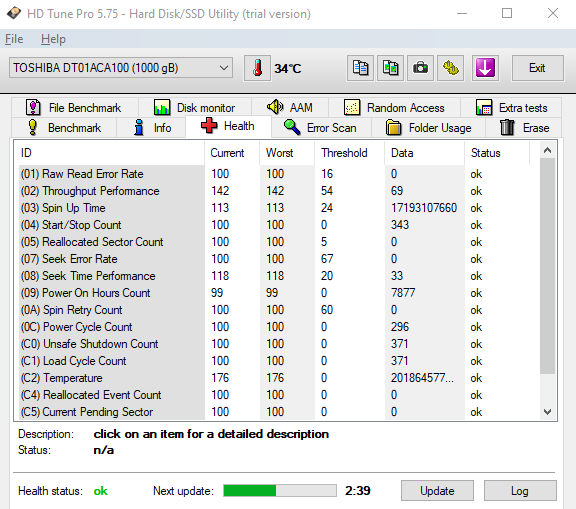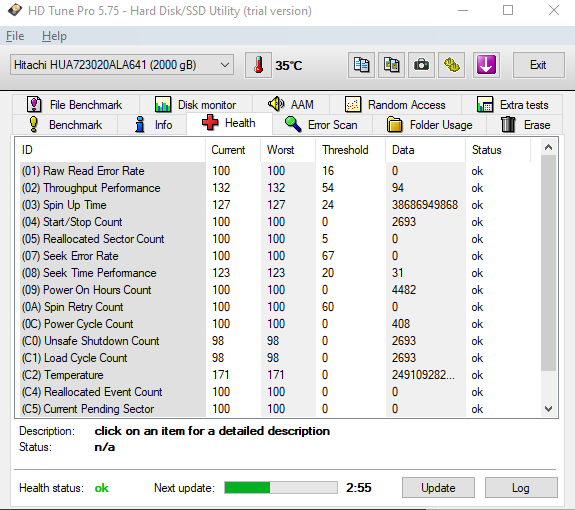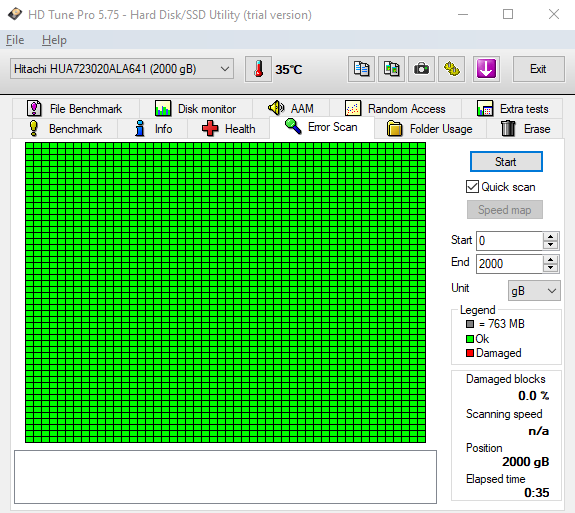New
#1
Getting multiple different BSOD crashes tried MANY things
Hello, I am having issues with my pc. When I use it, I get the blue screen of death with stop codes saying page_fault_in_nonpaged_area (i get this one the most), irql_not_less_or_equal, and unexpected_kernal_mode_trap, KMODE_EXCEPTION_NOT_HANDLED, and more. I have reseated my gpu, and my 3 ram sticks. I have tried using only 1 of each of the ram sticks. I have reset my pc and kept my files. I have tried having no paging file. I have done chkdsk on my pc and it did find corrupted things and fixed it but the issue still persists. I have contacted Microsoft support and they're very slow on responding. They told me to contact NVIDIA support and they can't figure out how to fix my issue either. I have installed the latest drivers for my motherboard and graphics card. I dont know what that is. I have made sure that all my drivers are up to date and I am on the latest windows update. My windows version number is 19041.450. The files provided are the files given to me from V2 Log collector.


 Quote
Quote