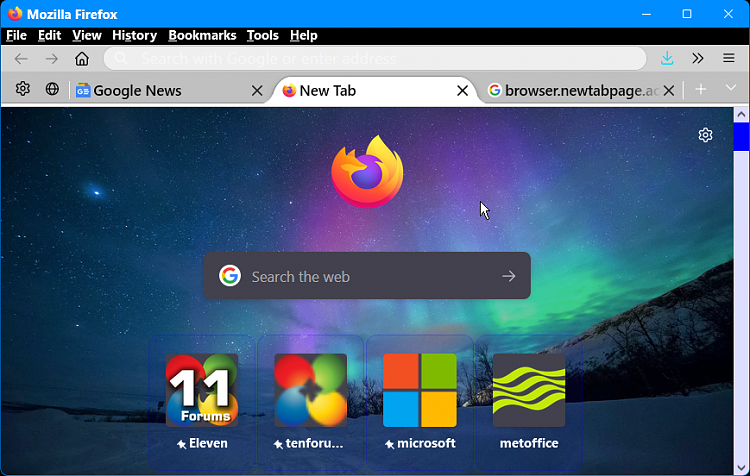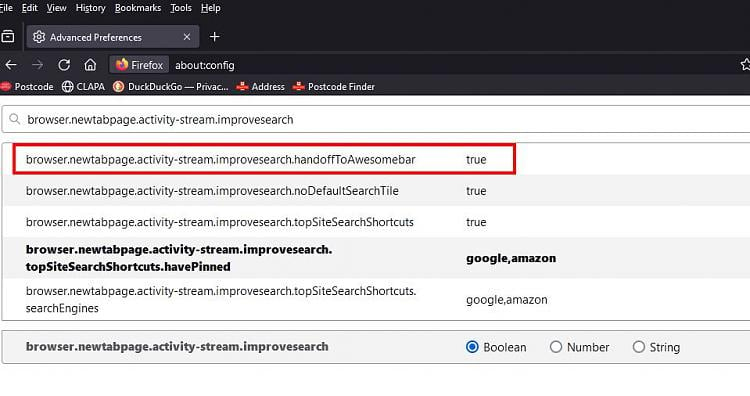New
#511
Note: I just switched to version 4.5.0 of ARI's Chrome folder. That's the latest version.
Everything still looks the same as in the pic just above this post.
I updated the 1st post in this topic.


 Quote
Quote