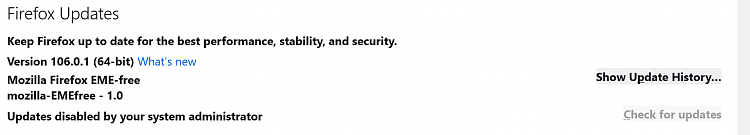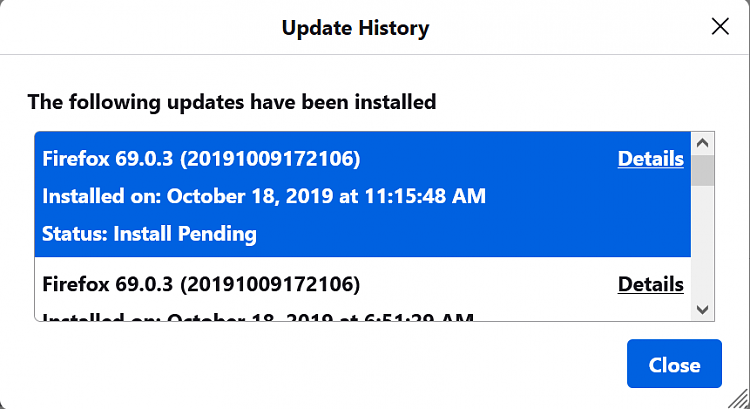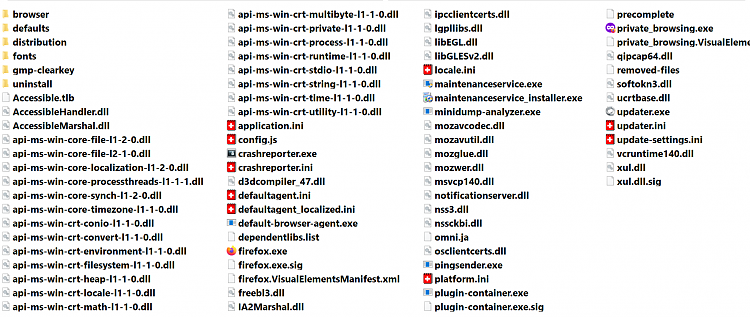Didn't intend to upset you guys. Just a suggestion.
I didn't invent this workaround. May not be for everyone. I didn't want update nags numerous times a day, but even worse were other related frustrating behaviors, like altering profiles and wasting valuable reversing those changes, that was occurring
around 3 years ago. I'm comfortable checking for updates on my own, and I use the Firefox Profile Manager to manage things, like barring Firefox from forcing changes and not allowing you to revert back/downgrade.
There were also similar approaches involving changes in about
:config, and editing policies.json, about
: preferences, etc.
Do you recall back then when the solutions to the subject of stopping the update message was discussed and suggestion were posted at that time, here on this website, in the following types of threads?
How do I stop Firefox Update from Popping-Up?
This is the thread where I learned to edit update-settings.ini. See the post by
Valso
turn off update message after firefox 62.
Image of my settings after altering update-settings.ini.
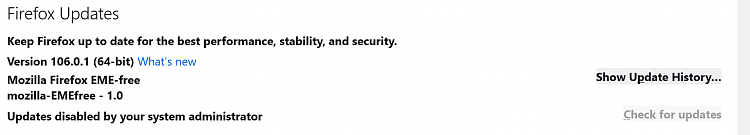
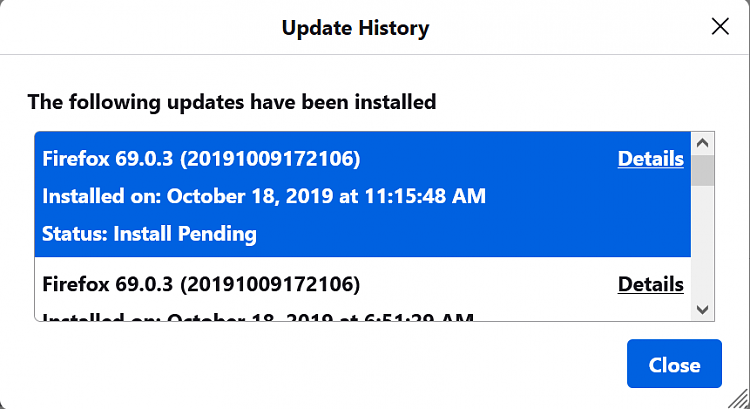
My installation folder - see update-settings.ini
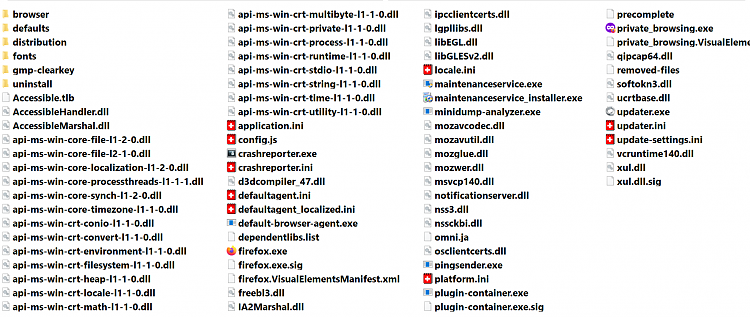
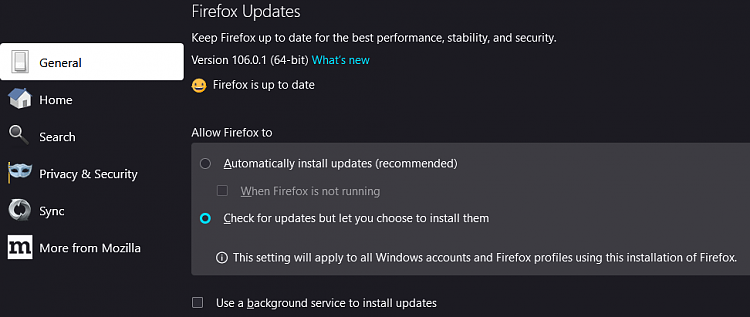


 Quote
Quote