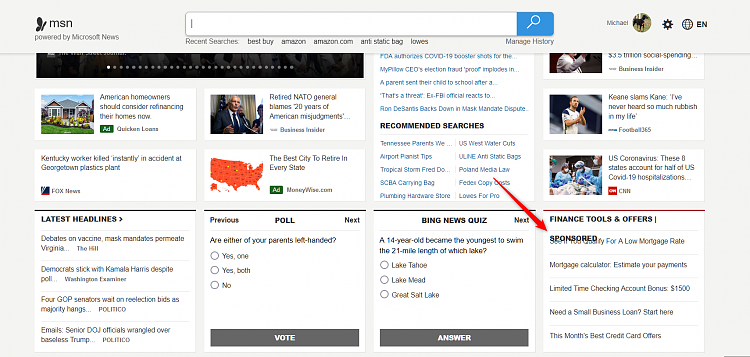New
#321
Firefox... taming the beast !
-
-
New #322
IF you are trying to set the Menu/s font to bold. The code you show does work as shown below. Initially the font changed but all menu colours were gone, but on the third or fourth re-start of FF it did work on both the font and colours in the menus ! - I have no idea why).
Instead of bold font-weight numbers shown here can be used also- eg.
/* Global UI font */
* {font-size: 13pt !important;
font-weight: 600 !important;}
font-weight - CSS: Cascading Style Sheets | MDN
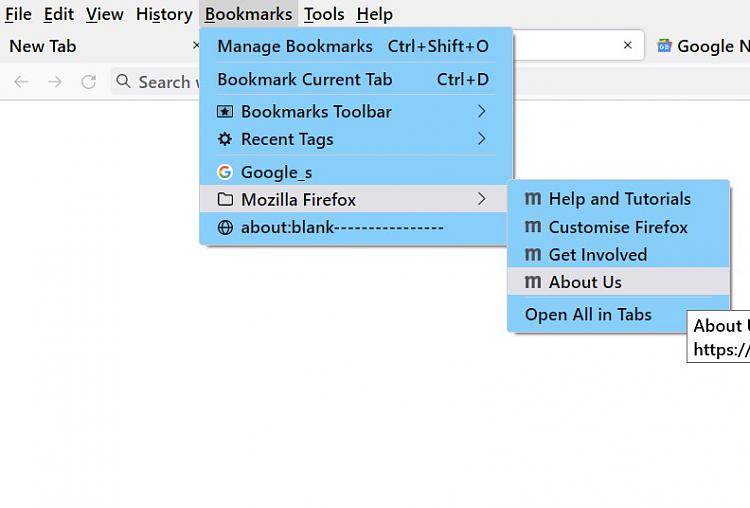
-
New #323
-
-
New #325
Hi,
Don't do any ms websites but even dudes benchmark doc's look weird.
-
-
New #327
-
-
-
-
New #330
Related Discussions


 Quote
Quote