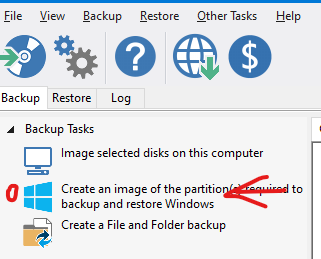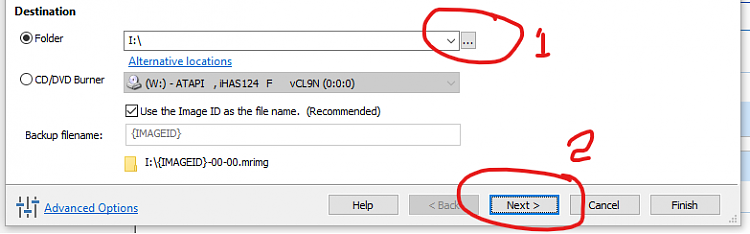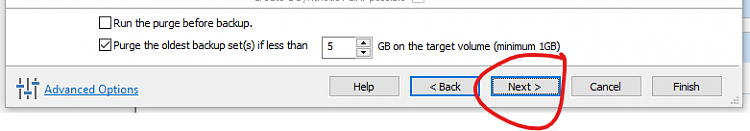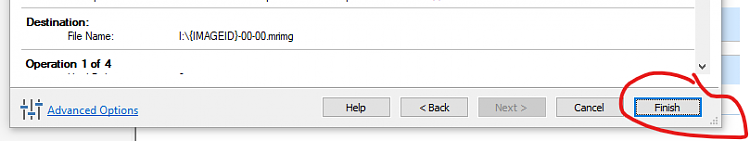New
#1
backups usb seagate bup slim disk drive
What backups can I use to create an image on the Seagate bup slim disk drive. Computer
is windows pro 64 bit UEFI.
I think my problem is that the slim drive works only with mbr.
Thanks for any help.


 Quote
Quote