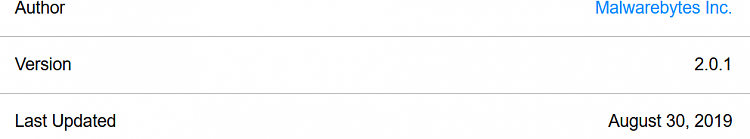New
#1361
Latest Version of Malwarebytes
-
-
New #1362
-
-
-
New #1365
Firefox Browser Guard is now live.
I got it with an auto-update from the old version but had the same problem I had with the Chrome version.
I was not getting any hits after the update and removed the extensions and installed new.
Now it is working fine.
Jim
-
-
-
New #1368
Firefox Browser Guard has been pulled from Mozilla site about 20 hours ago.
If you already have it you can still use it.
MB is working on a fix.
Jim
-
-
-
New #1370
Regarding MBAM Beta 4.0
Decided to try this out. Installed fine (overlay, not clean). As noted, it's a different UI, takes a little while to figure out what's where, and why!
Don't care for the micro-font, old eyes have trouble reading small characters like that. Maybe that's change.
Don't care for the animations, toy-like to me. Just IMO.
Takes a bit longer to do the same manual scan. All machines will be different, but 3.8.3 normal scan time here was 50-55 seconds. Now 1:10+.
Now, the one discovery I made after peeling back every option and it's details. If you have any Exclusions set up in 3.8.3, don't expect to find them in b4.0 where you would normally look. Because that option is not there anymore, not there labeled as "Exclusions" like before. You need to go into Detection History, where all the Quarantined items will be, if any. Your exclusions, the ones you manually made, will be under Allowed List. I guess the assumption at MBAM is exclusions are only after they have been detected, and you choose to allow them anyway.
This is not always the case. MBAM themselves recommends in their forum to add Exclusions for Defender, and supplies a complete list. How accurate all that is for this Beta, I do not know. They were retained when I installed b4.0.
MBAM link for recommended exclusions:
Exclusions for Windows Defender users. - Malwarebytes 3 Support Forum - Malwarebytes Forums
In any case, until and if this is changed, here is where to look. You can still add/remove Exclusions.
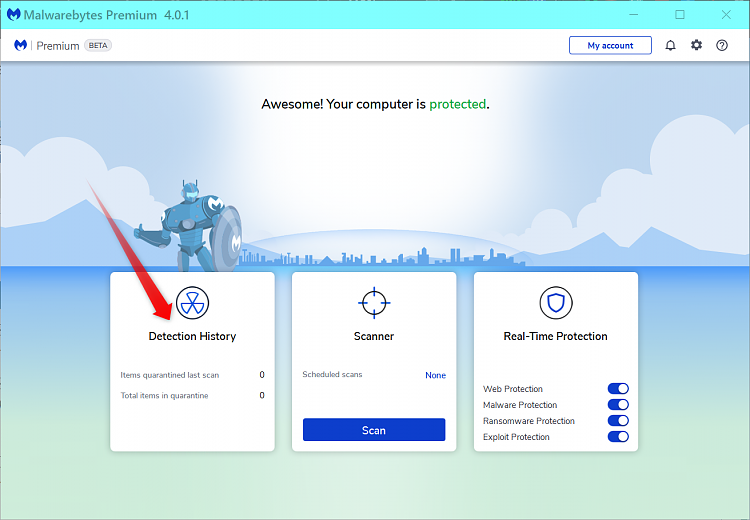
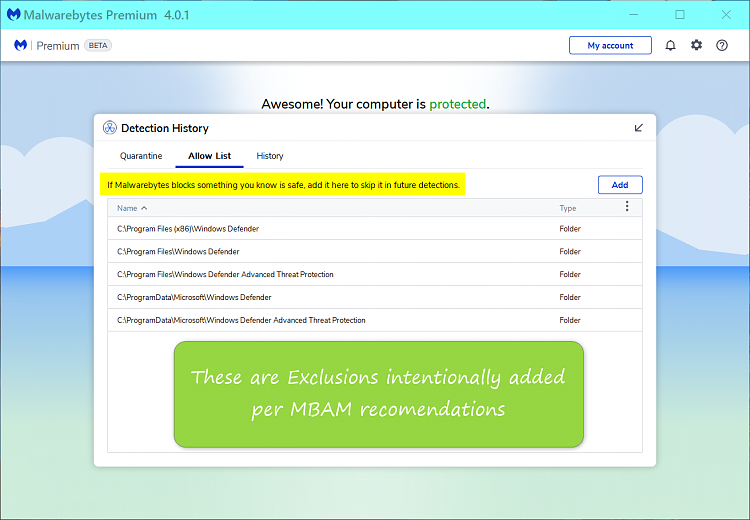
Related Discussions


 Quote
Quote


 Patted it on the head, and said it's ok.
Patted it on the head, and said it's ok.