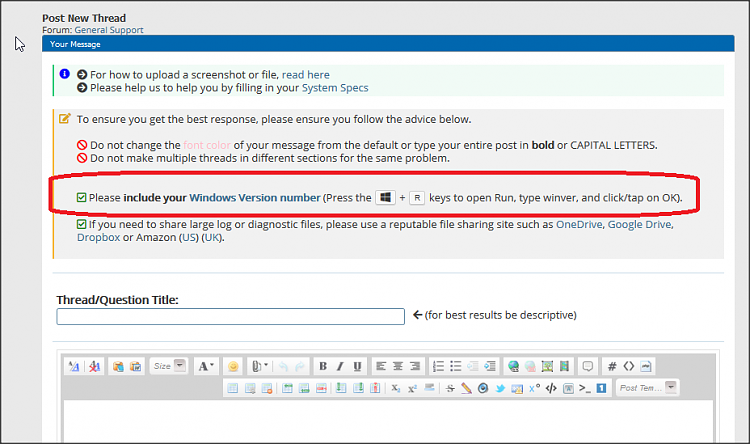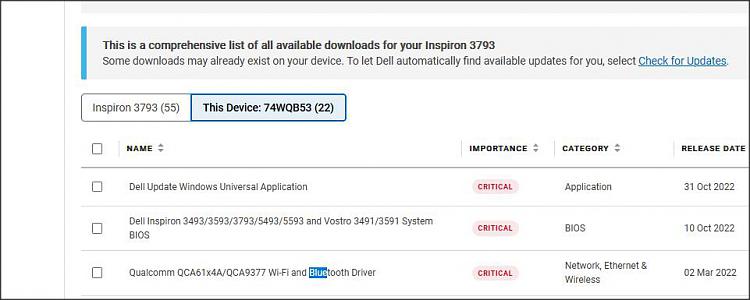New
#1
Another Bluetooth has disappeared from laptop
*At this point I don't remember the exact timeline of events but I'll do the best I can.
Day before yesterday, I had been listening to some music through my bluetooth ear buds. I turned off the music and just put the pc to sleep for a couple of hours. Then when I went back, to turn the music back on, my earbuds would not connect, so after checking a little I realized that not only was the bluetooth not turned on, there was no switch to turn it on. No switch in the notification area, no switch in the Settings>Devices>Bluetooth area. I go to the Device Manager, and there is no bluetooth radio showing.
I do the normal searches, and follow all the recommendations, I ran the troubleshooter it said 1. Reinstalled the driver (successfull)(but it did state the Qualcomm driver which is correct), 2. Restarting the device (unsuccessful), it was the same story all 10 times I tried that. Then there was the command line that didn't work. Then there was a couple other things I tried that I knew from past problems, and searches I did specifically for this. all failed. The only thing I have left is to use the OS installer to do an in place upgrade or whatever. I don't like the idea of that, too big of a chance for something to go sideways.
What else can I do here, I want to say I've had this happen before but I don't remember what I did. What else besides the in place upgrade?


 Quote
Quote