New
#1
Why w10 insider is crashing
my 17025 is not updating anymore. It crashes with bsod in the middle (~55%) installation. Any idea?
thanks
my 17025 is not updating anymore. It crashes with bsod in the middle (~55%) installation. Any idea?
thanks
Please run the DM log collector and post a zip into the thread:
BSOD - Posting Instructions - Windows 10 Forums
This is a relatively new installation on 10/26/2017.
With the multiple crashes there were no bugchecks.
There were > 20 crash dump initializations that failed.
The failure to upgrade error codes were recorded in the code entries below.
The shadow copy failed.
The free space on the drive is approximately 20 GB.
1) Please update the system specs in the "My Computer" section:
How To Fill Out Your System Specs
System Specs - Fill in at Ten Forums:
System Specs - Fill in at Ten Forums Site Use Tutorials
In the left corner below in your post you find 'My System Specs'.
After clicking it you can find a link a little below that says 'Update your System Spec', click on this link to get to the page where you can fill in your system specs.
System Info - See Your System Specs - Windows 7 Help Forums
Include PSU. cooler, case, peripherals and anything attached to the computer by wired or wireless (mouse, keyboard, headset, printer, xbox, etc.)
2) Create space on the C drive so that there is > 25 GB free space.
3) Open administrative command prompt and type or copy and paste:
4) sfc /scannow
5) dism /online /cleanup-image /restorehealth
6) chkdsk /scan
7) When these have completed > right click on the top bar or title bar of the administrative command prompt box > left click on edit then select all > right click on the top bar again > left click on edit then copy > paste into the thread
8) In the left lower corner search type system > open system control panel > on the left pane click on advanced system settings > on the advanced tab startup and recovery > click settings > post an image into the thread > cancel > under performance click settings > click advanced tab > under virtual memory click change > post an image into the thread
9) If you use Ccleaner > click windows tab > scrool down to system and advanced and post an image into the thread
10) In the left lower corner search type clean > open disk cleanup > scroll up and down and post images into the thread
11) The BIOS: Version/Date American Megatrends Inc. 1204, 6/20/2014 SMBIOS Version 2.8
Check to see if there is a more up to date version of the BIOS.
12) open the website for the computer's drivers and post a URL or hyperlink into the thread
OS Name: Microsoft Windows 10 Pro Insider PreviewOS Version: 10.0.17025 N/A Build 17025
Operating System: Windows 10 Pro Insider Preview 64-bit (10.0, Build 17025) (17025.rs_prerelease.171020-1626)
Original Install Date: 10/26/2017, 3:48:58 PM
Drive: C: Free Space: 20.0 GBTotal Space: 190.1 GBFile System: NTFS Model: Samsung SSD 840 EVO 250GB
No bugchecks
embedded controller > bios update
Code:Event[2797]: Log Name: System Source: volmgr Date: 2017-11-10T06:51:54.108 Event ID: 46 Task: N/A Level: Error Opcode: N/A Keyword: Classic User: N/A User Name: N/A Computer: HOMEDEV Description: Crash dump initialization failed!Code:Event[2900]: Log Name: System Source: Microsoft-Windows-WindowsUpdateClient Date: 2017-11-10T06:52:33.213 Event ID: 20 Task: Windows Update Agent Level: Error Opcode: Installation Keyword: Installation,Failure User: S-1-5-18 User Name: NT AUTHORITY\SYSTEM Computer: HOMEDEV Description: Installation Failure: Windows failed to install the following update with error 0xC1900101: Windows 10 Insider Preview 17035.1000 (rs_prerelease).Code:Event[2914]: Log Name: System Source: Microsoft-Windows-WindowsUpdateClient Date: 2017-11-10T10:40:25.075 Event ID: 20 Task: Windows Update Agent Level: Error Opcode: Installation Keyword: Installation,Failure User: S-1-5-18 User Name: NT AUTHORITY\SYSTEM Computer: HOMEDEV Description: Installation Failure: Windows failed to install the following update with error 0xC1900204: Windows 10 Insider Preview 17035.1000 (rs_prerelease).Code:Event[3136]: Log Name: System Source: Microsoft-Windows-WindowsUpdateClient Date: 2017-11-11T05:34:26.074 Event ID: 20 Task: Windows Update Agent Level: Error Opcode: Installation Keyword: Installation,Failure User: S-1-5-18 User Name: NT AUTHORITY\SYSTEM Computer: HOMEDEV Description: Installation Failure: Windows failed to install the following update with error 0x8024200D: Windows 10 Insider Preview 17035.1000 (rs_prerelease).Code:Event[3161]: Log Name: System Source: Microsoft-Windows-WindowsUpdateClient Date: 2017-11-11T08:23:15.370 Event ID: 20 Task: Windows Update Agent Level: Error Opcode: Installation Keyword: Installation,Failure User: S-1-5-18 User Name: NT AUTHORITY\SYSTEM Computer: HOMEDEV Description: Installation Failure: Windows failed to install the following update with error 0x80246013: Windows 10 Insider Preview 17035.1000 (rs_prerelease).Code:Event[3389]: Log Name: System Source: Microsoft-Windows-WindowsUpdateClient Date: 2017-11-11T14:27:17.421 Event ID: 20 Task: Windows Update Agent Level: Error Opcode: Installation Keyword: Installation,Failure User: S-1-5-18 User Name: NT AUTHORITY\SYSTEM Computer: HOMEDEV Description: Installation Failure: Windows failed to install the following update with error 0x80070103: Intel Corporation - Display - 11/9/2017 12:00:00 AM - 20.19.15.4835.Code:Event[3635]: Log Name: System Source: Microsoft-Windows-WindowsUpdateClient Date: 2017-11-12T05:54:57.682 Event ID: 20 Task: Windows Update Agent Level: Error Opcode: Installation Keyword: Installation,Failure User: S-1-5-18 User Name: NT AUTHORITY\SYSTEM Computer: HOMEDEV Description: Installation Failure: Windows failed to install the following update with error 0x80246007: Windows 10 Insider Preview 17035.1000 (rs_prerelease).Code:Event[8549]: Log Name: System Source: Volsnap Date: 2017-11-25T12:51:35.319 Event ID: 67 Task: N/A Level: Error Opcode: N/A Keyword: Classic User: N/A User Name: N/A Computer: HOMEDEV Description: The shadow copy of volume C: being created failed to install.Code:Event[3570]: Log Name: System Source: ACPI Date: 2017-11-11T20:40:02.060 Event ID: 15 Task: N/A Level: Warning Opcode: N/A Keyword: Classic User: N/A User Name: N/A Computer: HOMEDEV Description: : The embedded controller (EC) returned data when none was requested. The BIOS might be trying to access the EC without synchronizing with the operating system. This data will be ignored. No further action is necessary; however, you should check with your computer manufacturer for an upgraded BIOS.
Microsoft Windows [Version 10.0.17025.1000](c) 2017 Microsoft Corporation. All rights reserved.C:\WINDOWS\system32>sfc /scannowBeginning system scan. This process will take some time.Beginning verification phase of system scan.Verification 100% complete.Windows Resource Protection found corrupt files and successfully repairedthem. Details are included in the CBS.Log windir\Logs\CBS\CBS.log. Forexample C:\Windows\Logs\CBS\CBS.log. Note that logging is currently notsupported in offline servicing scenarios.C:\WINDOWS\system32>dism /online /cleanup-image /restorehealthDeployment Image Servicing and Management toolVersion: 10.0.17025.1000Image Version: 10.0.17025.1000[==========================100.0%==========================] The restore operation completed successfully.The operation completed successfully.C:\WINDOWS\system32>chkdsk /scanThe type of the file system is NTFS.Stage 1: Examining basic file system structure ... 826368 file records processed.File verification completed. 7790 large file records processed. 0 bad file records processed.Stage 2: Examining file name linkage ... 11013 reparse records processed. 1049282 index entries processed.Index verification completed. 0 unindexed files scanned. 0 unindexed files recovered to lost and found. 11013 reparse records processed.Stage 3: Examining security descriptors ...Security descriptor verification completed. 111458 data files processed.CHKDSK is verifying Usn Journal... 42462336 USN bytes processed.Usn Journal verification completed.Windows has scanned the file system and found no problems.No further action is required. 194626623 KB total disk space. 165981660 KB in 459152 files. 301360 KB in 111459 indexes. 0 KB in bad sectors. 955471 KB in use by the system. 65536 KB occupied by the log file. 27388132 KB available on disk. 4096 bytes in each allocation unit. 48656655 total allocation units on disk. 6847033 allocation units available on disk.C:\WINDOWS\system32>
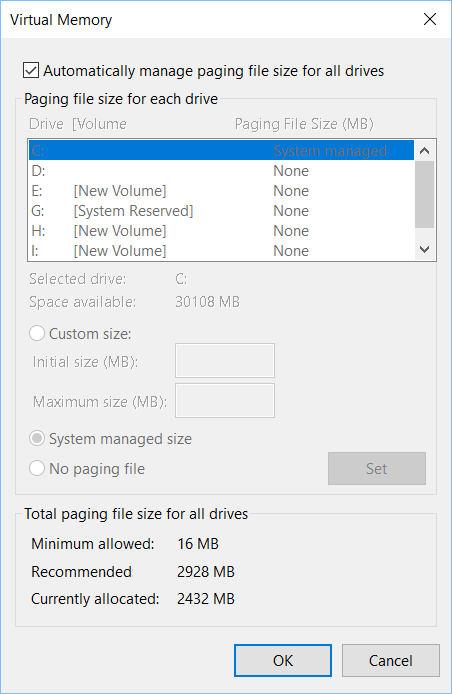
1) Run Memtest86+ version 5.01 for 8 or more passes.
Memtest86+ - Advanced Memory Diagnostic Tool
Memtest86+ - Advanced Memory Diagnostic Tool
Memtest 86+ version 5.01 is not run by time but by passes.
The more the passes the better the test.
The computer has 16 GB RAM.
Memtest 86+ version 5.01 testing takes approximately 1 - 2 hours / GB RAM.
Just 1 error is a fail and you can abort testing.
Then test 1 RAM module at a time in the same DIMM for 8 or more passes.
2) For each Memtest 86+ version 5.01 test please use a camera or smart phone camera to take a picture and post an image into the thread.
3) Run HD Tune (free version) to test drive:
http://www.hdtune.com/
http://www.hdtune.com/
Health (SMART)
Benchmark
Full error scan.
Please post images of each of these three tabs into the thread.
Memtest86+ version 5.01 and HD Tune full error scan can each be run overnight.