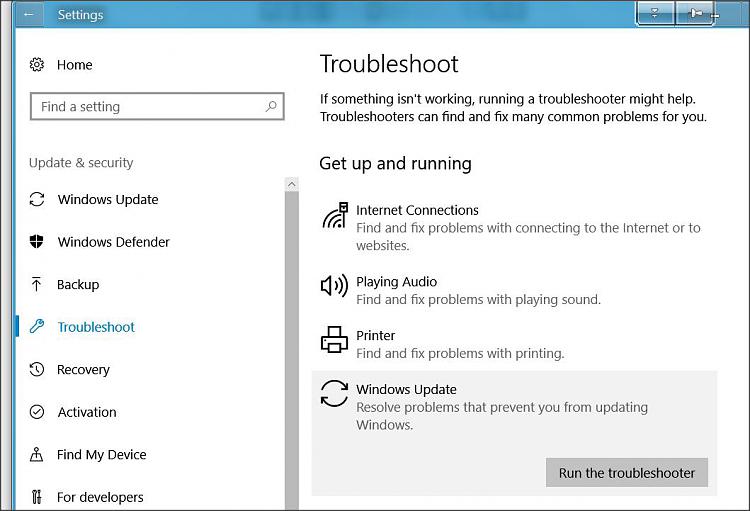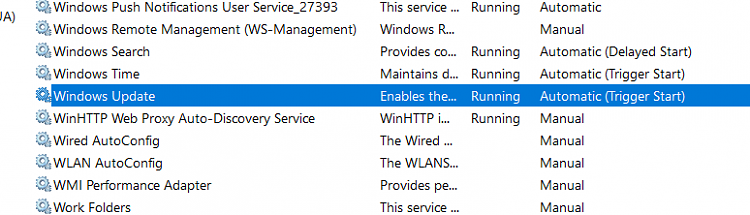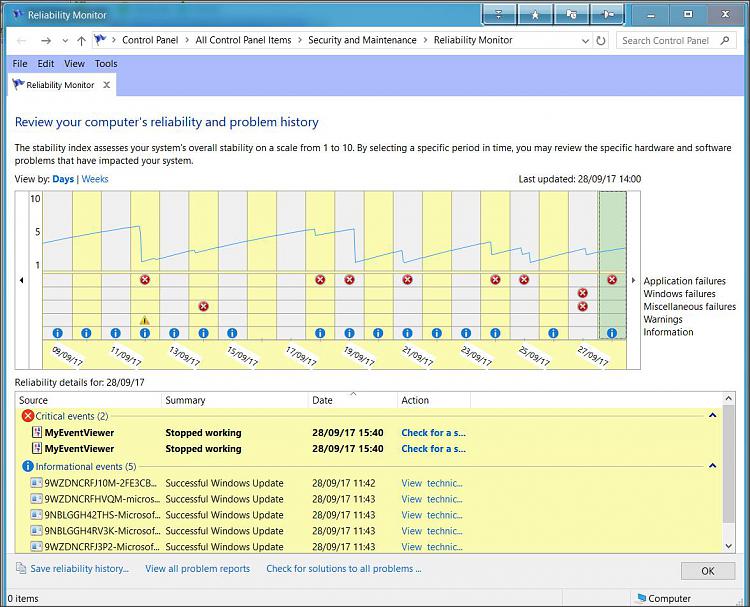New
#1
"There were problems installing updates"
As the thread title say...
This is a screenshot of what I see when I try to run updates.
Here is a screenshot of my winver.
It's been like this since September 13, 2017.
I also ran the Windows Update Mini Tool and still couldn't get updates.
Windows Update is running.
I've looked up the error code and it refers to having Microsoft Security Essentials,
as well as Windows Defender installed.
However, I can't find anything related to Microsoft Security Essentials installed on my machine.
Anyone know how to address this issue?



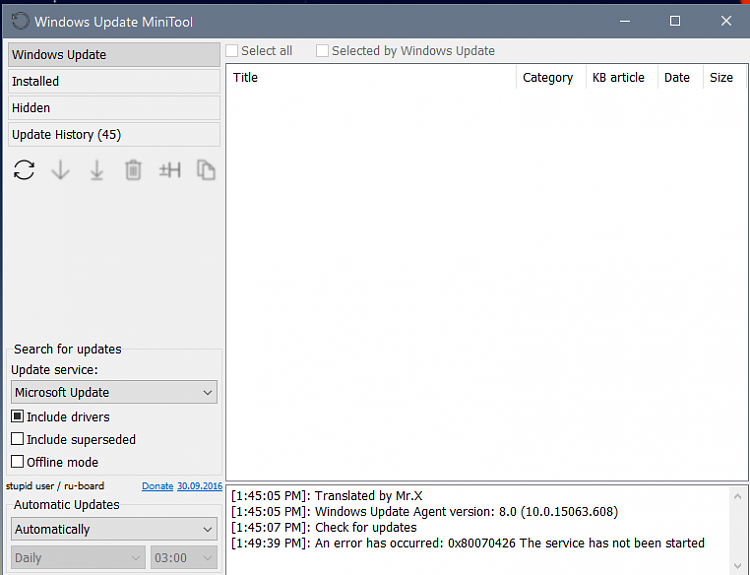


 Quote
Quote