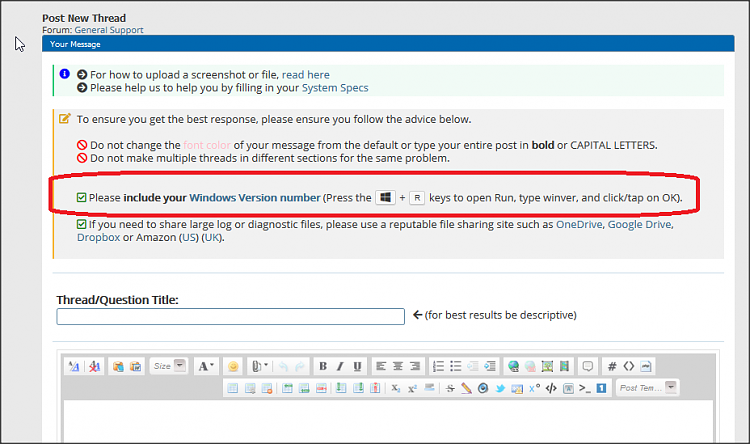New
#1
Toshiba Windows 10 not updated since 2019
Hi, any of you super clever people know why my laptop is stuck on build 1901 and keeps giving me a message saying 'Windows feature may 2020 update is on its way, well let you know when your device is ready' I've tried a clean install, media creations disc etc etc, but every time it updates it rolls back at around 38% to previous settings. I've run out of ideas


 Quote
Quote