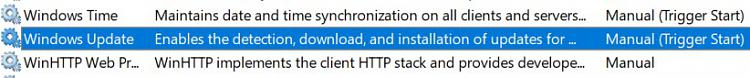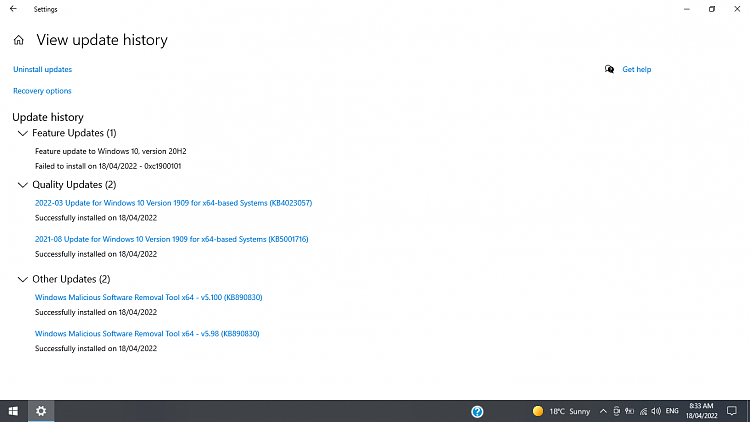New
#1
<Failed to Read Description. Error Code 5>
hi all
ok I did a dumb thing and permanently disabled updates on my system because every time I tried to update it failed, trying to update to 21h1 but whenever I do all I get on restart is a screen like my matrix avatar, I did this using one of these scenarios but cant remember which option I used.
Enable or Disable Windows Update Automatic Updates in Windows 10
system
after doing the stupid thing i did and messing around with update it cant do it anymore , just comes up with error code 80080005 or similar
and in services it says this
<Failed to Read Description. Error Code 5>
i just updated my smaller win10 computer and it updated fine but i dont use that computer, this is my main computer.
once i get update working again i'll cross the bridge about KB's so i can install the latest OS build.
hope this makes sense and any help would be greatly appreciated.

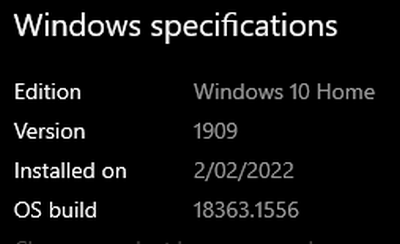


 Quote
Quote