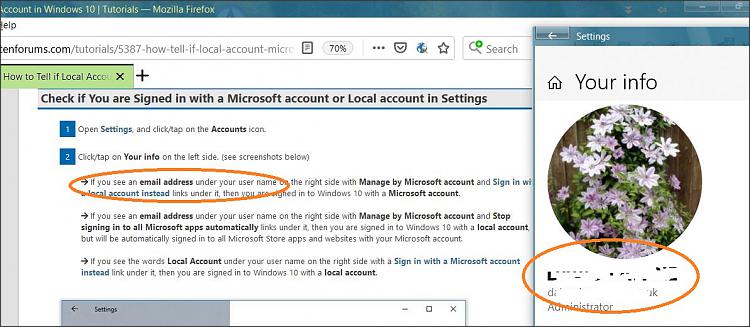New
#1
Updating Pc Hardware need to transfer Retail License
HI Guys
I have searched on here and there seems to be a little confusion on transferring a license based on what it is (would make a good tutorial to cover all types)
Basically I have a Win 10 Pro REATIL channel License. I am upgrading my Mobo CPU & Memory only I will be using the same SSD & HDD plus all the other hardware.
So my question is what will happen when i boot up to my new hardware and Win 10 can see i have a new Mobo?
Also going from Intel to AMD how will i correctly reactivate my Retail license?
Do i have to do anything before i move it on my old setup/


 Quote
Quote