New
#1
We are working on updates 15% complete
Hi
I had to do a clean install of W10 using the W10 upgrade on my
ASUS Desktop PC CM6630_CM6730_CM6830, I cannot work out how to change my profile
I all went very well and I installed a number of my programs
including Office 2007, both office an W10 were activated without a problem.
Then I ran Windows update and one of the updates for Office 2007 failed with a
retry option which gave the same result, "install failed" retry.
After a few restarts and retries it was still failing and there was no way to "Check for updates"
so I downloaded the KB file the install failed with a message that the relevant program
was not there.
I hid the update so I could run check for updates which ran sucessfully and found
about 25 updates which started to download.
When the first update was ready it installed then demanded a restart.
When I once the reboot started blue screen came up with the message
"We are working on updates 15% complete" "Don't turn off your computer"
This started 8 hours ago and has not changed, it still says 15%.
On thing I noticed is that the Internet Active light is flashing showing data is flowing
but in 8 hours it would have downloaded over 7,000 GB so something is wrong.
Any ideas on that I need to do or can do about it.
I have attached a picture of the screen
regards
Daniel

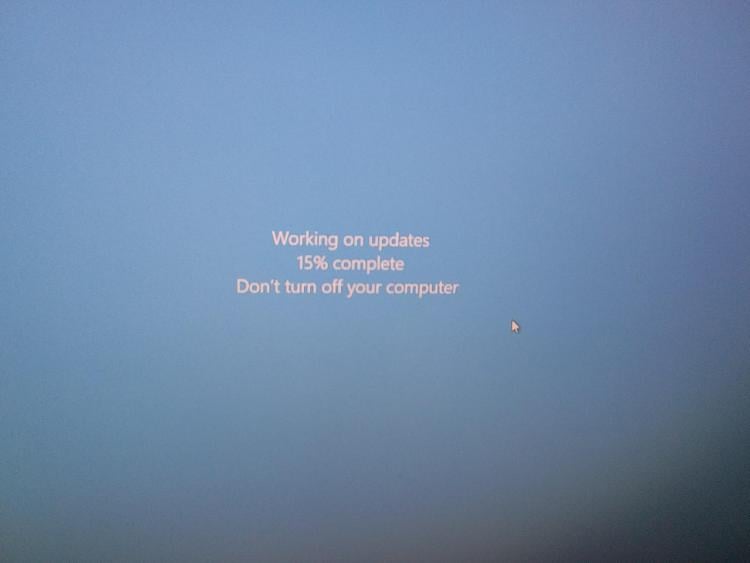

 Quote
Quote