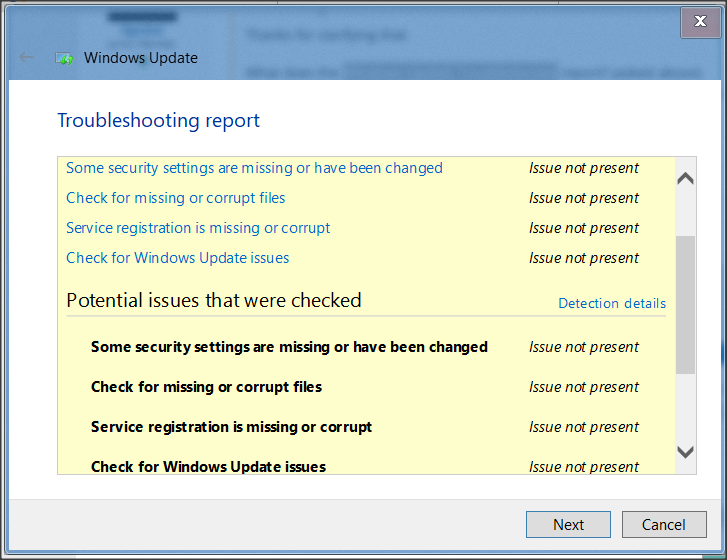New
#1
Unable to download from MS Store or get Updates.
Unable to download from MS Store or get Updates. I have followed so many suggestions. Services, WSReset.exe, Turning AV off/on, Firewall On/Off, Deleting files and folders, Reset my router, ect... I have the exact same problem on my Main PC and Laptop. If anyone has seen a Magic fix, please let me know.


 Quote
Quote