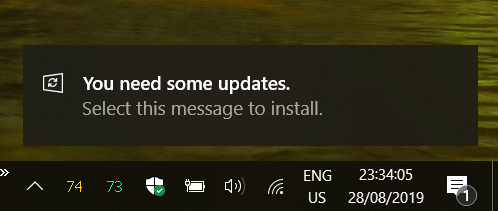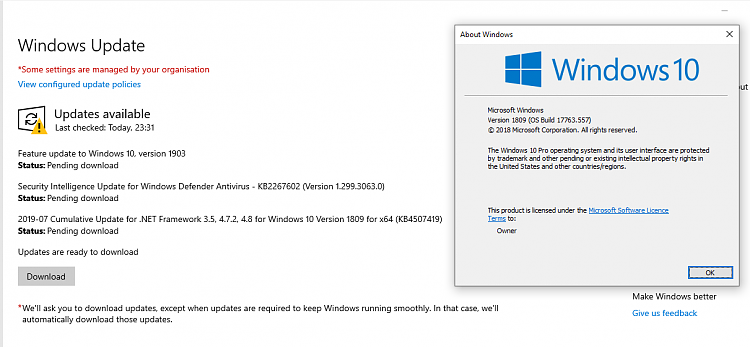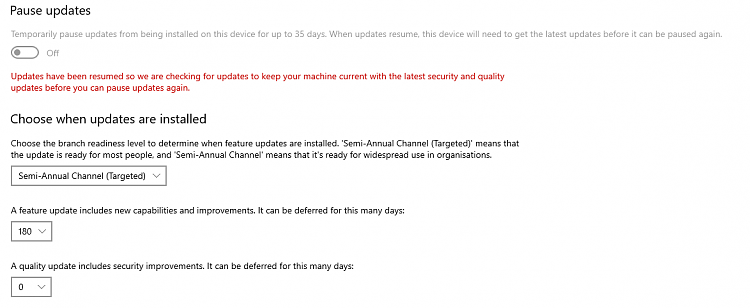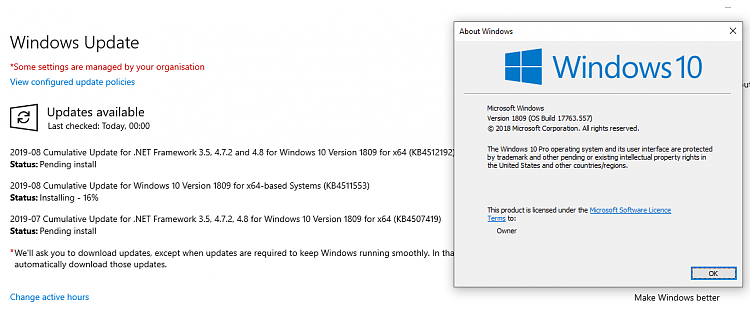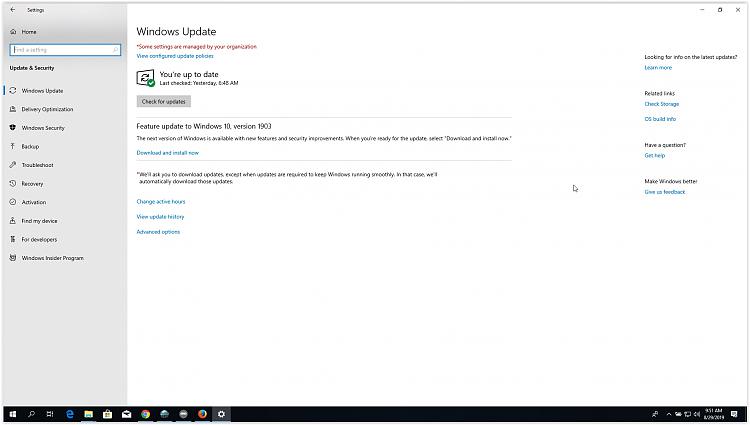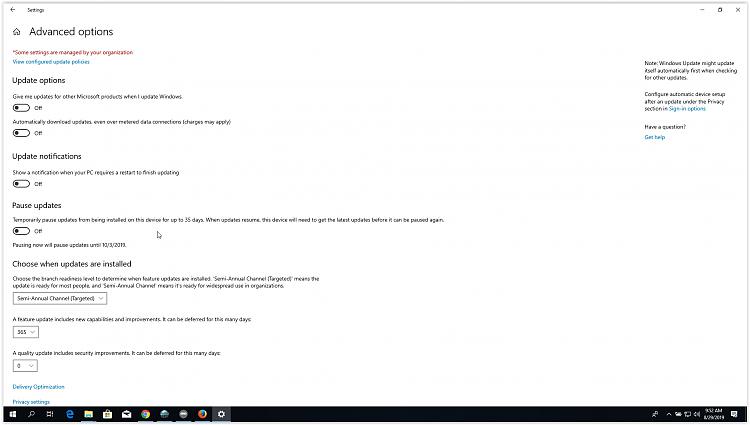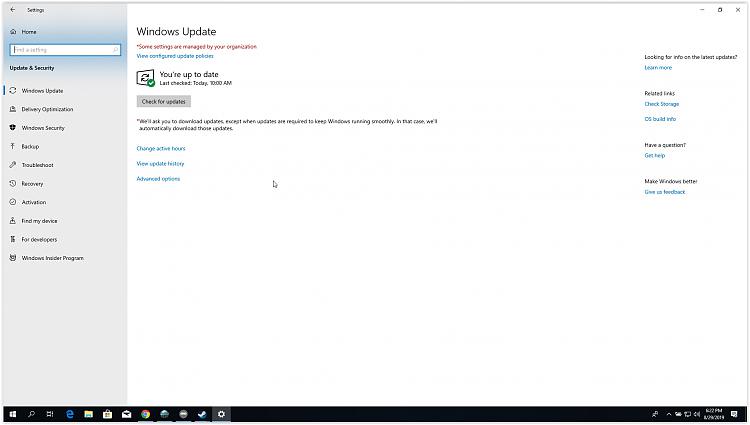New
#1
how exactly does the notify before download option work
i have windows 10 pro build 1809. in my windows updates i have the download and install link for build 1903. i dont want to upgrade to build 1903 now because there are still some issues in it
as i know the end of life of build 1809 is may 2020 and it will start to nag me to update 5 months before that so that means i have 4 months left to use 1809
the problem is i just discovered that there are some people who have build 1809 and they were forcibly upgraded to 1903 now. i dont want the same thing to happen to me so i went to group policy and i set the windows updates to option 2 which is notify before download. i have never used that before so i dont know how that works. i have some questions:-
1) how exactly will i get notified that there is a new windows update available?
2) how exactly do i allow the windows update to download and how do i reject it?
3) will me allowing a windows updates to download interfere with the download and install link for 1903? will that link stay silent or it will also try to download the feature update if i allow another windows updates to download?
4) will i get notified that there are new updates available without me having to click on check updates? the problem is if i click on check updates i am scared that it will try to download the feature update and that's why i never click on check updates
5) is there a need to defer the feature update in the windows updates setting? if i set the group policy to notify before download then that means it can never download the feature update without my permission so there is no need to defer the feature update. am i right?
6) can it ignore the notify before download and download a windows update on its own? i found this post "Notify for Download and Notfify for Install" not working
7) is there the need to set my internet connection to metered? if i do that then will it affect my download speed
Last edited by cns00; 28 Aug 2019 at 17:03.


 Quote
Quote