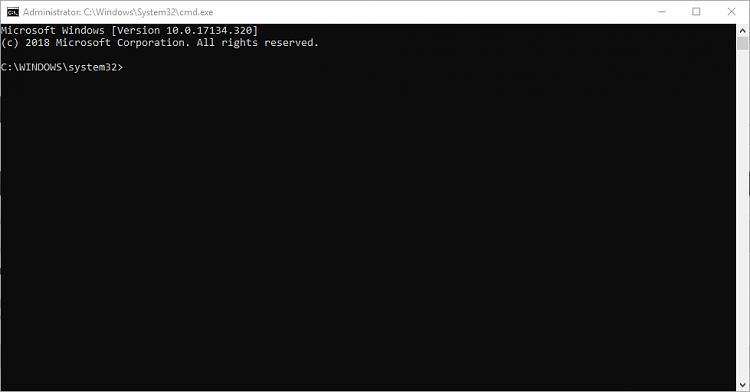Perform the following steps:
1) Uninstall Norton antivirus using the applicable uninstall tool:
Uninstall and Reinstall Norton product using the Norton Remove and Reinstall tool
2) Make sure that Windows defender is on after the uninstallation
3) After the uninstallation perform the following steps:
4) Open administrative command prompt and type or copy and paste:
5) sfc /scannow
6) dism /online /cleanup-image /restorehealth
7) chkdsk /scan
8) When these have completed > right click on the top bar or title bar of the administrative command prompt box > left click on edit then select all > right click on the top bar again > left click on edit then copy > paste into the thread
If these commands still cannot run then place the computer in clean boot:
Perform a Clean Boot in Windows 10 to Troubleshoot Software Conflicts | Windows 10 Tutorials
Then run the commands again.
Also rerun each the DM and BETA log collectors, look for files on the desktop and upload into the thread.
9) Download and install HD Tune (free edition)
Post images into the thread for test results on these tabs:
a) Health (SMRT)
b) Benchmark
c) Full error scan
Code:
Event[9132]:
Log Name: System
Source: Ntfs
Date: 2018-10-01T10:02:24.541
Event ID: 55
Task: N/A
Level: Error
Opcode: Info
Keyword: N/A
User: S-1-5-18
User Name: NT AUTHORITY\SYSTEM
Computer: MSI
Description:
A corruption was discovered in the file system structure on volume C:.
A corruption was found in a file system index structure. The file reference number is 0x300000007252e. The name of the file is "\Program Files\WindowsApps\Microsoft.Office.Desktop.Word_16030.10730.20127.0_x86__8wekyb3d8bbwe\.pkg". The corrupted index attribute is ":$I30:$INDEX_ALLOCATION".
Code:
Event[10367]:
Log Name: System
Source: Microsoft-Windows-Kernel-General
Date: 2018-10-01T14:40:19.892
Event ID: 5
Task: N/A
Level: Error
Opcode: Info
Keyword: N/A
User: S-1-5-18
User Name: NT AUTHORITY\SYSTEM
Computer: MSI
Description:
{Registry Hive Recovered} Registry hive (file): '\??\C:\Windows\System32\SMI\Store\Machine\SCHEMA.DAT' was corrupted and it has been recovered. Some data might have been lost.
Code:
Event[9209]:
Log Name: System
Source: Ntfs
Date: 2018-10-01T10:16:58.721
Event ID: 55
Task: N/A
Level: Error
Opcode: Info
Keyword: N/A
User: S-1-5-18
User Name: NT AUTHORITY\SYSTEM
Computer: MSI
Description:
A corruption was discovered in the file system structure on volume C:.
The Master File Table (MFT) contains a corrupted file record. The file reference number is 0x1000000000000. The name of the file is "<unable to determine file name>".
Code:
Event[9190]:
Log Name: System
Source: Ntfs
Date: 2018-10-01T10:09:22.791
Event ID: 55
Task: N/A
Level: Error
Opcode: Info
Keyword: N/A
User: S-1-5-18
User Name: NT AUTHORITY\SYSTEM
Computer: MSI
Description:
A corruption was discovered in the file system structure on volume C:.
A corruption was found in a file system index structure. The file reference number is 0x30000000152a1. The name of the file is "\Users\Tom\AppData\Local\Packages\Microsoft.Windows.Cortana_cw5n1h2txyewy\LocalState\ConstraintIndex\Settings_{e0b7a47c-395d-47af-8d7d-018b5545877b}". The corrupted index attribute is ":$I30:$INDEX_ALLOCATION".
Code:
Event[10918]:
Log Name: System
Source: Service Control Manager
Date: 2018-10-01T18:17:14.316
Event ID: 7034
Task: N/A
Level: Error
Opcode: N/A
Keyword: Classic
User: N/A
User Name: N/A
Computer: MSI
Description:
The Norton Security service terminated unexpectedly. It has done this 3 time(s).
Code:
Event[10371]:
Log Name: System
Source: Microsoft-Windows-WindowsUpdateClient
Date: 2018-10-01T14:41:10.912
Event ID: 20
Task: Windows Update Agent
Level: Error
Opcode: Installation
Keyword: Installation,Failure
User: S-1-5-18
User Name: NT AUTHORITY\SYSTEM
Computer: MSI
Description:
Installation Failure: Windows failed to install the following update with error 0xC190011F: Feature update to Windows 10, version 1803.
Code:
Event[9935]:
Log Name: System
Source: Service Control Manager
Date: 2018-10-01T13:27:18.011
Event ID: 7023
Task: N/A
Level: Error
Opcode: N/A
Keyword: Classic
User: N/A
User Name: N/A
Computer: MSI
Description:
The Windows Modules Installer service terminated with the following error:
The RPC server is unavailable.
Code:
Event[9902]:
Log Name: System
Source: Service Control Manager
Date: 2018-10-01T13:08:27.344
Event ID: 7034
Task: N/A
Level: Error
Opcode: N/A
Keyword: Classic
User: N/A
User Name: N/A
Computer: MSI
Description:
The Norton Security service terminated unexpectedly. It has done this 3 time(s).


 Quote
Quote