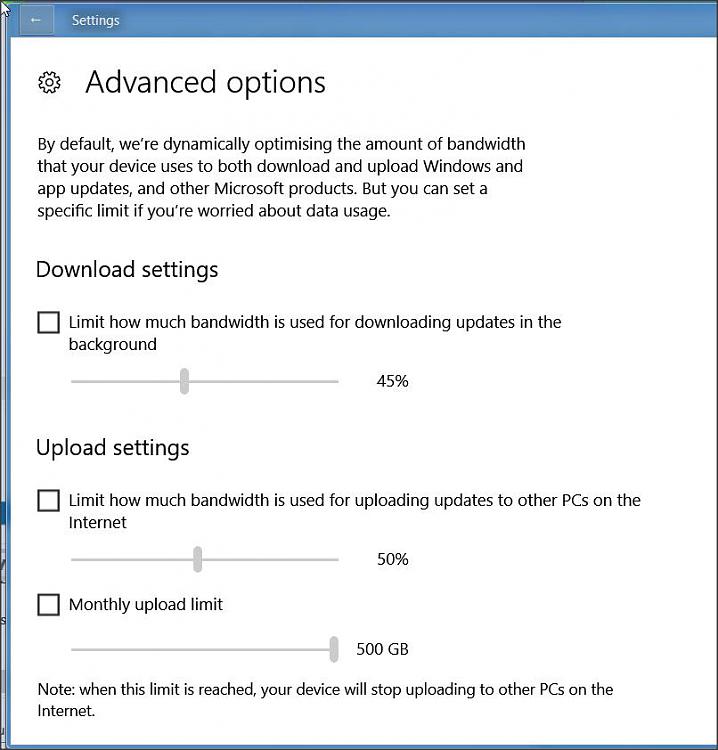New
#1
Windows 10 forced download - at my wits end.
I have owned windows OS PCs since Win2000. I have never had any issues until I bought my Win10 machine. I am on a limited data plan and have done everything I can think of to stop automatic windows updates because they chew up all my data allowance (win10 is updating as I type!)
I am absolutely appalled that MS have removed my personal choice to have or not have updates.However, I have one choice left. This will definitely be my last windows machine.
One final plea for any assistance as to how I can stop this? (I don't think it's possible because despite being on a metered setting, disabling programmes via the task manager etc, etc, the malware that is the update program continues apace.)
I'm seething as I write this!
Just one more thing, how much data does an automatic update use? One GB, two, more?


 Quote
Quote