New
#40
Cumulative Update KB4016871 Windows 10 v1703 Build 15063.296
-
-
-
New #42
"We couldn't complete updates undoing changes
Very good afternoon, group of users of our multicolored window. I write in this post because lately the last 2 updates have not been installed on my operating system (Creator update 1703, built 15063.138), which before it officially , I manually installed This OS ( Creator Update ) (Although they remember there were 3 Versions before the official version, which was released in April.) , In that Order.
Those update are the KB4016871 and the kb4016240
I install the March version (the manual version released on 15 or 20 of the writing month , not the final version ).
The problem is that every time I install it via windows update, it downloads and installs it normally, but when it reboots it says the majestic words: "We could not complete updates undoing changes".
I tried everything (Install via Cab files., Via MSU and running the update troubleshooter) and happened the same trouble.
I have also tried the sfc / scannow and found no problems and remember that the DISM does not work yet.
I would like someone to help me since I am not in the mood to reinstall the operating system again (I already do the restoration and nothing), I do not think it is some service that will disable it.
Thank you so much.
-
New #43
downloaded and installed on my desktop
had no problems did a sfc /scannow said no problems but an hr later the computer just shut down. started it up again and so far not happened again in last few days
-
New #44
Any clue about when the poor performance will be fixed in Creators Update ? All of my games run worse on CU.
-
New #45
Alternative Link
your link (x64) is not work for me. but this one is work perfectly.
http://download.windowsupdate.com/c/...0151551b7d.msu 382 MB
-
New #46
Noticed some performance issue with .296, and did some checking and all my privacy apps that I had set to off including running background apps had all been switched on - not just one or two but the whole bloody lot!
-
New #47
Strange thing i observed with Creators Update,i played gta v yesterday,and the game launch in the title bar mode,not in FullScreen,i loaded the game,and the fps was ok,also no stutter,but when i press Alt+Enter to comute to FullScreen,FPS dropped to 30-40,and stutteriing appeaar,what the hell is wrong with Windows,the games was suppossed to give you better performance on fullscreen mode,now with CU you get better performance in Title Bar mode (Windowed).
I can confirm that bug exist in every game,if you switch to Windowed mode,you will get better performance,and this is wrong,i didnt like to play games in Windowed mode & borderless.
-
New #48
KB4020102 rolling out for Windows 10 CU
 Cumulative Update KB4020102 Windows 10 v1703 Build 15063.332 - Windows 10 Forums
Cumulative Update KB4020102 Windows 10 v1703 Build 15063.332 - Windows 10 Forums
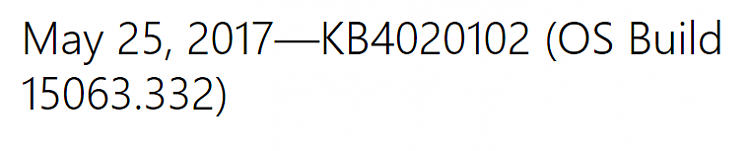
Last edited by Brink; 25 May 2017 at 13:32. Reason: added link
-
-
New #49
Flaky "health report is not available"
I am on 1703 build 15063.296, and continue to see this. Sometimes there's a health report, sometimes not. It'd be nice if there was a way to force the system to run one, so that one can see status, even if it's all OK. Microsquish's tech comments to users reporting this are ignominiously stupid. Haven't seen any other malfunctions in CU so far.
Related Discussions


 Quote
Quote
