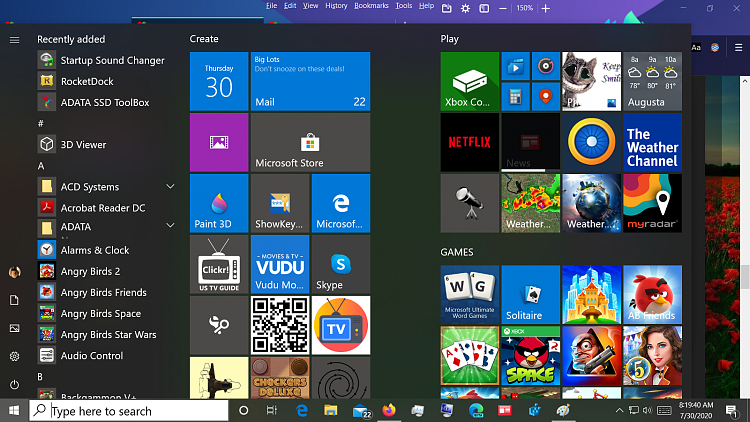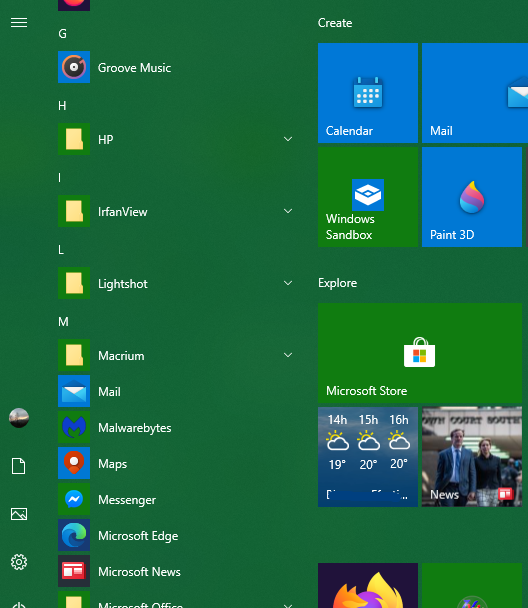New
#70
Windows 10 Insider Preview Build 20180.1000 (rs_prerelease) - July 29 Insider
-
-
New #71
Anyone else still got the older start menu, I cant seem to get it, not sure if its something to do with my display port settings
-
New #72
What's the new one meant to look like -- can't say I'm bothered as I don't run much stuff on Windows anyway but would be interesting to see a pic from someone else's screen.
I'm running it as a VM on a Linux server as Host and accessing via KRDC from a remote (on LAN) Linux KDE desktop
this is what I have :
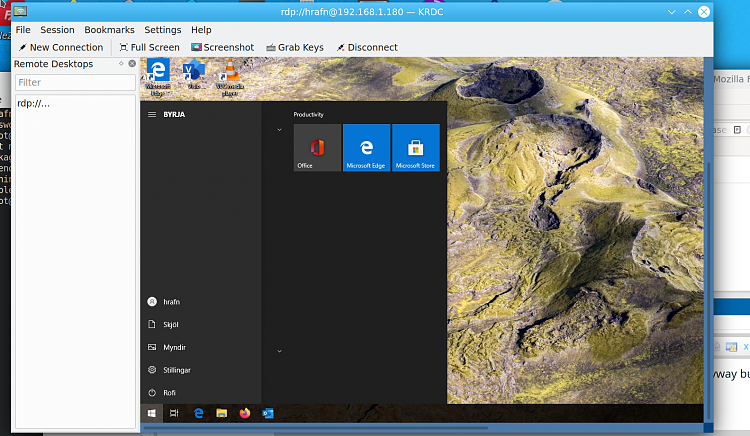
BTW works perfectly in Full screen (Unity) mode with sound etc !!
Networking OK too -- I can actually access this VM from another machine on my LAN !!
cheers
jimbo
-
-
-
New #75
-
-
-
-
-
New #79
Related Discussions


 Quote
Quote