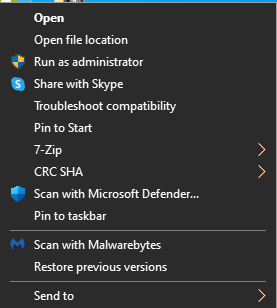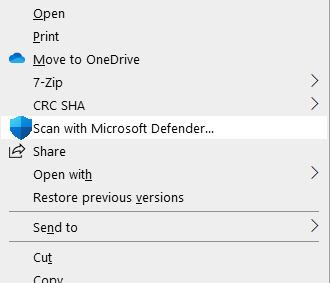New
#60
Windows 10 Insider Preview Build 20180.1000 (rs_prerelease) - July 29 Insider
-
-
-
-
-
-
New #65
Upgraded VMware WS 15.5.6 and VMM (QEMU/KVM) VM's using WU. Creating a new instance using Gnome-Boxes now and the ISO from UUPDUMP
-
-
-
-
-
Related Discussions

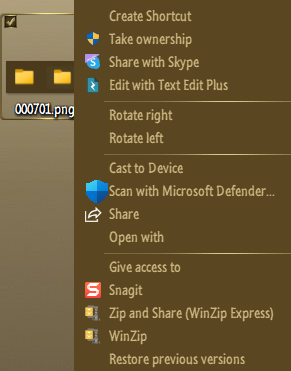

 Quote
Quote