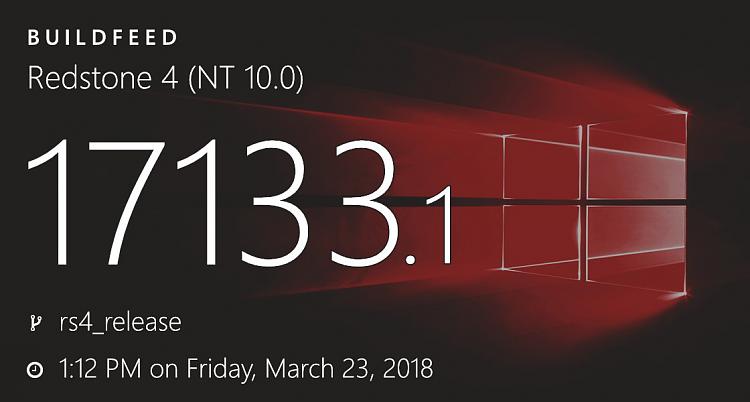New
#70
Announcing Windows 10 Insider Preview Fast Build 17128 - Mar. 23 Insider
-
-
New #71
-
New #72
I had the update ready, so I selected "update and shut down". Next day, I switched on, stupidly expecting things to just work, and it took another 25 minutes.
-
-
-
-
New #76
I am really bored of testing the no watermark change in 17128.
I change background, I reboot, I do repair upgrade, go back to 17127 with watermark and reupgrade but nope - never a watermark on 17128. I can totally confirm the no watermark change in 17128 is truly robust :-D.
-
New #77
The 17133.1 is now marked as Pre-release
-
-
-
Related Discussions


 Quote
Quote