New
#1
How do I turn off password demand upon start up for Windows 10 Home ta
Hi. As you can see from the screenshots, I selected “never” for “If you’ve been away, when should Windows require you to sign in again.” Yet every time I restart the device the password demand appears.
How do I turn off the password demand? I don’t even use this password for the internet so I don’t need a password on it.
Windows 10 Home tablet.
Thank you.
================
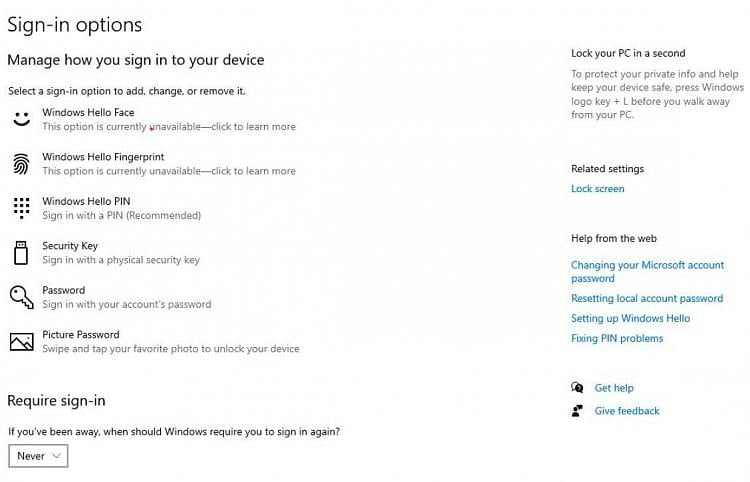

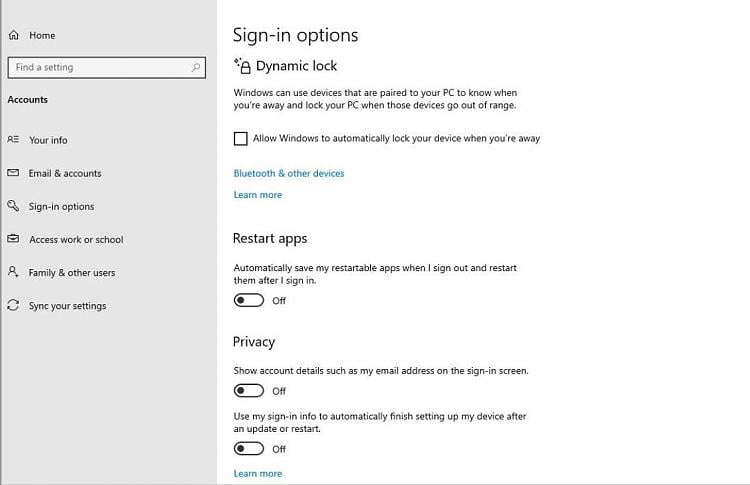

 Quote
Quote
