New
#1
Windows 10 - Microsoft account profile photo missing
Hi, I have installed Windows 10 Pro - Version 21H1 - Build 19043.1023 - Windows Feature Experience Pack 120.2212.3740.0
I dont' understand why in this page, logged with my Microsoft Account, miss my photo:
but if I open the Microsoft Account page via web, all is ok, the photo is present:
And, in the first shot, how I can logout from my account ?
And why if I click on: "Il mio account Microsoft" nothing happens, no webpage is opened ?
Any idea how I can solve the issues I explained ?
Thanks in advance


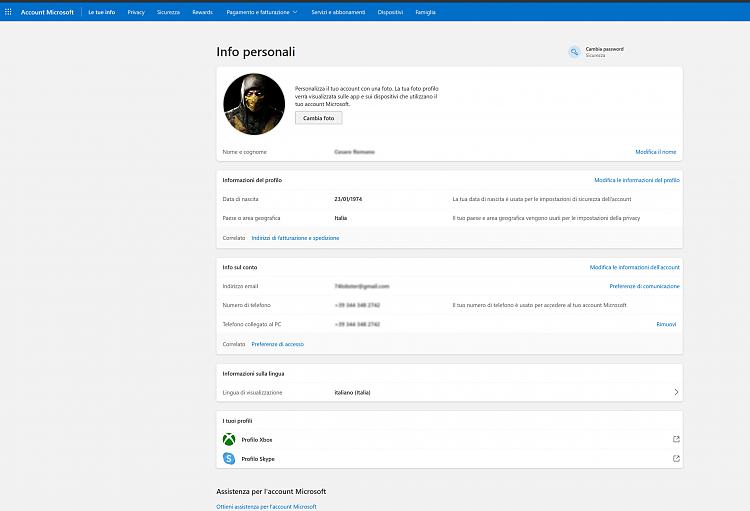

 Quote
Quote