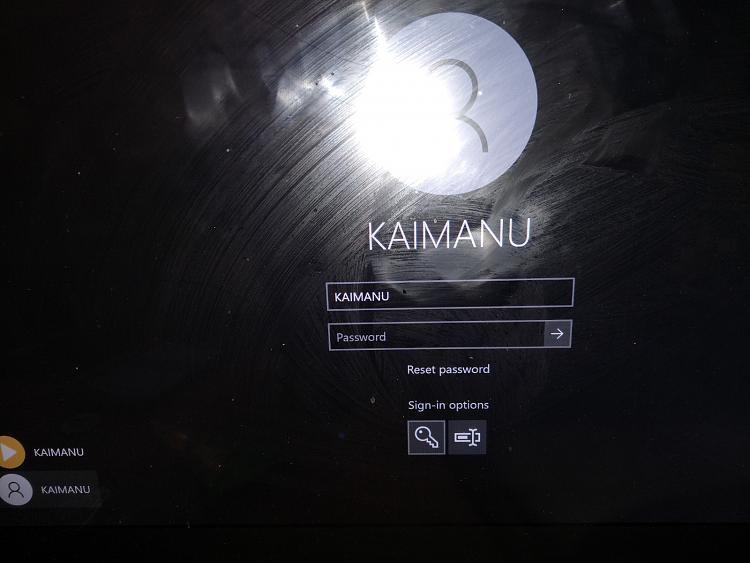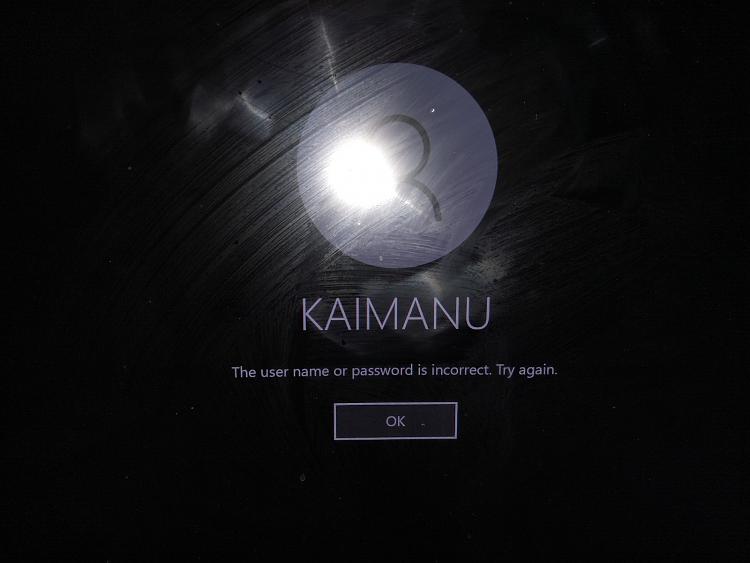New
#1
Locked Out - Login Screen
I've always bypassed the login screen using netplwz, have done this forever, but I recently changed my password in netplwz (as i,ve done many times in the past) , rebooted, and now I get the login screen with a message that the incorrect password is being used.... when I enter my updated password it still reports incorrect, and when I try any past passwords I get the same incorrect message....
I'm staring to panic here, I simply can't get into my desktop PC (windows 10 pro, latest updates), I've been plugging in passwords for the last hour and have even tried a couple of "fixes" found on the net but no love...
Is there any hope? any help would be greatly appreciated..... btw, when I changed / updated my password in netplwz it seemed to have created another user account on the login screen, I now see two, my original with the original avatar and a new one with the stock / default avatar... both have the same name and when I reboot it defaults to the new account with the stock avatar.... I have acees to both accounts on the login screen and passwords do not work for either account, both report incorrect passworc


 Quote
Quote