New
#1
Change ownership of data partition restored from W7 machine
I’m back again, after having successfully used Macrium R to “restore” the backup image of my data from Windows 7 laptop to Windows 10 laptop. I now need help to reconfigure the ownership of the partition (D:), the main folders and subfolders and files within.
Here’s the screenshot of the drive D’s Properties Advance Security settings dialog window.
FYI: I had moved the default location of Document Folder to D: on Windows 7 (for both user accounts – standard and administrator) and intend to do the same on Windows 10 afterwards. Please note the hidden files (shown in red text in screenshot below) that were also in the data D: drive on Windows 7 machine when I made the backup image.
First a couple of housekeeping questions: 1) Since the hidden files are tied to the user profiles on Windows 7 machine, is it safe for me to delete them on this drive on Windows 10?
and 2) Is it also safe to remove the two "Account unknown" in the list of permissions entries (probably again, associated with W7 machine user profiles)?
Additionally, I have two user accounts created on W10: a standard and an administrator accounts, but most likely would be using the standard one 95% of the time. I would like to give full control to both profiles so that I’d be able to access the data D: partition, regardless of which account I may be logged into.
Main questions: To which account should I change the ownership? What other actions do I need to do through this dialog window?
Currently my System Specs shows W7 laptop information and 2nd PC specs shows the W10 laptop info. If there is a particular sequence of steps to do, please specify the order. I only did this once 5+ years ago when I had to move from XP to W7 and only with help from SevenForums gurus. Much gratitude for your guidance!

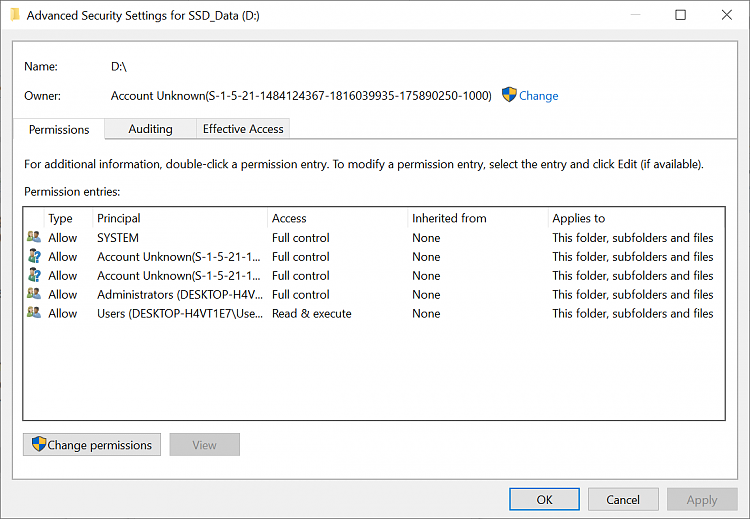


 Quote
Quote
