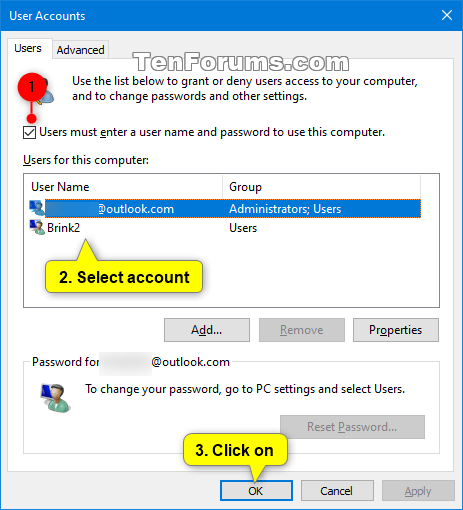New
#1
eliminating log in
I have an old ASUS touch screen laptop/tablet running Win 10. I am using it for reading books in Kindle or Overdrive. It was originally my wife's laptop...she has another one now.
I want to be able to turn the thing off and reopen it 15 minutes later...or the next morning...without having to log in--without hassle or excessive battery usage, IOW.
How do I set it up to open the computer fully and immediately? where do I go to eliminate the password and the requirement to log in? and How to I establish administrative rights for 'user' (me).


 Quote
Quote