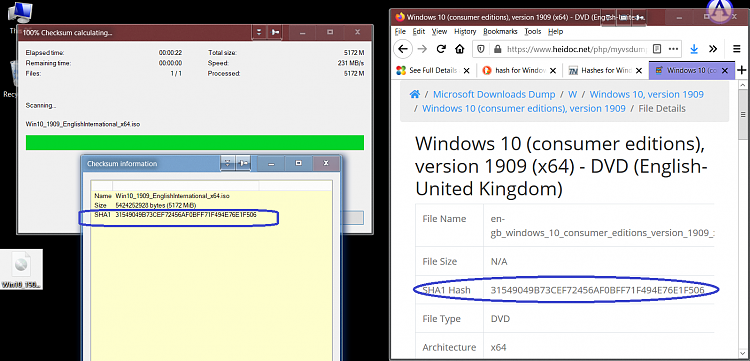New
#40
Hello mate,
Is this an official ISO from Microsoft, or a custom one?
Normally, you should be able to tell like by what's highlighted below, and cross reference the build to the version.
Find Windows 10 Version Number
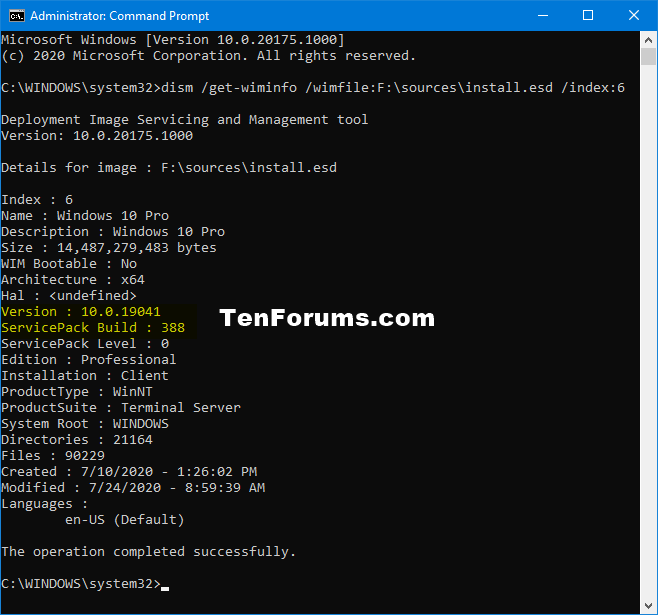



 Quote
Quote