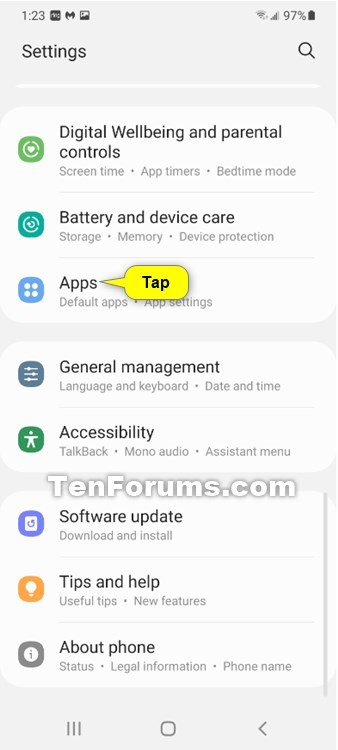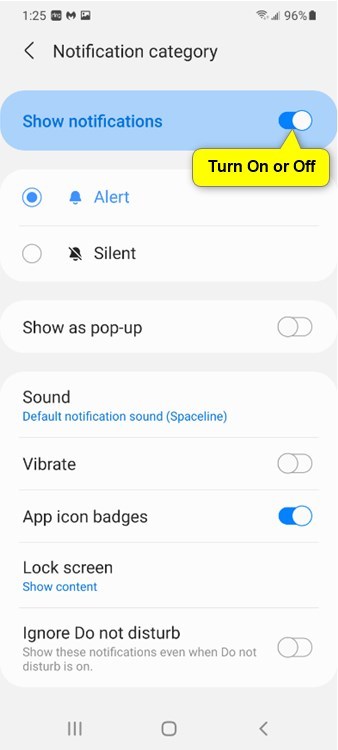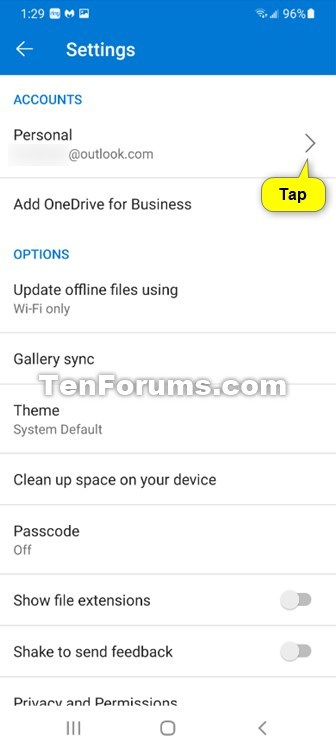How to Enable or Disable OneDrive On This Day Notifications in Android
OneDrive is a cloud-based storage service that comes with your Microsoft account. OneDrive is integrated into Windows 10 where you can view, browse, upload, and share the files you saved online to OneDrive from any PC, tablet, or phone.
The OneDrive On This Day feature reminds you of photos and videos stored to your OneDrive from years past to relive old memories.
When you Sign in to OneDrive and have it running, photos and videos stored to your OneDrive folder on your Android phone will sync to your online OneDrive > Photos > On this day by default.
This tutorial will show you how to enable or disable the OneDrive "On this day" memories are available notifications in Android.
Contents
- Option One: Enable or Disable OneDrive "On this day" Notifications in Android in Apps Settings
- Option Two: Enable or Disable OneDrive "On this day" Notifications in Android in OneDrive Settings
1 Open Settings on your Android phone. (see screenshot below)
2 Tap on Apps in Settings. (see screenshot below)
3 Tap on OneDrive in Apps. (see screenshot below)
4 Tap on Notifications. (see screenshot below)
5 Turn On or Off Memories from this day for what you want. (see left screenshot below)
The Memories from this day setting will only be available if both Show notifications settings are turned on.
If you like, you can tap on the Memories from this day setting for more options in the right screenshot below.
If you turned on Memories from this day, you will also need to turn on I have memories from this day in Option Two.
1 Open the OneDrive app on your Android phone.
2 Tap on the Me button on the bottom toolbar in the OneDrive app. (see screenshot below)
3 Tap on Settings in Me. (see screenshot below)
4 Tap on the right caret for Personal in Settings. (see screenshot below)
5 Turn On or Off I have memories from this day for what you want in Personal. (see screenshot below)
The I have memories from this day setting will only be available if the Show photos and videos from this day in previous years setting is turned on.
If you turned on I have memories from this day, you will also need to turn on Memories from this day in Option One.
That's it,
Shawn Brink
Related Tutorials
- How to Enable or Disable OneDrive On This Day Notifications in Windows 10
- How to Enable or Disable Show Photos on OneDrive On This Day Notification in Windows 10
How to Enable or Disable OneDrive On This Day Notifications in Android
How to Enable or Disable OneDrive On This Day Notifications in Android
Published by Shawn BrinkCategory: Phone31 Mar 2021
Tutorial Categories


Related Discussions