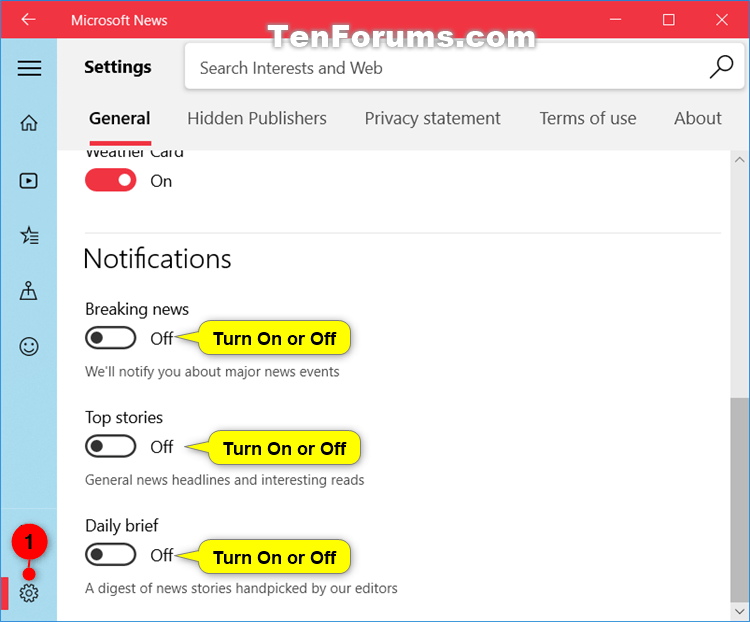How to Turn On or Off Notifications for Microsoft News app in Windows 10
The Microsoft News app is a preinstalled UWP (Universal Windows Platform) app in Windows 10 that delivers breaking news and trusted, in-depth reporting from the world's best journalists.
- Microsoft's editors curate the most trusted, important, interesting and trending news
- You choose which topics matter most to you.
- Microsoft News updates you with notifications of breaking news, quickly and accurately, 24/7
- Sync your preferences across the app and the Web.
Microsoft News works in partnership with hundreds of publishers in dozens of countries globally. Select from editions in more 20 countries, carrying content from 3,000 top brands.
Microsoft News makes it easy to for you to keep informed, to intuitively move from story to story, and from section to section. The clean design lets you read articles without clutter, with useful features like a dark mode for nighttime reading. The app is free to download and use with no limits on how many articles or videos you can view.
You can turn on or off notifications for breaking news, top stories, and daily brief from the Microsoft News app for your account in Windows 10.
This tutorial will show you how to turn on or off notifications from the Microsoft News app for your account in Windows 10.
Here's How:
1 Open the Microsoft News app.
2 Click/tap on the Settings (gear) icon at the bottom left corner. (see screenshot below)
3 In the General tab, turn on (default) or off the Breaking news, Top stories, and/or Daily brief notifications for what you want.
That's it,
Shawn
Related Tutorials
- How to Turn On or Off Notifications from Apps and Senders in Windows 10
- How to Turn On or Off Show Notifications on Lock Screen in Windows 10
- How to Change How Long to Show Notifications in Windows 10
- How to Backup and Restore Microsoft News app Settings in Windows 10
- How to Pin Microsoft News Topics on Start as Live Tiles in Windows 10
- How to Turn On or Off Weather Card for Microsoft News app in Windows 10
- How to Switch to Mini Player Mode for Video Hub in Microsoft News app in Windows 10
Turn On or Off Notifications for Microsoft News app in Windows 10

Turn On or Off Notifications for Microsoft News app in Windows 10
Published by Shawn BrinkCategory: Apps & Features30 Aug 2020
Tutorial Categories


Related Discussions