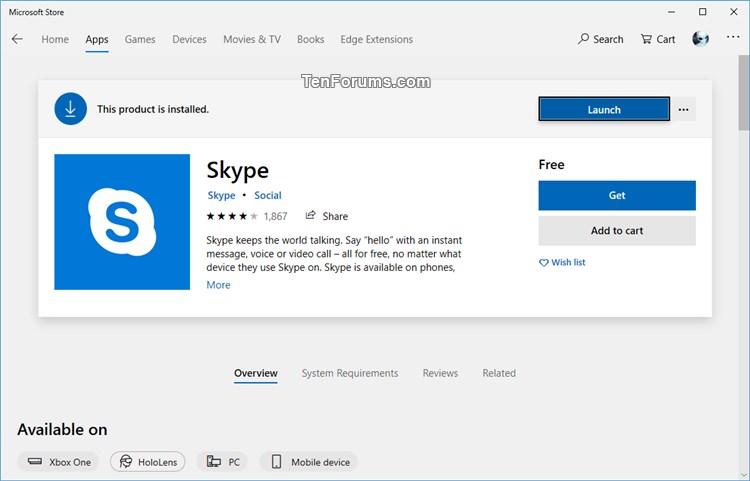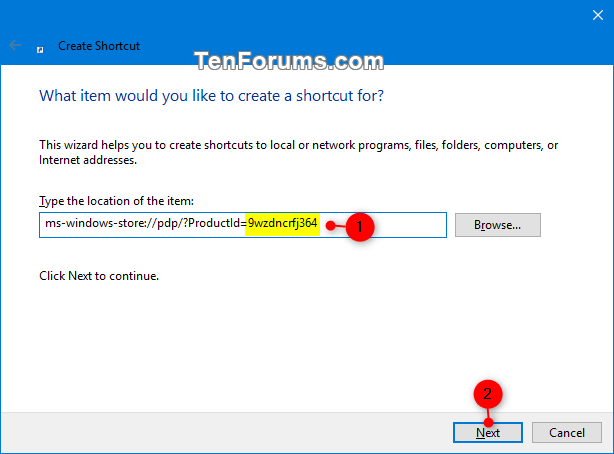How to Create Shortcut to Directly Open App in Microsoft Store in Windows 10
You can easily use an URL link for an app to open it in the Microsoft Store online in your web browser, but what if you wanted to directly open the app to its page in the Microsoft Store app in Windows 10?
You can create a link that launches the Microsoft Store and goes directly to your app's listing page without opening a browser. These links are useful if you know your users are on a Windows device and you want them to arrive directly at the listing page in the Microsoft Store app.
See also: Link to your app - UWP app developer | Microsoft Docs
This tutorial will show you how to create a shortcut of an app that will directly open the app's listing page in the Microsoft Store app without opening a browser in Windows 10.
EXAMPLE: Directly open Skype app's listing page in Microsoft Store app in Windows 10
Here's How:
1 Open your web browser, and go to the Microsoft Store online.
2 Click/tap on the Search icon on the Microsoft Store webpage, type the name of the app (ex: "Skype") you want in the search bar, and click/tap on the app (ex: "Skype") in the search results. (see screenshot below)
3 Make note of the product ID (ex: "9wzdncrfj364") of the app (ex: "Skype") in its URL link in the address bar. You will need this product ID to create the shortcut. (see screenshots below)
4 Right click or press and hold on an empty area on your desktop, and click/tap on New and Shortcut.
5 Enter the location below into the location area, and click/tap on Next. (see screenshot below)
ms-windows-store://pdp/?ProductId=<app product ID>
Substitute <app product ID> in the location above with the actual product ID (ex: "9wzdncrfj364") of the app (ex: "Skype") from step 3 above.
For example:ms-windows-store://pdp/?ProductId=9wzdncrfj364
6 Type a name you want for this shortcut, and click/tap on the Finish button. (see screenshot below)
7 You can now use and/or share this shortcut to people you want to be able to directly open the app's listing page in the Microsoft Store app on their PC.
That's it,
Shawn
Related Tutorials
- List of Commands to Open Microsoft Store Apps in Windows 10
- How to Create Shortcut to App, File, Folder, Drive, or Website in Windows 10
Create Shortcut to Directly Open App in Microsoft Store in Windows 10

Create Shortcut to Directly Open App in Microsoft Store in Windows 10
How to Create Shortcut to Directly Open App in Microsoft Store in Windows 10Published by Shawn BrinkCategory: Apps & Features
02 Aug 2020
Tutorial Categories


Related Discussions