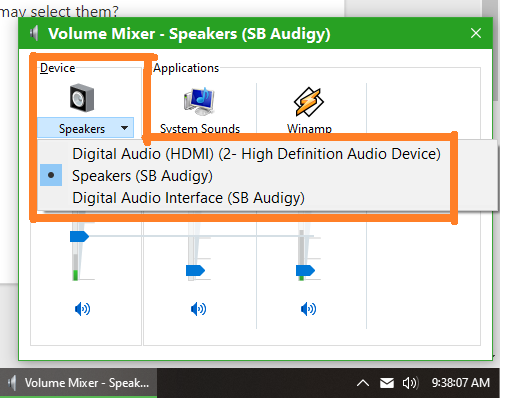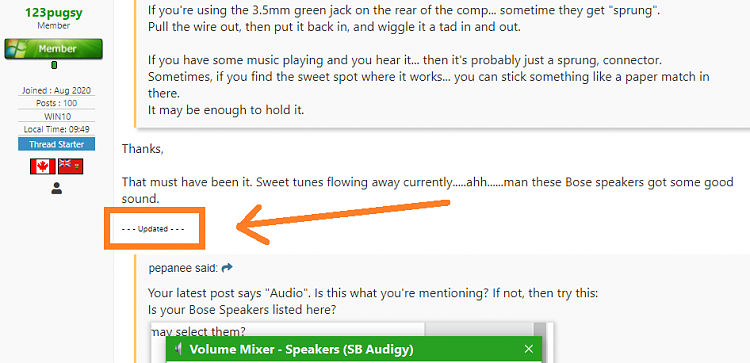New
#1
Bose Speakers Stopped Working
WIN10, current update completed this morning.
Got to work yesterday and my Bose (wired to desktop) speakers stopped working.
They are getting power for sure because if I touch the wires, loud sounds come form them.
Under Settings, I don't see Bose available for choosing. Are they supposed to appear there?
Thanks.


 Quote
Quote