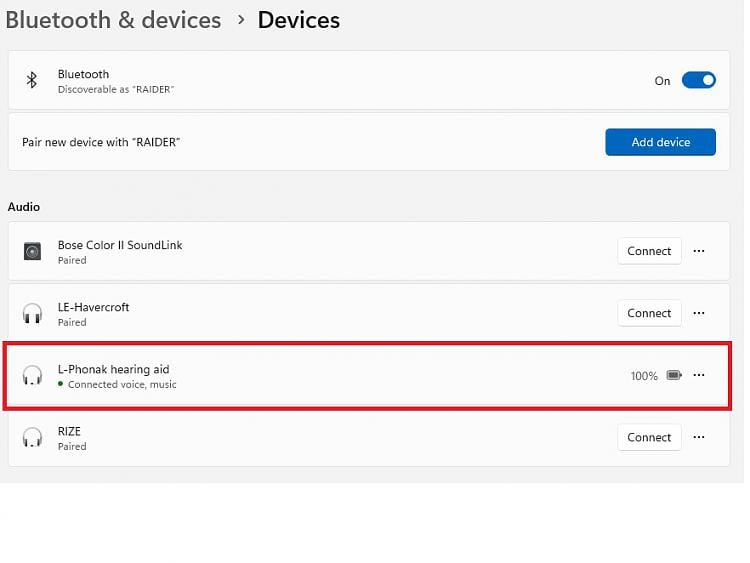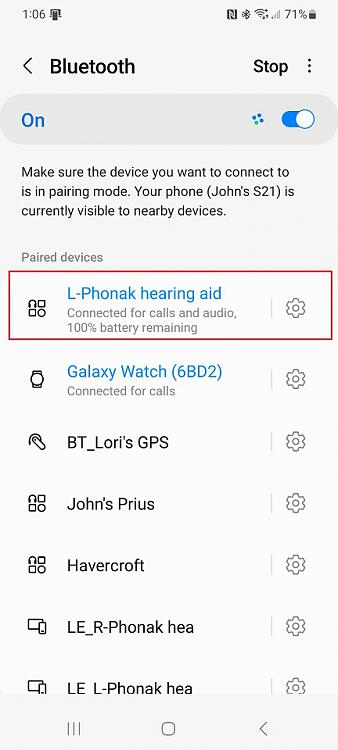New
#21
I think there is some confusion here. Bluetooth is not enough. Years ago Apple developed certain Bluetooth technology for their iOS platform to link with hearing aids. Hearing aids that work with this have Made for iPhone in their specifications. My hearing aids have this designation.
Google has been slow at adapting to this but in 2019 as of Android 10 it now supports hearing aids. It appears that hearing aids manufacturers have been slow to develop hearing aids that are Made For All Phone devices so if you want that capability you are going to have to do some research before you buy new hearing aids.
Bluetooth hearing aidsBluetooth and hearing aids
Developed through a collaboration of leading technology firms, Bluetooth is a wireless communication platform that allows for the transfer of data between two or more electronic devices. The technology uses radio waves set to a high frequency to transmit data without interference or security risks. A wide variety of products incorporating Bluetooth connectivity have been developed, including mobile phones, music players, computers, tablets and televisions.
Made for iPhone
Apple has patented specific Bluetooth connectivity with hearing aids so that certain hearing aids can communicate directly with the iOS platform that runs iPhone, iPad and iPod Touch devices. This technology is designed to allow the devices direct connection without extreme stress on battery power. Most hearing aid manufacturers have released hearing aids that implement this Bluetooth technology, marketed as Made for iPhone. Visit Apple's website for a current listing of specific hearing aids that are compatible with the iOS platform.
Android phones
Google is currently developing a similar hearing aid compatibility standard for the Android platform, and several hearing aid brands can now stream to Android-based phones using version 10.0 or higher.
Bluetooth hearing aids: Everything you need to know
Made For Android Hearing AidsMade For Android hearing aids have been long-awaited and anticipated. Considering almost 80% of smartphone users use an Android-based phone, there is a massive market for hearing aids that connect directly to them in the way that Made For iPhone hearing aids do. Unfortunately, up to very recently, this has always been a problematic thing to achieve for the hearing device manufacturers. It has been quite a long time coming, but it has finally arrived. In an announcement on September 3rd 2019, it was confirmed that Made For Android would be finally available on Android 10 which began its rollout that day. The announcement said "For the first time, people with hearing loss can stream music, phone calls and other sounds directly from their compatible Google device to a ReSound LiNX Quattro hearing aid and Cochlear Nucleus 7 Sound Processor without worrying about their hearing devices’ battery life. "
...
Bluetooth Hearing Aids That Work With Android Right Now
There are Bluetooth hearing aids that work directly with Android right now. They are billed as Made For All Phone devices which is a concept of the Sonova group, their initial devices would allow you to answer calls hands-free in one hearing aid from an Android phone but would not allow you to stream audio to your hearing aids.
Phonak Android Streaming
However, the new Phonak Bluetooth hearing aid range called the Marvel will allow stereo streaming from an Android phone. It will also deliver stereo streaming from an iPhone, in fact, it will deliver both stereo streaming of phone calls and audio from any Bluetooth enabled phone. While these devices don't fit the rigid concept of MFI or MFA, they will connect to both Apple phones and Android phones and allow streaming.
Made For Android Hearing Aids, The Types & The Brands


 Quote
Quote