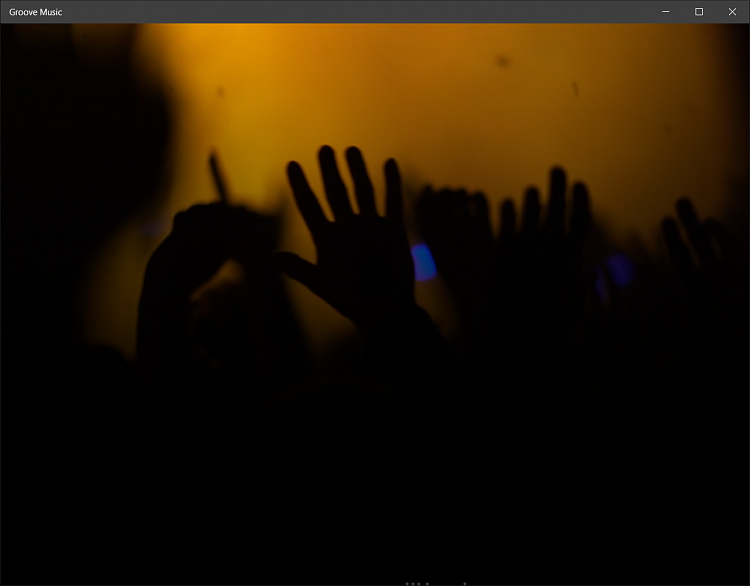New
#1
Some problems in windows 10
So I just had to reset my pc because of some problems, and the store and other apps wasn't working. I've looked up of the problem in the internet and fixed it with Tweaking.com software. But now, Groove music keeps getting stuck at setting things up. I also wanted to restore shortcuts from the windows.old folder to my current folder, but it isn't changing anything. Also cortana and windows search wont work. It just keeps showing these circles at the top when i start searching. These circles are moving. How do I fix these problems?


 Quote
Quote