New
#1
Removing ghost listings under 'Other' under the Start menu
I've been experimenting with removing the extra MS apps like Cortana and such with the O & O App Uninstaller. I select the one where it removes these apps from the 'Computer' or at least that is what is supposed to happen. I seem to get the return of these artifacts from the removed apps.
I've looked at some other explanations, but nothing real clear. It is possible to remove some of them by going to the 'advanced options' and RESET and it leaves, but there are still others I can't seem to remove.
I've attached a pic of what it looks like. I'm running Windows 10, 21H2, though this even happens with 22H1. I did find some PowerShell scripts, but they don't all necessarily do a complete removal either.
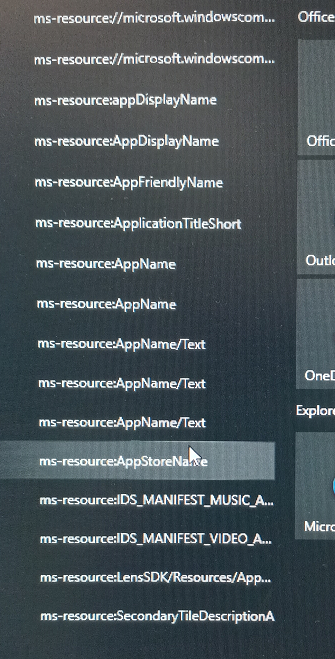


 Quote
Quote