New
#1
Can't Uninstall Logitech Software
-
-
New #2
@love2photou
REVO Uninstaller (free), can uninstall, anything... as far as I know.
Off the top of my head, I can't think of anything, that it couldn't uninstall.
When you DO uninstall something with REVO, make sure to run the "Scan for leftovers" afterwords, and delete all that stuff too.
Download Revo Uninstaller Free - Remove unwanted programs easily
-
New #3
Installed REVO and get the same pop up when it tries to uninstall Setpoint.
-
Posts : 5,024 Windows 10/11 Pro x64, Various Linux Builds, Networking, Storage, Cybersecurity Specialty.New #4
Hi.
You have to know how to use Revo.
Logitech's installer packages are sometimes rather buggy.
Filesystem first...
Unhide (show) all Folders in File Explorer.
What you need to do is go into Program Files and Program Files (x86) and delete any and all Logitech entries that deal with Setpoint.
Also check under ProgramData and C:\Users\USERNAME\AppData - check the Folders called: Local, LocalLow and Roaming.
Delete Setpoint entries as above, then reboot.
I would rather not make you go into the Registry if you don't have to.
Post back and advise.

-
-
New #6
-
Posts : 5,024 Windows 10/11 Pro x64, Various Linux Builds, Networking, Storage, Cybersecurity Specialty.New #7
Hi again -
Is the Setpoint entry still listed in Programs and Features?
If not, do you feel comfortable with editing the Windows Registry?
BTW - did you get the software via a HTTP Download.or a Windows 10 UWP app?
The above program error is for the Logitech setup.
:think:
-
New #8
I got the setpoint download off the Logitech website, and it's gone form programs and features. I kinda figured this would take a reg edit. I'm cool doing it just haven't done that since I can remember. Just need someone to show me the way lol. Sounds like you've done a few.
-
-
New #9
If I have problems with the default uninstall using Revo I just continue with the scan for leftovers which will force uninstall the software. Click OK to close the box then choose the scan button.
-
Posts : 5,024 Windows 10/11 Pro x64, Various Linux Builds, Networking, Storage, Cybersecurity Specialty.
Related Discussions

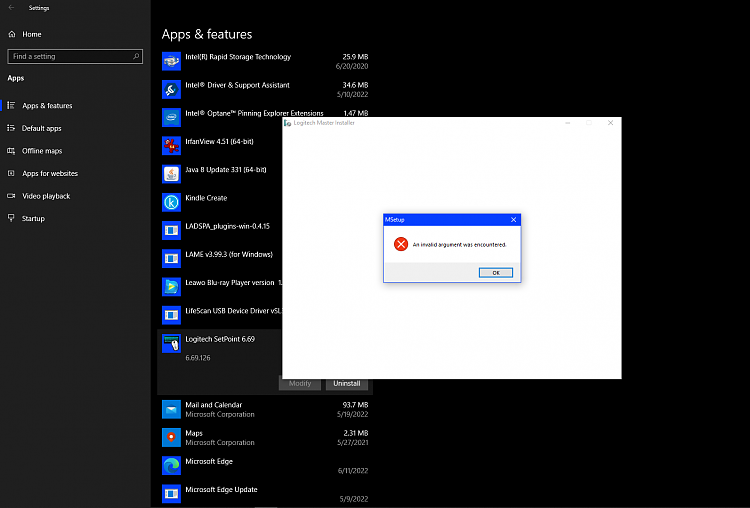

 Quote
Quote
