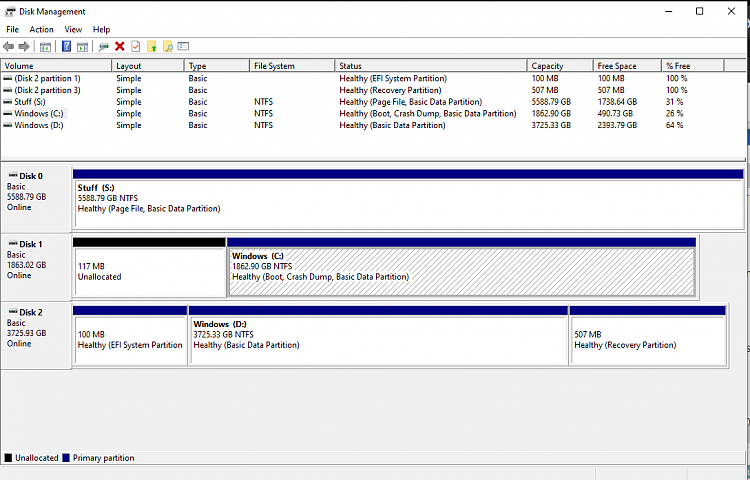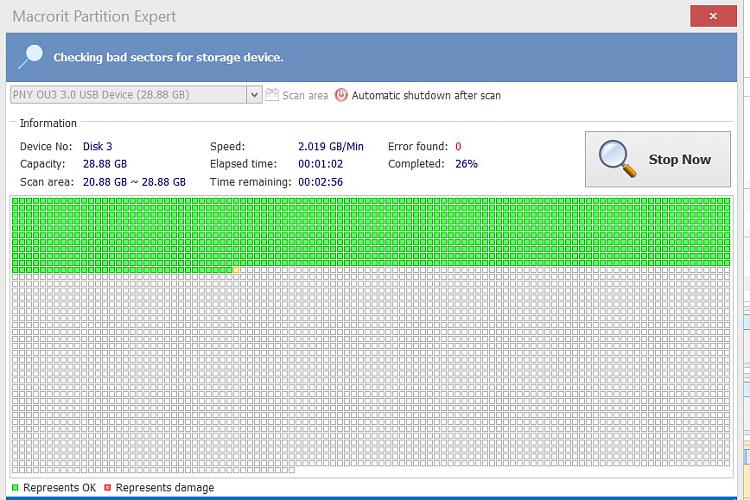New
#1
Any good apps to fix partition/filesystem problems that Chkdsk can't?
I have a very peculiar problem with my Windows partition. I recently copied the partition over from another drive and all seemed to have gone well until I realised none of my three defrag programs worked anymore, each fails with "Move failed, the parameter is incorrect" or something similar. I ran chkdsk (both GUI and CLI) and it detects errors that it can't fix due to the Windows partition being online. So I boot into a Win PE recovery OS and not only does Chkdsk find and fix errors but the defrag program on the disk can defrag the partition. I thought the problem would now be fixed thanks to the magic of Chkdsk but it re-manifests every single time I re-enter Windows.
There is some sort of issue with the partition itself that Chkdsk can't fix though it thinks that it fixes it each time I run Chkdsk from another OS. I did manage to get Chkdsk to function once from inside the dodgy partition and it failed with an error that sounded very similar to the ones that the defrag programs gave me "Cannot perform selfheal", which I took as both Defrag and Chkdsk not being able to alter something.
If anyone has ever seen anything like this and has any ideas for me then that would be fantastic, but for now I would just like recommendations of apps I can use to try and diagnose what the problem is and how to fix it.
PS. Anyone telling me to reinstall Windows will be ignored, if I wanted simpleton advice I would have went to answers.microsoft.
Thx
Rob
Windows 10 Pro 20H2 19042.844


 Quote
Quote .
.