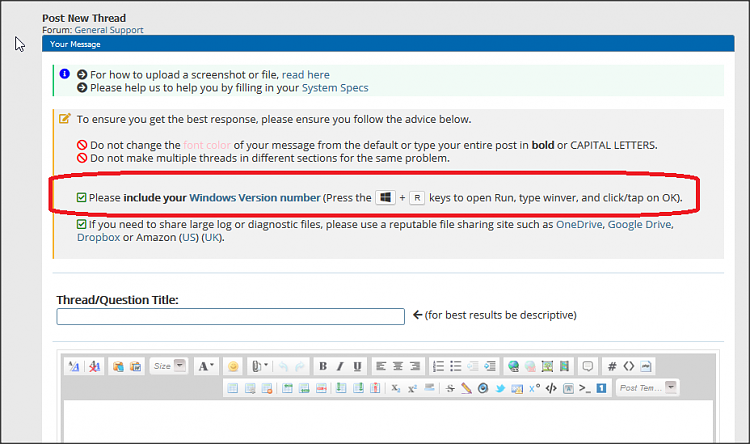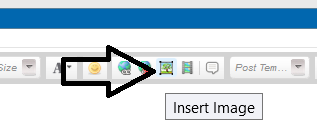New
#1
Calculator in Windows 10 not showing history anymore? Any fix?
I was wondering if anyone has any idea how to fix calculator history. Windows version 10 with latest updates, though no updates this evening when the change happened.
Under standard calculator it used to display live history above the total as shown on the right side of the screenshot. Some time today my calculator stopped displaying history and only shows the most recent entry. For example if I type "45+45+" it would show the total as 90 with "45+45+" at the top but now it just shows as "90+". How do I change the setting back? I may have hit the number lock key but usually that just stops the number pad from working until the num lock key is pressed again.
"scientific" calculator still shows history (that is where the right screenshot came from). Left screenshot is the problem right screenshot is how it used to be.
I already tried resetting and reinstalling calculator.
Any help would be greatly appreciated!
Last edited by aeydenoshawn; 24 Feb 2021 at 03:28.


 Quote
Quote