New
#1
New Monitor -> Windows Startup not showing anymore
Hello.
So i got my new Benq 2411z and its really nice, configured everything.
But my problem is the following:
The monitor does not show the windows startup anymore, so i cannot see windows loading and cant access bios menu at start.
Somehow in device manager there is a non-pnp monitor listed which is listed as standard, if i uninstall or deactivate it, it does not affect my problem and its back after restart.
Furthermore i cant disconnect this non existing monitor via windows control panel.
I need to set the benq monitor (shown as monitor 2) as main monitor in windows 10 settings, but it does not change anything about my problem with the start up.
When i start the computer the displays says: "no device found"
When the computer booted and is finally on desktop it says: "input: dvi" and the desktop shows
Moreover my CCleaner says i have "microsoft basic display driver", but i have got a gtx980..
You can see my spec in ccleaner screen
Maybe you can help me out..
Sorry for german system but i guess you can figure it out
If you need any other information please let me know.
Greetz
Rain

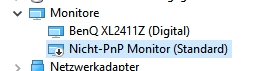




 Quote
Quote + P, and select PC Screen Only. Then launch your game. When done gaming press
+ P, and select PC Screen Only. Then launch your game. When done gaming press 