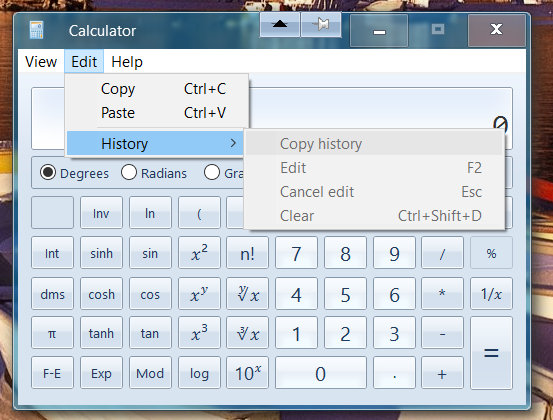New
#1
How do I copy history from Windows 10's Calculator app?
In the Windows 7 Calculator, I could click Edit->History->Copy History, but in the Windows 10 version, there isn't a menu bar. I checked under menu and settings, but it wasn't in either. I've attached a screenshot to show what it looks like:
How do I copy the history? As you can see, there's a lot of digits there, and it would be a lot quicker if I could copy/paste them into a Notepad document somehow, instead of typing them all. I tried googling for an answer, but everything ended up being about Win7.

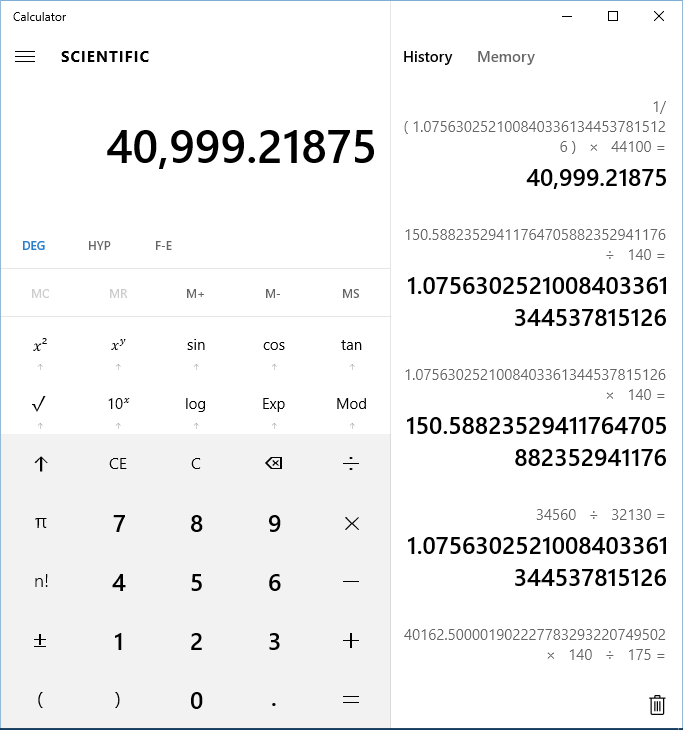

 Quote
Quote