New
#61
One simple way is to open Wordpad, then click on the File tab and select Open. In the browse window that opens, navigate to where your .rtf file is kept, select it and click the Open button.
If Wordpad cannot open it, then try with Word as you did before, selecting the 'Open a Read Only copy' option you were offered. Once it is open in Word you can save as a different .rtf or a .doc file. Then Wordpad should be able to open the saved copy of the original file.

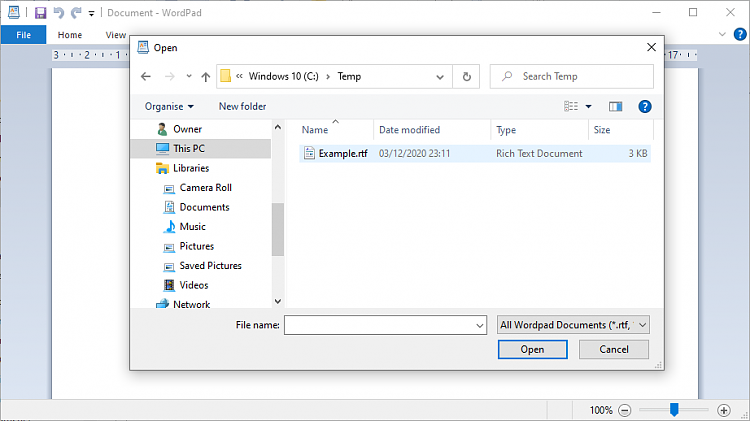

 Quote
Quote