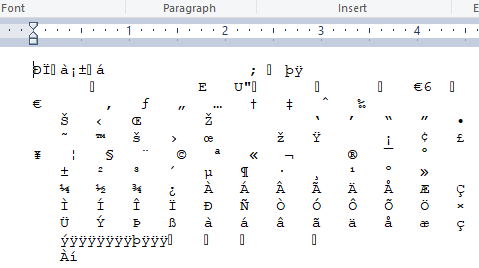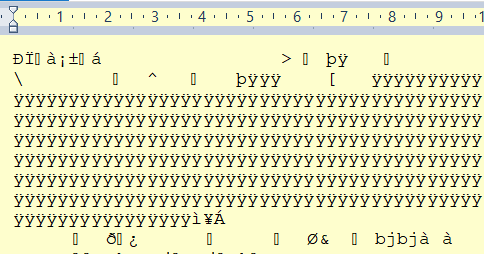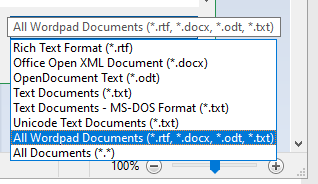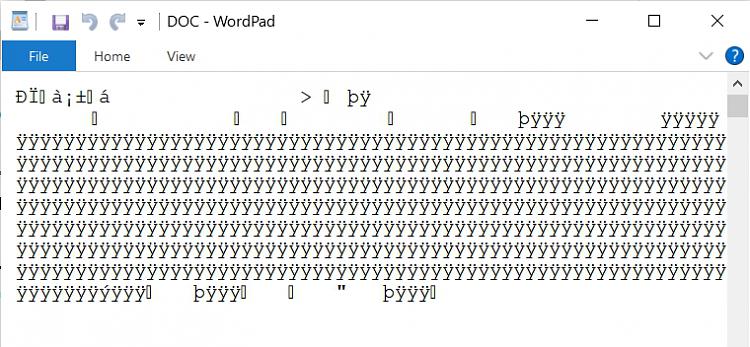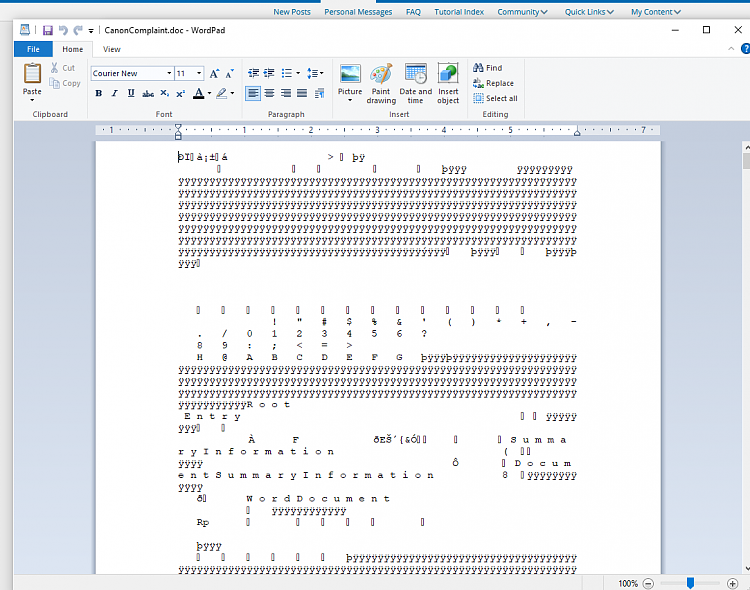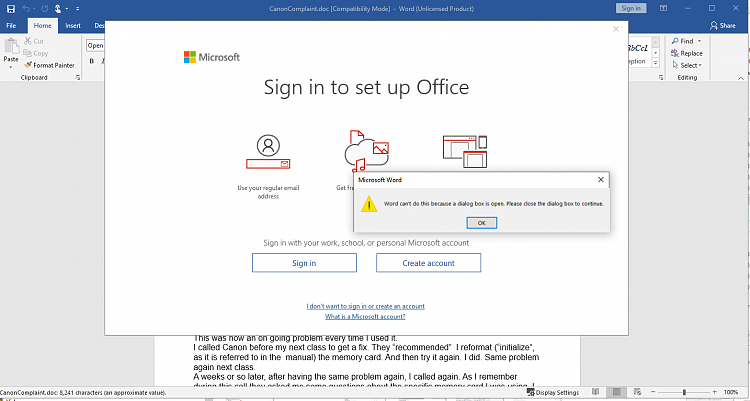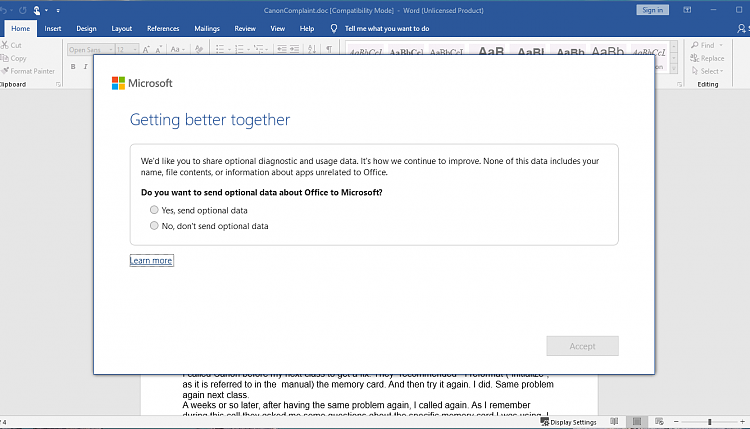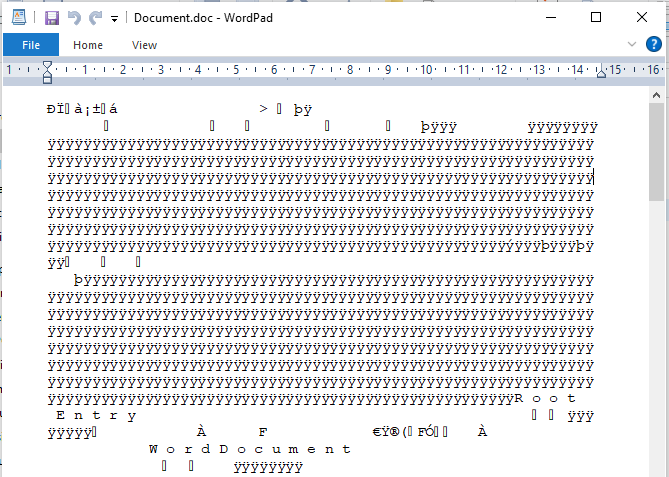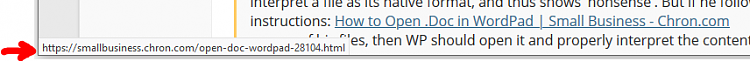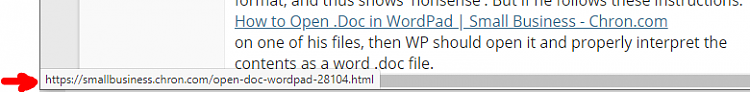Are we all missing something here? Oscar's original post showed what he sees when Wordpad opens one of his unknown-type files:
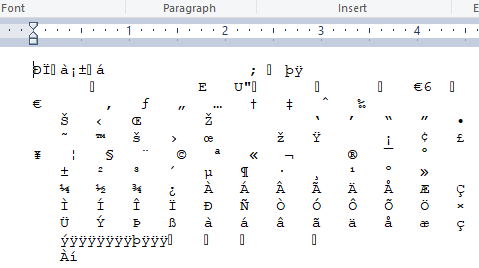
whilst below is what Dalchina saw when he opened a .doc file (word document ?) in Wordpad:
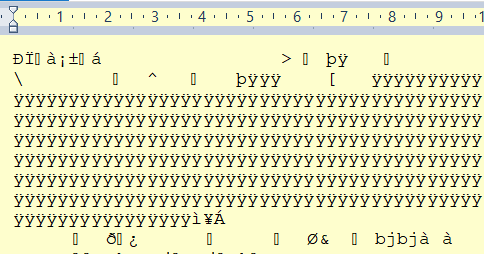
They have the same opening bytes. So that tells me that Oscar's file is almost certainly a word .doc file, and his problem is possibly because by default it seems Wordpad will attempt to interpret a file as its native format, and thus shows 'nonsense'. But if he follows these instructions:
How to Open .Doc in WordPad | Small Business - Chron.com
on one of his files, then WP should open it and properly interpret the contents as a word .doc file.
I don't have Wordpad to try it - oh, wait - I do! I never use it, but these are the first few bytes I get when I open a word .doc file: ÐÏࡱá
Simples! - so all I have to do is tell WP to open a Word doc, as per the link above - but amazingly, it seems to have lost the capability - it can open .docx and other stuff, but not .doc - at least, not on my 19041.630 (2004) build.
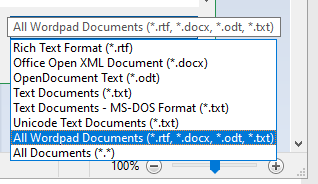
I shall post this, but feel sure there must be a way round it...
update: It seems that MS removed whatever support WP had for .doc files when Vista came out (source:
Wikipedia), due to vulnerabilities. So Oscar has to ask himself how he came to create word .doc files, and ask us how to help. As he seems less than keen on free, Open Source, solutions, we may not be able to help. I, for one, won't be recommending any s/w made by other than MS. I don't want to upset him any further. Martin


 Quote
Quote