New
#1
Cannot open PC Settings
Hello!
I just noticed a weird bug at my work PC (Windows 10 Pro v1803). I click on the gear icon to open PC Settings and nothing happens. I also try to open PC Settings from Class Menu (I have Openshell installed), nothing again. The only way to access it is by right-click on the desktop, select Display Properties and then click the home icon. The PC did not had this bug today morning, it just appeared some time ago. Any idea what is causing that and how to fix it? Meanwhile I run a full scan with SuperAntiSpyware. If it is fixed I'll let you know. Any help appreciated. I restarted the PC, nothing changed.


 Quote
Quote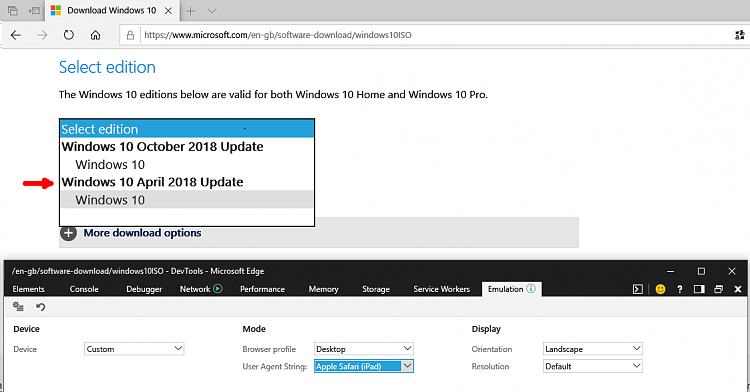
 I hesitate to run sfc because I will lose all my GUI customizations and I'll have to do them again... but I guess I have no choice...
I hesitate to run sfc because I will lose all my GUI customizations and I'll have to do them again... but I guess I have no choice...
