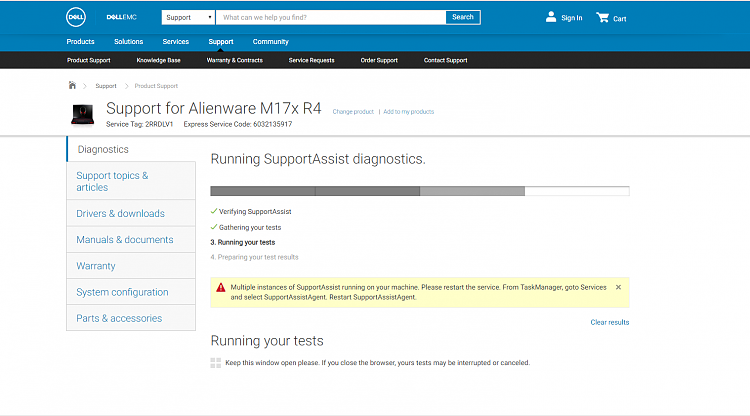New
#1
W10 randomly playing alarm sound from RealTemp 3.70.
I have an Alienware m17x r4 with a fresh install of W10. I'm having a very weird problem. I keep getting the alarm sound from RealTemp 3.70 playing randomly, even though RealTemp is not installed. The original file name is RTWarning.wav, but that file doesn't exist in my hard drives or registry. I'm not even sure how this is possible, but this is what happened:
When I got the machine I ran W7 with RealTemp 3.70 set to start with windows. Since RT doesn't have that feature built in, I set it up through Windows startup manager. The temp alarm was set somewhere around 90C or 100C, but I noticed it kept alerting even though the temps were nowhere near the trigger temperature. So I uninstalled RealTemp and removed it from my startup list. However, the alarm did not stop. Sometimes it was relentless, sounding a few times per minute, and sometimes it didn't sound for days. But it always returned and it was always random. I can't associate it with any particular program because it happens so randomly, regardless of what programs I have running. This went on for months.
I then did a clean install of W10 on a different physical HD than W7 and had them dual booted. Not long after I began using W10, the alarm started sounding just like it had in W7. RealTemp had never been installed on W10.
So yesterday I decided to wipe both partitions that held an o/s. I used Parted Magic booted from memory to write zeros to both the W7 and W10 partitions.
Then I installed W10 to the partition it had previously been on. I did not install W7 nor RealTemp, but the alarm is still sounding, just like it always has.
I tried a program called Process Monitor back on W7, but there were multiple millions of entries on the list and I wasn't sure how to narrow down my results to show only things that play a sound. I don't know what file name or format this sound is using, but it's not RTWarning.wav. I have also located and played every .wav file on my computer, and none of them are the sound in question.
Any help locating and stopping this alarm would be very much appreciated.
The sound is linked below.
Thanks.


 Quote
Quote