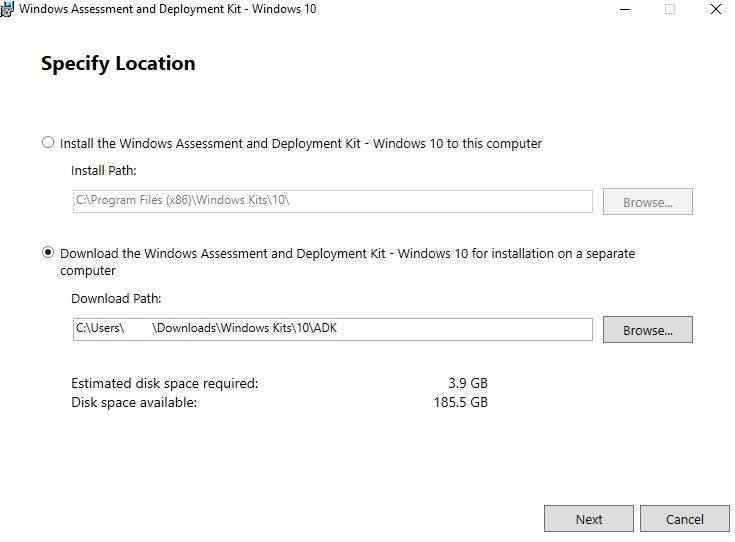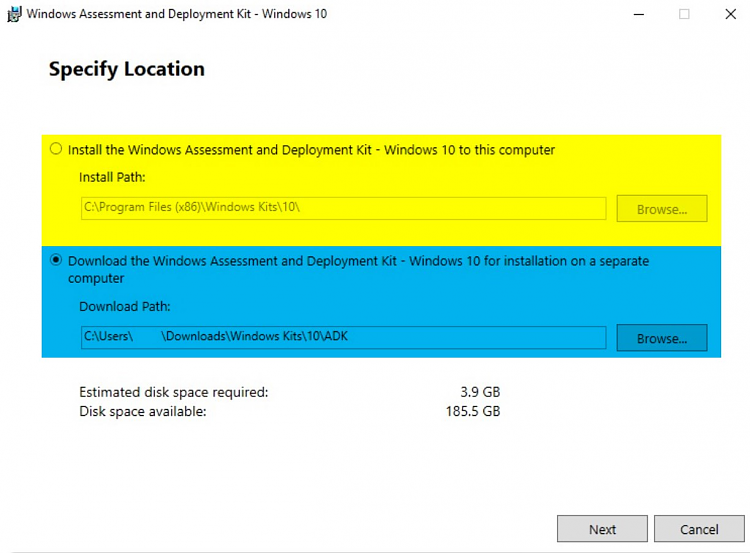New
#1
Lost with AIK and ADK Again. How to install?
Hello,
I only want to create a recovery media, but I don't understand anything about how to do it
I have a Windows 7 DVD which includes SP1, I have downloaded
The Windows Automated Installation Kit (AIK) for Windows 7
And wrote the ISO file to a DVD
Everything OK until I found out there is an optional update to AIK for Windows 7
The Windows Automated Installation Kit (AIK) Supplement for Windows 7 SP1
and this "Optional Update" contains the Windows PE 3.1, I need
The questions are:
A) How do I install step by step The Windows Automated Installation Kit (AIK) for Windows 7 and The Windows Automated Installation Kit (AIK) Supplement for Windows 7 SP1?
B) The Windows Assessment and Deployment Kit (Windows ADK) for Windows 8.1 Update Also contains Windows Preinstallation Environment (Windows PE), does this download works also with Windows 7 SP1?
Thanks
Camelia
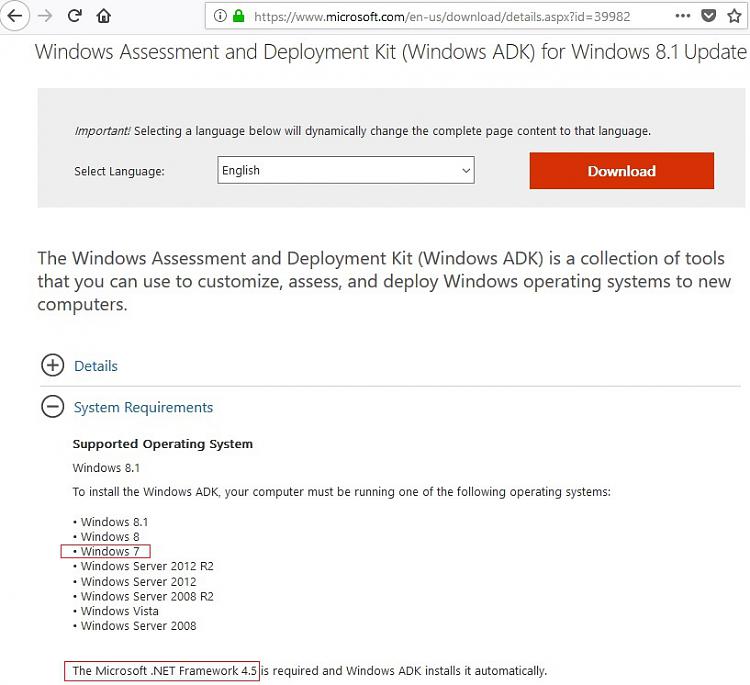


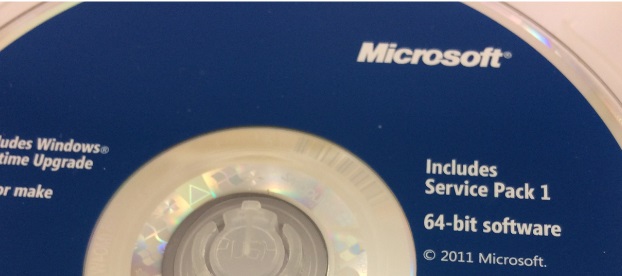
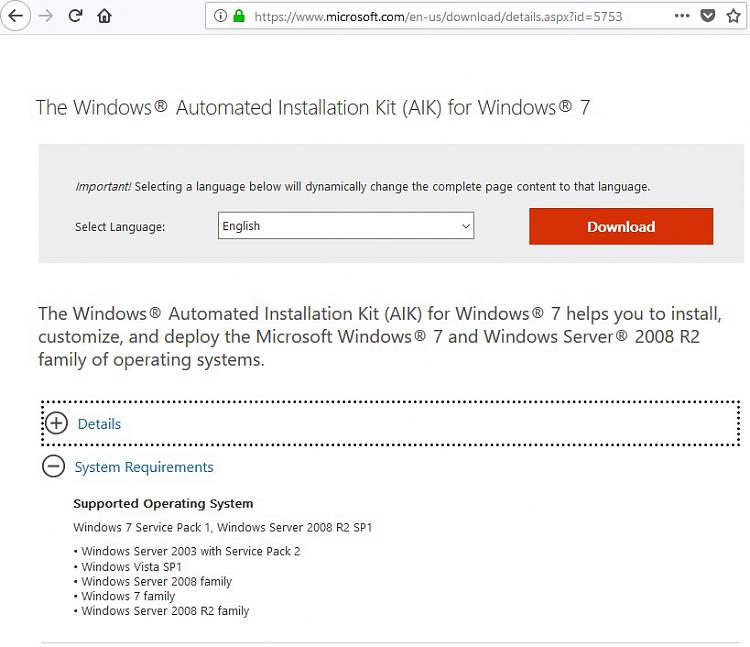


 Quote
Quote