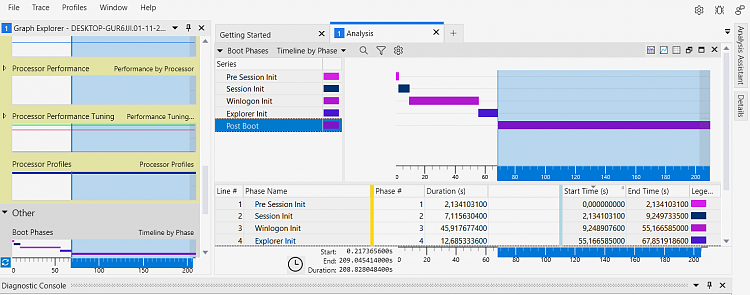New
#1
Win10 Extremely Long Boot Time (including trace)
Hi everyone,
Hoping all is good..
I own a Lenovo ThinkPad x260 running windows 10 (22H2 OS build 19045.3930).
The Boot time is really really slow; I see the window with the spinning wheel, prior to the login window, for 30 minutes until the PC finishes booting up.
I have tried looking through WPA, but it is a bit complicated for me and I am not really managing to follow the boot trace.
Can you please take a look at my trace to try and help troubleshoot the problem?
Trace:
trace.rar - Google Drive
Thank you!
Aryel


 Quote
Quote