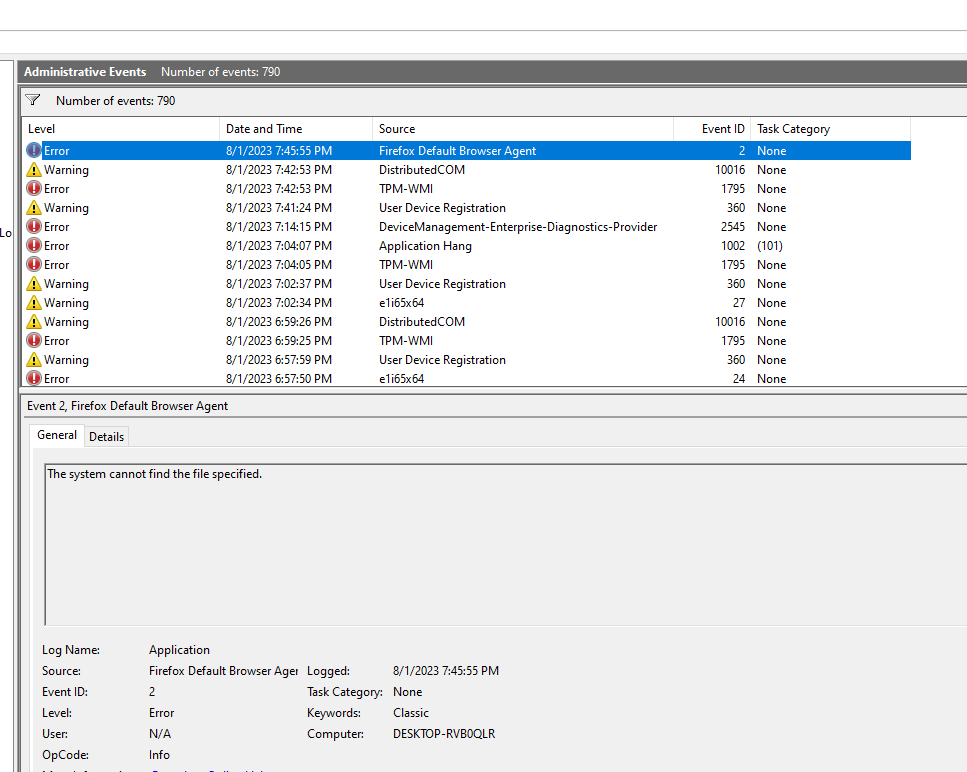New
#1
Windows 10 freezes when entering the desktop screen
Hello
Windows gets stuck after loading and when entering the desktop screen (exactly between the desktop screen and the lock screen) and the CPU gets involved, and after staying in this mode for 1 minute, it enters the desktop screen. What is the problem? I have Windows 10 22h and so far I have not had such a problem.
There is no such problem in safe mode
Installing new Windows did not help
At this moment, the system freezes:
https://s28.picofile.com/file/8466646584/5454787.jpg
Last edited by Raeeka; 03 Aug 2023 at 20:40.


 Quote
Quote