New
#11
Last edited by Raeeka; 03 Aug 2023 at 20:41.
The latest BIOS is BIOS V 2104
Download the file and extract the P8Z77-V-ASUS-2104.CAP to a USB flash drive
Shut down, enter BIOS and if your BIOS is older than V 2104, launch the Easy Flash, browse to the P8Z77-V-ASUS-2104.CAP on the USB flash drive.
On BIOS, disable Secure Boot
On the Event Viewer image I see a Application Hang for 8 sec
Can you open to see what application is?
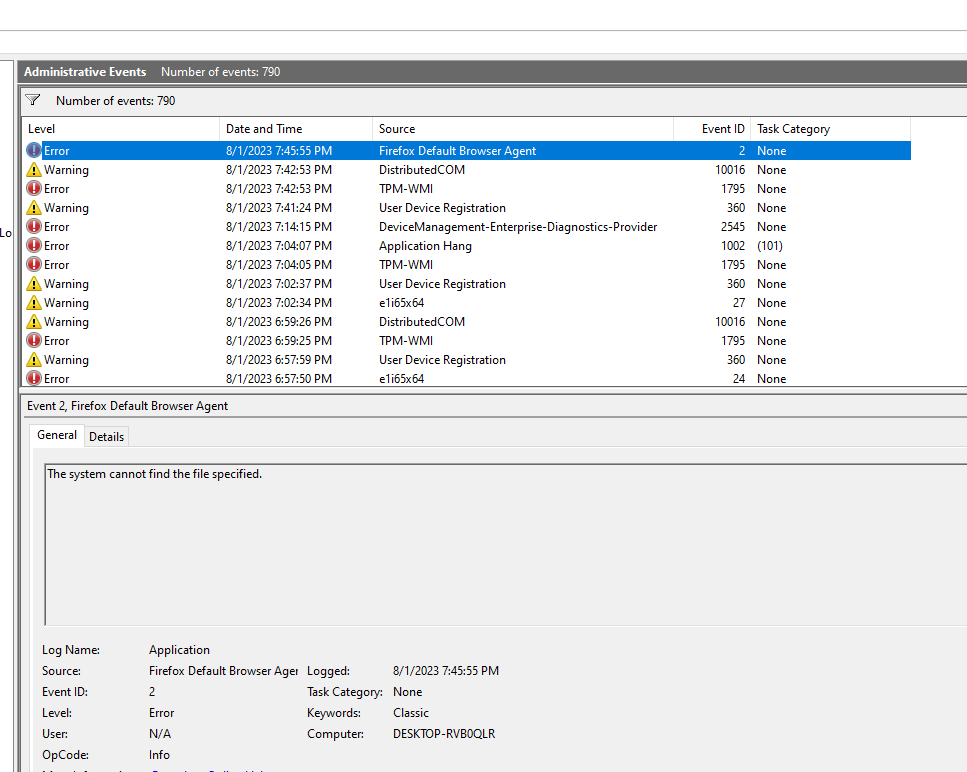
The problem was not solved
BIOS is the latest version
It seems to be inactive
Check out these pictures:
Yes, please see:On the Event Viewer image I see a Application Hang for 8 sec
Can you open to see what application is?

Does Reliability History have any entries which are relevant to the freezes ?
Have you disabled all third party programmes in ---Task Manager>Startup --- to see if Win 10 starts normally ?
The problem seems to be the Windows search crashing.
Is Windows search working?
I have found this from a user that had same problem (answers.Microsoft - faulting SearchApp.exe)
"I deleted the domain user from the computer, recreated it and the problem is solved. I wish there was a simpler fix than deleting the account but at least I have it working."
Yes, the search is active and there is no problemIs Windows search working?
Unfortunately, deleting and creating a new account was useless!
The initial freezing problem occurs when I restart the system
I was really disappointed with this system and Windows!
In Reliability History,go to the first SearchApp.exe failure,select it then RIGHT click on it and a box should appear with ---view tech details ---.Click on it and a report will appear which will give failure details which can be used to determine the cause.
In the Search box,type in ---dxdiag ---and in the Display page note the Driver version in use and visit the maker's site and check for a later version and if available,download and install it.Also ensure the WHQL box is ticked,bottom left in Display page.
You should also explore (from your first event log)
Microsoft 10 Event ID 360 Warning User Device Registration
which occurs multiple times.
This may be related to MS 'Hello' for example.
You ask
"How to disable TPM?"
How do you disable the TPM?
The settings should be in your BIOS/UEFI.
https://learn.microsoft.com/en-us/wi...rn-off-the-tpm