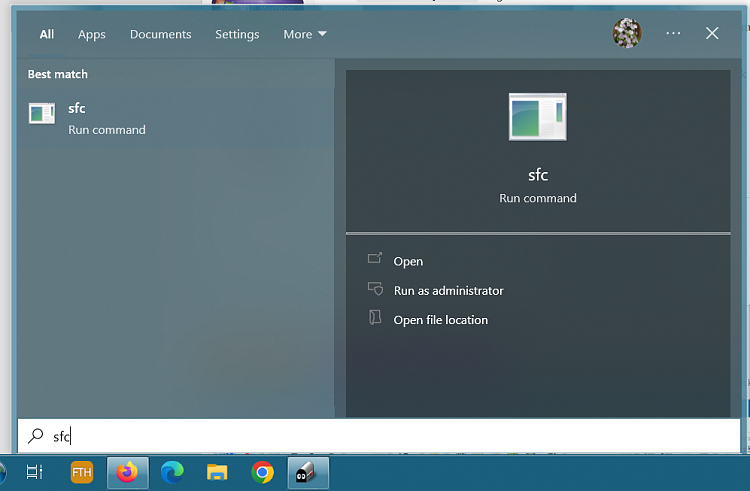New
#1
Want to run sfc /scannow
-
-
New #2
The command prompt has to be run as admin. Also known as an elevated command prompt.
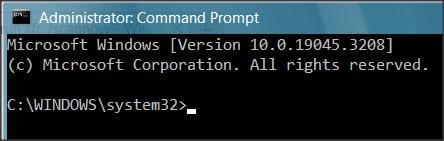
Can you see 'Administrator' top right?
And you can find out how from the huge searchable Tutorials section - do have a look.. very useful.
I've found the one on running SFC for you:
Run SFC Command in Windows 10Last edited by dalchina; 26 Jul 2023 at 06:23.
-
-
New #4
Many thanks, having a good read up about it .
-
New #5
Short version...
Go to:C:\Windows\System32...right click cmd.exe and choose: Send to > Desktop (create shortcut).
Then, on the Desktop, right click the new shortcut and choose: Properties > Advanced ...and put a check mark in the "Run as Administrator" box.
Now you can pin that shortcut to your Start Menu or Taskbar. Every time you click on it... it will open an elevated (as Administrator) command prompt.
-
-
-
New #8
-
-
-
Related Discussions

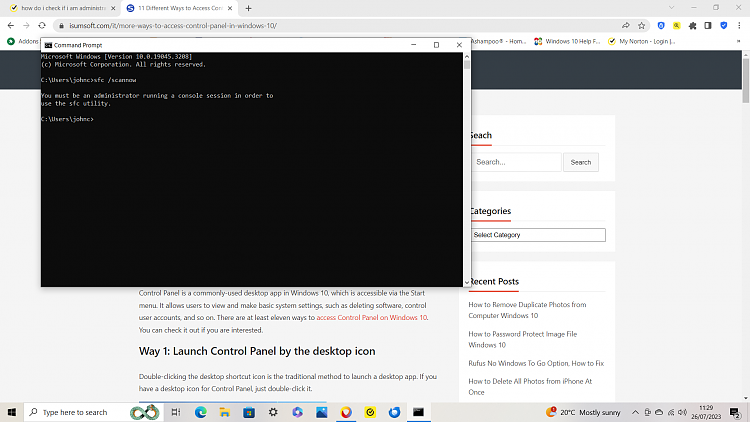

 Quote
Quote